DELEGATION in Power Apps
Master Power Apps Delegation with MVP Reza Dorrani! Boost app efficiency with our expert tutorial on handling large data sets.
Key insights
Understanding delegation in Power Apps is crucial for developers to build efficient and performant applications, especially when working with large data sets.
Delegable queries allow Power Apps to process data at the source rather than on the device, optimizing performance and data loading times.
It's important to know which data sources and formulas are delegable, such as operations on SharePoint, Dataverse, and SQL Server, to maintain app performance.
Differentiation between delegable and non-delegable queries is essential to avoid performance issues, especially when the dataset exceeds 500 records.
Utilizing delegable functions and understanding how to manage delegation warnings are key practices to ensure that Power Apps can scale efficiently with large data sets.
Delegation in Power Apps: Enhancing App Performance
Delegation in Power Apps plays a pivotal role in optimizing the performance of applications, especially as they scale to accommodate large data sets. It involves the transfer of data processing tasks from the app to the data source directly, ensuring minimal data traffic to the user's device and promoting quicker response times. This process is critical when dealing with databases like SharePoint, Dataverse, and SQL Server, where efficiently managing data queries can drastically impact the app's functionality and user experience.
Delegable queries are specifically designed to facilitate this optimization by allowing certain operations to be executed directly on the data source. It's vital for developers to distinguish between delegable and non-delegable queries to prevent potential performance bottlenecks. Delegation supports a variety of data operations, including filtering, sorting, and aggregating large datasets without overloading the user's device or the app's processing capacity.
However, not all functions in Power Apps support delegation, and exceeding the delegation limits—typically set between 500 to 2000 records—can lead to incomplete data processing and app performance issues. Therefore, understanding and applying delegable functions appropriately, along with heeding delegation warnings, are indispensable practices for developers aiming to build resilient and efficient applications in Power Apps.
In a comprehensive Power Apps tutorial video, Reza Dorrani [MVP] delves into the crucial aspect of DELEGATION in Power Apps. This concept is pivotal for app developers aiming to create efficient and high-performing applications, especially when handling large datasets. Key to leveraging this feature is understanding the difference between delegable and non-delegable queries across various data sources, such as SharePoint, Dataverse, and SQL.
Delegation minimizes the data transferred to your device by allowing Power Apps to offload data processing to the data source itself. This approach ensures that large data sources are managed efficiently, enhancing app performance. The tutorial also covers how a Gallery optimizes data loading from large data sources through delegable queries, alongside insights on network calls and the Power Apps "data row limit".
The importance of writing delegable formulas for managing large data sets is emphasized, along with the utilization of collections, variables, and understanding Formulas' compatibility with delegation. Avoiding delegation warning signs and tackling hidden delegation challenges are also discussed, providing a must-know guide for both novice and experienced Power Apps makers.
Delegable data sources play a key role in enhancing app performance, supporting efficient operations within Power Apps. Relevant data sources include Microsoft Dataverse, SharePoint, SQL Server, and Salesforce, each with specific functions and operations that are delegable. Understanding which functions can be delegated is crucial, including Filter, Search, and LookUp, among others.
Additionally, it's essential to use only delegable formulas and be aware of non-delegable functions which could affect application performance when dealing with large datasets. Delegable sources and functions aim to keep app performances robust, ensuring users access needed information swiftly. Paying attention to delegation warnings helps in identifying non-delegable segments, hence maintaining correct app functionality.
Sorting and aggregate functions such as Sort, and SortByColumns, along with Sum, and Average can also support delegation, providing a comprehensive approach to managing large data sets efficiently. It's noteworthy that while some functions like AddColumns, and ShowColumns offer partial delegation support, others remain non-delegable, potentially affecting app speed and reliability.
To mitigate issues associated with non-delegable functions, Power Apps imposes a record limit, encouraging developers to refine their app's use of large datasets. Adjusting the data row limit setting within the app's settings can further align with specific needs, though developers are advised to delegate as much as possible for optimal performance.
Awareness of delegation warnings serves as a handy tool for developers, signaling non-delegable formulas and aiding in optimizing app design. Examples given demonstrate how delegation operates in real-world scenarios, providing practical insights into the application of these concepts. Lastly, embracing best practices and tips on using delegable functions can drastically improve app performance and user experience.
Exploring Delegation in Power Apps Further
Delegation within Power Apps stands as a fundamental concept crucial for developing sophisticated and efficient applications. It addresses the challenge of managing large datasets by leveraging the capability of specific data sources to process data. This technique not only enhances app performance but also ensures users experience seamless interactions, even when accessing vast amounts of information.
The objective is to ensure that app developers write formulas and queries that Power Apps can delegate to the data source, thus optimizing data processing and retrieval. Power Apps supports delegation for a variety of data sources and functions, promoting efficient data handling which is particularly beneficial in scenarios involving complex and sizeable datasets.
Understanding the divide between delegable and non-delegable functions is pivotal for developers. This knowledge enables them to design their apps in a way that minimizes local data processing and leans more towards server-side data handling. By doing so, apps remain responsive and efficient, providing users with the required data without the lag that could be introduced by excessive local processing.
Moreover, developers are encouraged to heed delegation warnings within the Power Apps environment. These warnings signal when a portion of a formula cannot be delegated, allowing developers to adjust their approach accordingly. By respecting these limits and focusing on delegable functions, developers can create apps that scale well with the size of the dataset and maintain high performance.
Adjusting the data row limit in app settings is another consideration that can have a significant impact on performance. While increasing this limit can make more data available to the app, it can also introduce performance penalties, especially for apps with complex data structures or those running on devices with limited resources.
In conclusion, delegation is a key technique in the arsenal of a Power Apps developer, enabling the creation of powerful, efficient applications capable of managing large data sets with ease. By thoroughly understanding and applying the principles of delegation, developers can ensure their apps remain performant and user-friendly, no matter the scale of data they encounter.
In this tutorial, Reza Dorrani [MVP] explores the crucial concept of DELEGATION in Power Apps, highlighting its importance for app developers aiming to create efficient and performant applications. Understanding the difference between delegable and non-delegable queries across various data sources is essential. Key to achieving efficient app performance is writing Power Apps formulas that are compatible with delegable data sources like SharePoint, Dataverse, and SQL.
Delegation minimizes the data that your device needs to handle by allowing Power Apps to process data at the source. This approach is efficient for working with substantial data sets. A Gallery, for instance, can load data in batches from a large data source through delegable queries, optimizing data loading and understanding network calls with Monitor.
Learn how to handle the "data row limit" ranging from 500 to 2000 rows, write delegable formulas for large data sets, and understand how collections and variables operate with delegation. Discover which formulas may not show a delegation warning and uncover the hidden challenges of delegation. This video is invaluable for anyone looking to master DELEGATION in Power Apps, from beginners to experts.
- Understanding DELEGATION in Power Apps
- Importance of using delegable queries and data sources
- Maximizing app performance with efficient data handling
- Optimizing data loading in Power Apps
- Learning to write delegable formulas for large data sets
- Understanding the "data row limit" for non-delegable queries
- Identifying delegation warnings in your app
- Avoiding hidden delegation challenges
- Utilizing collections and variables effectively with delegation
- Key concepts every Power App maker should know about delegation
Exploring Delegation in Power Apps Further
Delegation in Power Apps plays a critical role in creating efficient applications, especially when dealing with large amounts of data. It involves Power Apps offloading the data processing to the data source, rather than handling it locally on the device. This strategy not only improves app performance but also conserves device resources such as memory and processing power. Given the reliance on external data sources like SharePoint, Dataverse, and SQL, mastering delegation becomes crucial for app developers.
Effective delegation requires an understanding of which queries and data sources are delegable, enabling developers to craft apps that can seamlessly interact with large data sets without compromising performance. Moreover, recognizing the limitations of non-delegable queries and adjusting app design accordingly is vital to avoid potential performance bottlenecks.
Delegation warnings serve as helpful indicators for developers to identify non-delegable elements in their apps, ensuring that apps deliver accurate results even when handling extensive data sets. By embracing delegation, Power Apps developers can significantly enhance the user experience, offering rapid response times and efficient data processing. As Power Apps continues to evolve, staying informed about delegation capabilities and best practices is essential for building sophisticated and performant applications.
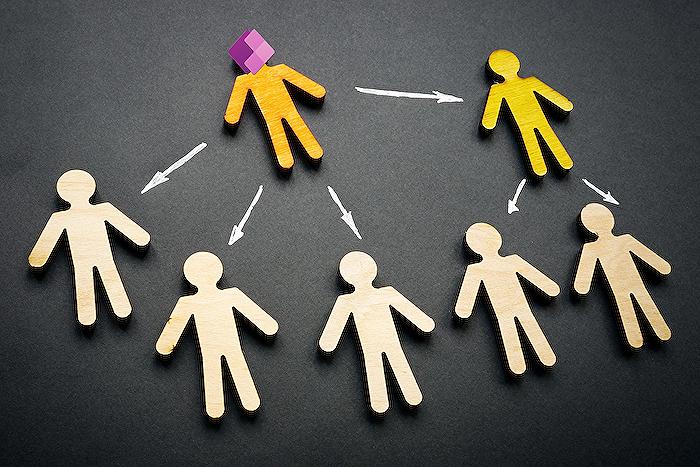
People also ask
What is the delegation issue in Power Apps?
Delegation warnings occur when certain data can't be processed or delegated by the data source. Moreover, when dealing with a non-delegable data source, directly resolving the delegation warning is not feasible.
What is Power Apps first delegation?
Delegation within Power Apps refers to the technique of fetching data from a source as required. Rather than importing all data at once, Power Apps dynamically loads data upon request. This approach significantly enhances both performance and efficiency, particularly when working with extensive datasets.
How can I improve my Power Apps performance?
By adhering to four essential performance design principles.
How can I make my Power Apps better?
Following the Power Apps Performance Optimization Guidelines is beneficial.
Keywords
Delegation, Power Apps, Efficient App Building, PowerApps Delegation, Delegable Functions, Non-Delegable Queries, Improve App Performance, Power Apps Data Sources, Power Apps Best Practices, App Development Efficiency
