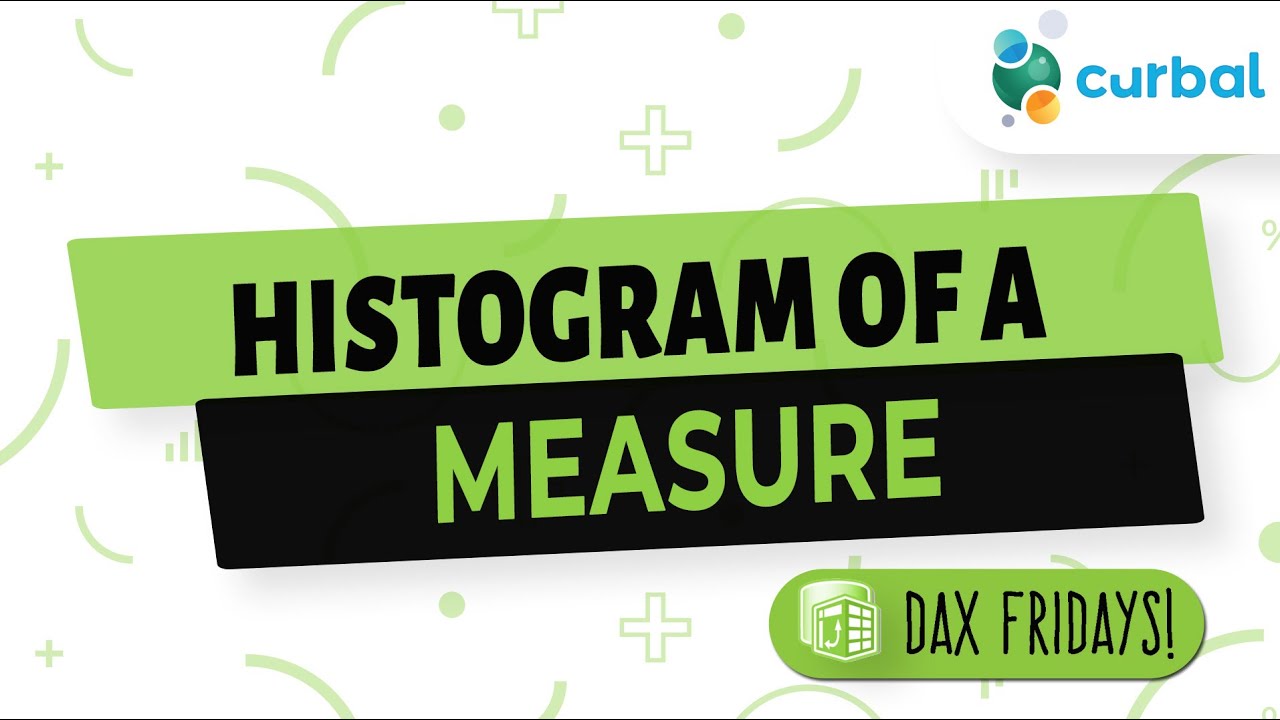How to Creating Histograms with DAX Measure
Unlock Insights: Dive Deep into Data with Power BI Histograms
Key insights
- Data Binning: Measures are divided into intervals or bins, grouping data points by ranges for analysis.
- Frequency Display: The height of each histogram bar shows the number of data points in each bin, illustrating the distribution of measure values.
- Analysis: Histogram shapes can reveal data properties such as skewness, normal distribution, or peaks, offering deeper insights.
- Creating a histogram in Power BI involves using data modeling and visualization tools to select measures and define binning parameters.
- Histograms are useful for understanding data variability, analyzing datasets' spread, or uncovering patterns not visible in raw data.
Delving Deeper into Power BI Histograms
Histograms in Power BI are powerful tools for data analysis, offering a visual representation of how data is distributed across different ranges or bins. They are essential for identifying trends, patterns, or outliers in datasets, providing clear insights into the underlying distribution of numerical data. By dividing data into bins and displaying the frequency of data points within these bins, histograms make it easier to understand complex data at a glance.
Creating a histogram involves selecting the appropriate measure and defining bin parameters, a process facilitated by Power BI's intuitive data modeling and visualization capabilities. This feature is particularly valuable in scenarios where understanding data variability, analyzing the spread of a dataset, or detecting non-obvious patterns is crucial. Moreover, the ability to analyze the histogram's shape allows users to infer whether the data follows a normal distribution, is skewed, or has specific peaks, thereby enabling more informed decision-making based on comprehensive data analysis.
Overall, histograms in Power BI serve as a critical analytical tool, enhancing the decision-making process by providing a clearer understanding of data distributions. Their ease of creation and the depth of insight they offer make them an indispensable feature for analysts looking to extract maximum value from their data.
The video "DAX Fridays - Histogram of a measure (re-edit)" by Curbal focuses on creating and understanding histograms of a measure using Power BI. A histogram is a powerful visualization for showing how numerical data is distributed across different intervals or bins. This kind of visualization groups data into bins to help users observe the frequency of data points within those bins, facilitating the identification of data patterns or outliers.
In constructing a histogram within this digital analytics tool, data is first divided into intervals, or bins, based on the measure being analyzed. Each bin accumulates data points that fall within its numeric range. The presented bars in the histogram then visually represent the volume of data within each bin, offering a clear view of how the data points are spread out across various value ranges.
Such histograms are critical for data analysis, aiding users in discerning the distribution properties of their dataset, such as skewness, normal distribution, or the presence of modes. They are crafted in the software by selecting the measure of interest and configuring the binning criteria, after which the tool auto-generates the histogram reflecting the chosen data.
Utilizing histograms is especially beneficial when needing to grasp data variability, investigate the breadth of data sets, or uncover hidden patterns that might not be immediately apparent from looking at the data in its raw form. Power BI provides an intuitive suite of data modeling and visualization instruments for these tasks, making it simpler for users to extract actionable insights from their data.
Deep Dive into Histograms in Data Visualization
Histograms are a fundamental aspect of data visualization, providing immediate value in exploratory data analysis. These visual tools are essential for summarizing large datasets in a way that highlights the underlying distribution properties. Not only do they help in identifying the central tendency, dispersion, and shape of the data distribution, but histograms also reveal outliers or any anomalies in the data.
Creating effective histograms involves determining the optimal number of bins or intervals, as this can significantly affect the interpretation of the data. Too many bins can make the data appear noisy and overcomplicated, whereas too few bins might oversimplify the data, masking important details. Finding a balance is critical for accurate analysis.
The flexibility of tools like Power BI allows users to customize their histograms for more refined analysis. Users can adjust bin sizes, manage the range of data to include, and even overlay normal distribution curves to compare their data against, providing a comprehensive tool for detailed statistical analysis.
Histograms are not limited to basic analysis; they serve as a stepping stone for more advanced statistical examinations, such as hypothesis testing or density estimation. By offering a visual summary of data, histograms facilitate a deeper understanding of the data’s characteristics, enabling more informed decision-making.
In the realm of business intelligence and data science, these visualizations play a pivotal role in unveiling trends, understanding customer behavior, and optimizing operational strategies. They empower analysts and stakeholders to derive meaningful conclusions and anticipate future trends effectively.
Regardless of the complexity of the dataset, histograms simplify data analysis, making it accessible even to those with limited statistical background. They are a testament to the power of visual data representation in extracting, understanding, and communicating significant insights from data.
In sum, histograms are an indispensable tool in the data visualization toolkit, especially within platforms like Power BI. Their ability to breakdown and exhibit data distributions transforms raw data into actionable intelligence, reinforcing their value in diverse analytical scenarios.

## Questions and Answers about Microsoft 365
Keywords
DAX Fridays, Histogram Measure Tutorial, DAX Histogram Re-edit, Measure Distribution DAX, Visualizing Data DAX, Business Intelligence DAX, Power BI DAX Histogram, Advanced DAX Techniques