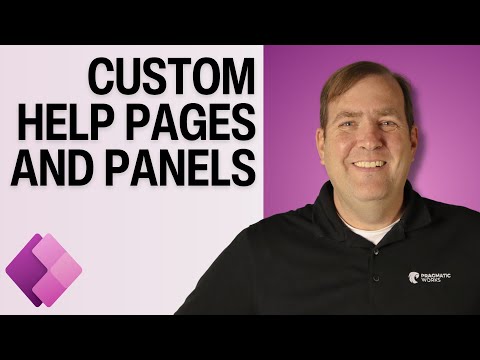
Custom Help Pages and Panels for Model-Driven Power Apps
Explore Creating Custom Help Pages & Panels in Model-Driven Power Apps!
Key insights
- Custom help pages and panels for Model-Driven Power Apps are explained, emphasising the creation and navigation integration of these elements.
- Insights on customizing help content within the app, including the use of balloons and coach marks, enhance user guidance and experience.
- Discussion on the importance and methods of enhancing help sections with multimedia to make them more engaging and informative.
- Overview of solution integration and potential limitations, providing a realistic expectation for developers implementing these features.
- Removal of all promotional content and direct links to maintain a focus on educational content regarding Microsoft products and training services.
Understanding Model-Driven Power Apps
Model-Driven Power Apps are part of Microsoft's Power Platform that demand keen attention to detail and understanding of their structure to enhance operational efficiency. These apps, which utilize a model-driven approach, take advantage of an underlying data model that shapes the app's logic, user interface, and interactions. Custom help pages and panels within these applications can significantly improve user adoption by providing needed assistance right where users need it.
The video created by Pragmatic Works walks viewers through the process of customizing help pages and panels in model-driven Power Apps. The content focuses on how to enrich user experience and facilitate easier navigation throughout the app by implementing tailored help features.
The initial part of the video tutorial covers the basics of creating a custom help page. The instructor explains the steps necessary to integrate relevant information into these help sections and the methods for embedding them into the app's navigation system seamlessly.
In the subsequent section, viewers learn about creating and adding custom panels. These panels serve targeted information directly on the app's form, meant to guide users during their interaction with the application.
- Introduction to help sections
- Enabling custom help features
- Detailing the customization of help content
- Integration of interactive elements such as balloons and coach marks
- Utilization of multimedia to enhance the visual appeal and efficiency of help sections
- Discussion on solution integration and potential limitations
Microsoft 365 Compute Developer Tools Teams Planner

People also ask
## Questions and Answers about Microsoft 365"How do you add a custom page to a model driven app?"
To add a new custom page to a model-driven application, select the 'Custom page' option. Proceed by creating a new custom page named 'Home Screen' and then click the 'Add' button. This action will launch a new custom page in the canvas app designer, ready for customization.
"How do I enable custom help panes?"
Navigate to Settings > System > Administration. On the Administration page, access System Settings. On the General tab, locate the 'Set custom Help URL' section and select 'Yes' to enable Custom Help Panes and Guided Tasks. Confirm by selecting 'OK'.
"What is the difference between custom pages and canvas apps?"
The fundamental distinction is that Canvas Apps can operate independently, whereas Custom Pages function solely as elements within a model-driven app. It has been a standard practice to embed a canvas app within a model-driven app, as detailed in the referenced article by Veron.
"Which of the key features custom help panes provides that are not available with learning path?"
Custom help panes offer several unique features not present in the learning path, including free-form rich text capabilities with bullets and numbering, visually connected coachmarks, and help balloons. Additionally, they allow for a broader range of video sources, including private options.
Keywords
Custom Help Pages, Model-Driven Power Apps, PowerApps Customization, Model-Driven Apps Help, Custom Panels PowerApps, Power Apps User Guide, Help Panels Model-Driven, Customize Help Power Apps.