Creating Modern Canvas Apps with Copilot and Power Apps
Revolutionize App Creation with AI: Power Apps Unveils Copilot Upgrade and Enhanced Governance
Hey everyone, this video is part of Daniel Christian's Advent Season video series, which shines light on creating modern canvas applications using Copilot and Power Apps. The presenter shares his personal use case for these tools, detailing how he designed a canvas app to manage his musical holiday light props. This application leverages Copilot's capabilities.
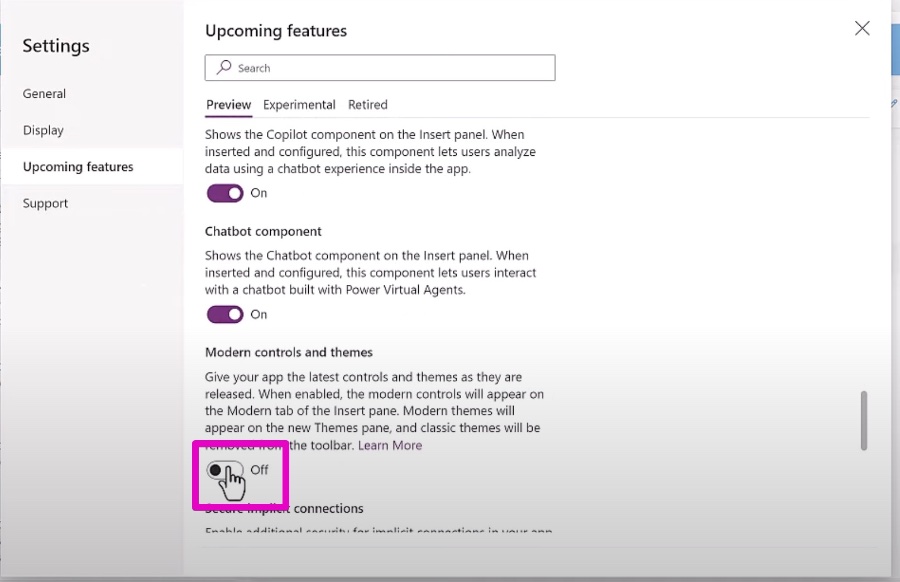
In the dynamic landscape of artificial intelligence (AI), the need for businesses to adapt and transform is imperative. Microsoft Power Apps assists developers in creating AI-enhanced applications swiftly and gives administrators enhanced control over their digital ecosystems. Microsoft Ignite 2023 has unveiled several new features aimed at fostering more efficient app development and management.
Now, every app can have Copilot integrated, empowering users to interact with their apps using natural language, making insights more accessible. There's no need to rebuild existing apps; developers can enhance them with Copilot's functionalities. Microsoft also introduced groups and rules within Managed Environments to elevate governance capabilities.
There's an emphasis on delivering a native mobile experience with smoother animations and performance upgrades. Users operating in the field can rely on the new native mobile applications for seamless task execution. Microsoft continues to iterate on these features to support mobile users' needs effectively.
Copilot for Power Apps revolutionizes how both developers and end-users build and edit applications. It integrates generative AI into apps, allowing users to pull insights and perform actions within the app through simple language commands. Microsoft Copilot's expansion means more users can now benefit from its features without any additional setup from developers.
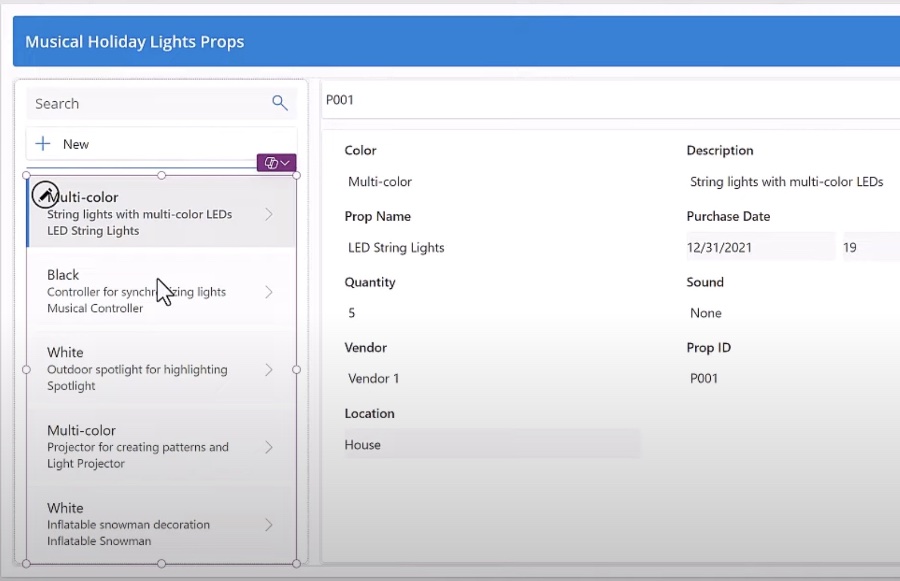
The Copilot feature is entering a limited preview soon and will become widely available in a few months. Developers retain control, as they can opt to disable this feature at any time for their created apps. Furthermore, Copilot will assist in drafting text inputs automatically, simplifying app usage even further.
Microsoft's shift towards AI necessitates scalable solutions for governance. The introduction of environment groups and policy-based management addresses this need. By automating development processes and establishing proactive governance, organizations can ensure compliance and secure deployment of numerous applications effectively. These features are entering a preview phase, inviting organizations to partake and experience the benefits early.
- Managed Environments now easier to control with new grouping and rule-setting features
- Natively rendered mobile apps with improved UI/UX coming to Power Apps
- Integration of generative AI within Power Apps expands both makers' and users' capabilities
Exploring Power Apps in a Modern Context
Power Apps empowers users to create sophisticated, business-oriented applications with ease. The integration of Copilot simplifies the app development process, offering a no-code solution that harnesses the power of AI. This capability transforms the approach towards traditional app creation and directly enhances productivity. Microsoft is at the forefront, driving innovation through features that are modernizing mobile user experiences and offering comprehensive governance tools. As businesses pivot to AI-centered operations, Power Apps stands out as a scalable and efficient tool for the development of enterprise-grade applications.
Key Announcements from Microsoft Ignite 2023
Copilot integration is now extended across all apps. The goal is for every user to have a sidekick for insights and actions within their apps using simple language. Users can utilize Copilot in canvas apps to get assistance without needing application rebuilds.
Managed Environments features have expanded to include groups and rule settings. This advancement reinforces administrators' control, enabling efficient governance over Power Platform ecosystems with ease.
Moreover, Power Apps enhances the mobile experience. Allowing for native rendering on devices, it brings better performance and reliability. These improvements are integral for frontline workflows where reliability is paramount.
- Copilot extends to all users without makers' updates.
- Managed Environments: Policies and groups to streamline governance.
- Mobile Apps: Upgraded to native device rendering for performance gains.
Next, the video dives into the specifics of each innovation mentioned.
Administrative Control and Governance at Scale
Adaptive governance is crucial for the rapid evolution AI demands. The new features allow grouping of environments and the creation of overarching rules. These can be applied for more streamlined admin control over app ecosystems.
With Managed Environments, administrators can establish groups with dedicated rules. They can also automate workflows for broader management actions, enabling efficient oversight of numerous low-code assets.
As part of the advisory function in Managed Environments, admins receive proactive insights and actionable recommendations. This aids in maintaining security and best practices across all development stages.
Ensuring Modern App Performance Anywhere
Power Apps positions itself as a premier tool for modern business app creation, providing an engaging and performant user experience on all devices.
Particularly for frontline workers, improving app speed and offline capabilities is transformative. The new native mobile app features, with their enhanced UX/UI, are set to bolster frontline productivity.
For existing apps, improvements can be gained through a simple opt-in to the experimental app setting "Optimize for devices." This is a current preview feature, with a wider release incoming.
What can we expect for 2024 in PowerApps?
Power Apps stands at the forefront with an industry-leading AI integration through Copilot, providing excellent governance features and user experiences. It is a formidable choice for any organization scaling app development.
In closing, Power Apps and Microsoft Power Platform continue evolving, driving innovation in the low-code application field. Users and makers alike are encouraged to engage with these new capabilities to enhance their solutions.

People also ask
How do I integrate Copilot with Power Apps?
To integrate Copilot with Power Apps, you'll likely need to use a connector or API that allows Power Apps to communicate with Copilot. Since Copilot could refer to various services, tools, or features, the specific steps will depend on the exact Copilot service you are referencing. Typically, you might use the Power Apps custom connector feature or an existing connector if available to establish the integration. The process usually involves creating or configuring the connector to interact with the Copilot's API, setting up the necessary authentication, and then using this connector within your app to send or receive data.When should you use model-driven apps instead of canvas apps as a consultant?
As a consultant, you should advise using model-driven apps when the application requires complex business logic, relies on data and relationships defined in Dataverse, needs a responsive layout that readily adapts to various devices, or benefits from rich component-focused dynamics and out-of-the-box solutions. Model-driven apps are also a better choice when there's a need for extensive workflows, process automation, and security roles that align closely with your organizational structure or an existing Dynamics 365 solution.How do you make a canvas app in Power Apps?
To make a canvas app in Power Apps, start by signing into the Power Apps studio. Then, create a new app by selecting the option to make a canvas app from blank or choose a template to get started quickly. From there, use the studio to drag and drop various controls, media, forms, and data sources onto the canvas. Configure each element's properties and logic through the formula bar, which uses an Excel-like expression language. Set up navigation, integrate with data sources, and customize the user interface to suit the desired appearance and functionality.Can AI Create a power app?
AI itself isn't capable of creating a Power App autonomously; however, AI can assist developers in building Power Apps more efficiently. Power Apps AI Builder is a feature that allows users to add intelligence to their apps. Using AI Builder, developers can leverage pre-built AI models or create custom models to process forms, recognize images, predict outcomes, and perform other AI-driven tasks within their applications. The AI processes data and provides insights, but human intervention is needed to create the app's structure, design the experience, and implement logic that uses the AI's capabilities.Keywords
Creating Modern Canvas Apps, Copilot Power Apps, Power Apps Design, Build Canvas Apps, AI Integration Power Apps, Copilot Canvas Creation, Power Apps Development, Modern App Design, Power Apps Copilot Features, Custom Canvas Apps Copilot
