Build Chatbots Easily with Copilot Studio Low Code
Unlock AI-driven productivity with Microsoft Copilot Studios Low Code Chatbots for Microsoft 365!
Hello Everyone, this video is part of a series by Audrie Gordon for the Advent Season. The focus is on creating chatbots with minimal coding using Copilot Studio. Let's dive into how to build conversational AI companions, or copilots, for Microsoft 365.
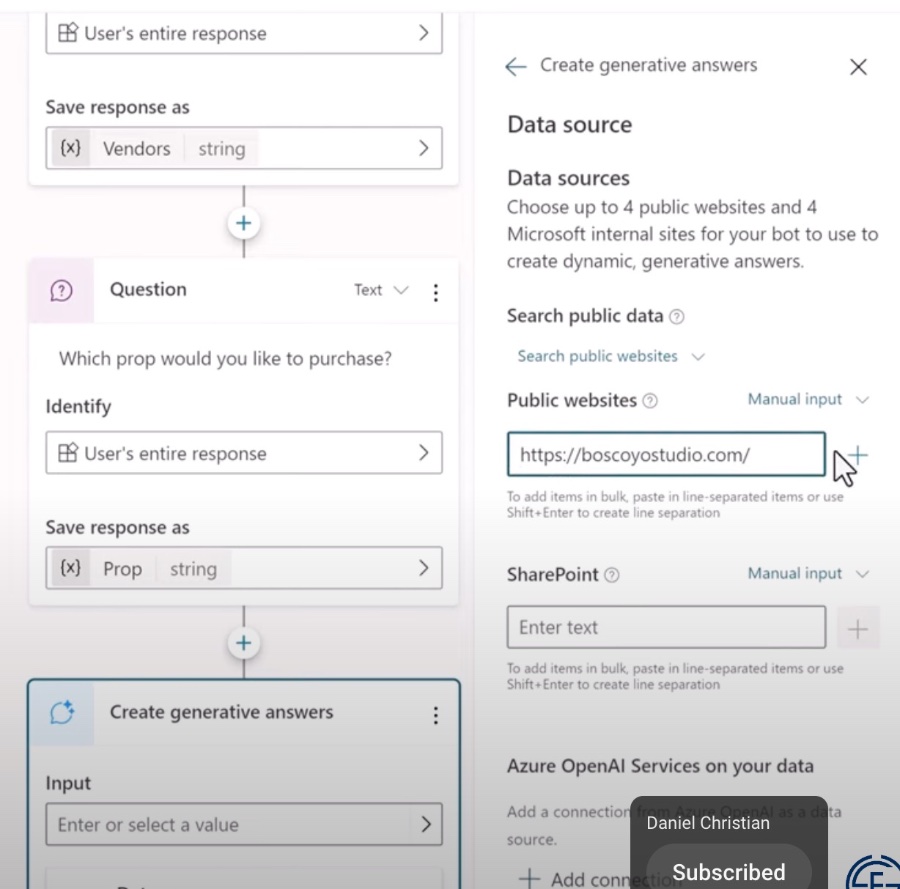
Copilot Studio is a user-friendly tool that allows for the creation of chatbots. It features a simple drag-and-drop interface and uses AI to offer code suggestions. The platform seamlessly integrates with Microsoft Graph, enhancing data access across Microsoft 365 apps.
Key Features of Copilot Studio
- Customizable GPTs: Tailor-made language models for specific tasks.
- Generative AI Plugins: AI assistance in generating code and content.
- Manual Topics: Define bespoke interactions and responses.
- Data Connectivity: Seamlessly integrate with Microsoft Graph and Microsoft 365 data.
- Low-Code Development: Build plugins with minimal coding through an easy-to-use interface.
Benefits of Using Copilot Studio
- Enhance Productivity: AI-powered assistance for faster development and team collaboration.
- Personalize Copilot Experience: Adjust copilots to specific workflows and user roles.
- Extend Copilot Functionality: Create plugins for new tasks or integrate external tools.
- Reduce Manual Tasks: Automate repetitive actions, minimizing manual intervention.
Use Cases for Copilot Studio
- Coding Assistance: Get code recommendations, code completions, and error detection.
- Documentation Generation: Automatically generate thorough documentation.
- Process Automation: Simplify tasks like report generation and data extraction.
- Question Answering: Offer insights based on internal documents and knowledge bases.
- Customer Support: Provide real-time assistance for customer inquiries.
In summary, the studio is a formidable tool that equips developers to build AI companions that can boost their efficiency. With this tool, tedious tasks can be automated and insights can be provided across various Microsoft 365 applications, altering how developers approach their tasks.
The studio is key to revolutionizing developer interactions with their applications.
Exploring AI-Driven Development
The utilization of artificial intelligence in software development, especially with platforms like the one discussed, is transforming the tech landscape. This development allows programmers of varying skill levels, including those with less experience in coding, to rapidly prototype and deploy complex applications. By harnessing the power of AI, developers can accelerate routine tasks, freeing up time to focus on creative problem-solving and innovation. Such tools are becoming essential in a world where agility and efficiency drive technology forward. Moreover, creating AI chatbots and assistants catered to specific needs within the Microsoft ecosystem is now more accessible than ever, promising a significant positive impact on productivity and user engagement.
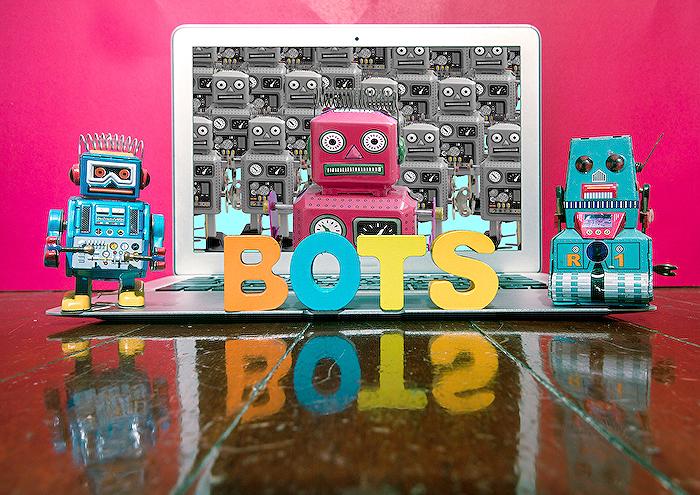
People also ask
Is Copilot a chatbot?
While the term "Copilot" can refer to different contexts, in the technology realm, particularly when discussing automation and AI, it likely refers to a tool designed to assist users in achieving various tasks, typically through AI and machine learning. It may not necessarily be a chatbot, which is specifically designed for conversational interaction. If in the Power Platform context, "Copilot" might involve broader applications, such as automating workflows or data processes rather than solely conversational AI.
How do I make my own AI chatbot?
Creating your own AI chatbot involves several steps: firstly, deciding on the purpose and functionality of your chatbot. Then you would select a platform or tools for development, such as the Microsoft Bot Framework, or services like Power Virtual Agents within Microsoft's Power Platform. You would design conversational flows, train the bot with possible intents and entities, and test and refine its capabilities based on user interactions.
How do you create content with Copilot?
Creating content with an AI assistant named "Copilot" would typically involve inputting data or guidelines into the system, which the AI could then use to generate or suggest content. The actual process would depend on the specific capabilities of the Copilot system in question. If related to the Power Platform, "Copilot" might help automate content creation through predefined templates, data-driven insights, and AI-generated text, all customized within the platform's framework.
How to create a chatbot like ChatGPT?
To create a chatbot like ChatGPT, which is known for its advanced natural language processing abilities, you would need to leverage a powerful AI model such as OpenAI's GPT (Generative Pre-trained Transformer). This would involve using APIs to interact with such a model, providing a dataset for training specific to the domain you want the chatbot to operate in, and setting up a system to handle and execute conversational exchanges realistically. Often, the complexity of this task requires an expertise in machine learning, knowledge of linguistic nuances, and access to substantial computational resources for training and running the AI model.
Keywords
Low Code Chatbots, Copilot Studio, Chatbot Development, Build Chatbots No Code, Chatbot Platform, AI Copilot Studio, Easy Chatbot Creation, Visual Chatbot Builder, No-Code Development, Copilot Chatbots
