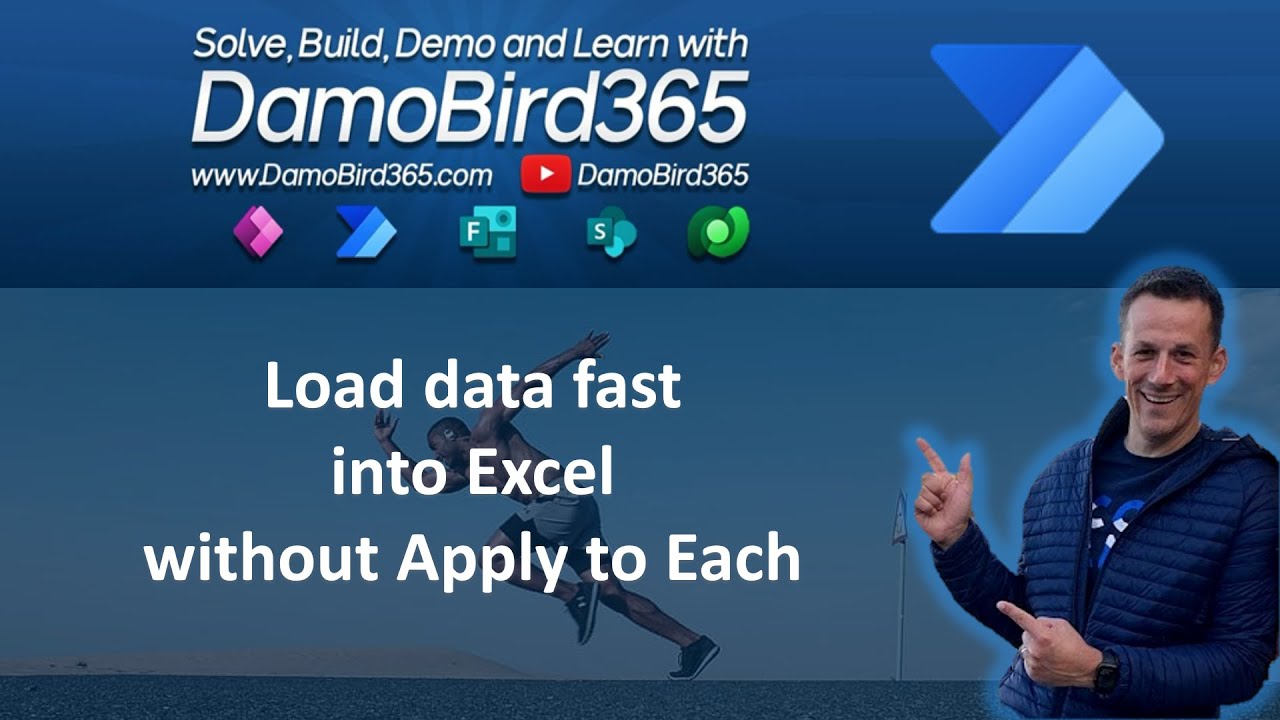Create and Populate an Excel File Fast with Power Automate and Graph API
Learn how to quickly populate an Excel file without using the native Excel Connector
Create and Populate an Excel File Fast with Power Automate and Graph API is a method for quickly collecting, creating, and populating an Excel file with data from various sources. Power Automate is a cloud-based automation platform that enables users to easily create automated workflows between their favorite apps and services.
The Graph API is a powerful tool that enables developers to access data from Microsoft services and other web services. By combining the two, users can quickly and easily collect and create data in an Excel file. This is useful for tasks such as gathering data from an online survey, creating a sales report, or generating an invoice. Power Automate and Graph API provide a fast and efficient way to get the data you need quickly.
Learn how to quickly populate an Excel file without using the native Excel Connector. Combining techniques from a previous video where an empty Excel File is created, this tutorial utilizes the Graph API to load 1000 records in mere seconds. Discover how to apply this to a SharePoint list, as well as any other data source of your choosing, such as Power BI, Dataverse, SQL, or an external API. Say goodbye to slow, manual data entry and hello to efficient workflows with this powerful Power Automate solution.
In this Video
- 00:00 Intro
- 01:06 Overview of the Flow
- 02:42 Create and Load an Excel File Fast
- 03:33 The flow history in more detail
- 07:46 Explore the flow via edit
- 13:53 Using another data source
- 19:06 Outtro
More links on about Power Platform/Power Automate
Aug 4, 2020 — Populate Excel Template using Power Automate ... MS Graph is fast and once you understand how it works it even becomes easy to use.
Sep 27, 2020 — In this blog post I will describe how to create and fill an Excel file dynamically with the help of Power Automate.
Oct 6, 2021 — Power Automate is capable of populating a table within an Excel document, but care needs to be taken when working with larger datasets. Why not ...