Master Copilot Studio: Essential Topic Handling
Master Copilot Studio: Learn Conversational Orchestration in Minutes!
Key insights
- Conversational Orchestrations: Understanding and controlling the flow of conversations in Copilot Studio by building and modifying topics.
- Step-by-Step Tutorial: A comprehensive guide on adding, describing, and customizing conversation topics and elements within these topics.
- Video Series: Part of the "Copilot Studio Essentials Series," designed to teach core skills efficiently, each segment under 10 minutes.
- Detailed Timestamps: Offers specific timestamps for different sections such as adding topics, custom versus system topics, and creating topics from scratch.
- Further Learning: Provides additional resources and connections for extended learning without external social media or advertisement references.
Exploring Copilot Studio Essentials
The tutorial video on 'Copilot Studio Essentials' is a resource aimed at helping users effectively manage and orchestrate conversational flows using Copilot Studio, a tool designed for building and optimizing conversational agents. The video provides a detailed walkthrough on creating 'topics' which are essential for guiding the direction of conversations within the software. It emphasizes the importance of topics and provides practical insights into how to configure them, add various elements, and utilize conditions and variables to make the conversations more dynamic and responsive.
In addition to basic setup, the video educates on the differences between custom and system topics, showing users how to tailor conversational experiences according to specific needs. It addresses common challenges by illustrating how to start conversations and integrate advanced features such as generative AI and trigger phrases. This tutorial is part of a series that focuses on core functionalities within 10 minutes segments, ideal for quick learning without investing a lot of time.
The series not only contributes to technical knowledge but also encourages further engagement through additional learning resources, enhancing the viewer's understanding of AI and conversational design. Overall, this essential guide serves as a fundamental stepping-stone for anyone looking to gain proficiency in managing Copilot Studio for developing effective conversational agents.
[BEGIN HTMLDOC]
Copilot Studio Essentials: In her latest YouTube video, Lisa Crosbie [MVP] introduces viewers to the fundamentals of working with topics in Copilot Studio. She emphasizes the importance of topics in managing the flow of conversations within Copilot tools. Lisa breaks down the concept step-by-step, ensuring clarity on the subject.
Throughout the video, key functionalities of topic management are explored including how to add, edit and create new topics. Viewers learn how to customize topics for specific needs, alongside understanding which features like conditions and variables can be utilized within their Copilots. Each segment of the tutorial is geared towards enhancing user skills in conversational AI applications.
The series promises to equip viewers with core skills in under 10 minutes, making it an efficient learning tool for anyone interested in enhancing their grip on technological tools. Additionally, Lisa provides a timestamped walkthrough, allowing viewers to easily navigate through the essential parts of topic management in Microsoft Copilot.
- 00:00 - Introduction to adding topics in Microsoft Copilot
- 00:46 - Explanation of custom versus system topics
- 01:11 - How to edit the starting conversation topic
- 02:13 - Guide on creating a topic by describing its purpose and function
- 03:51 - Using conditions and variables within topics effectively
- 04:43 - Comparing generative AI with trigger phrases in topic creation
- 05:47 - Starting a topic from scratch
Following the instructional segment, Lisa Crosbie shares additional resources for viewers interested in further learning. She remains accessible to her audience, encouraging them to connect on multiple platforms for more insights into AI and technology advancements. The video is a part of Lisa's ongoing series aimed at demystifying the components of Copilot Studio, making it a valuable resource for both beginners and advanced users alike.
This educational content by Lisa Crosbie not only aims to increase the comfort level of users with Microsoft Copilot but also addresses basic and advanced queries related to topic handling in AI conversational tools.
Further Insights on Copilot Studio and Conversational AI
Conversational AI is rapidly transforming how we engage with digital platforms and services. Copilot Studio, a tool developed by Microsoft, is at the forefront of enabling users to build and manage effective conversation flows through an intuitive and user-friendly interface. The focus on topics within these flows allows for a structured and responsive interaction model, which can greatly enhance the user experience.
Understanding topics and how they are integrated into conversational platforms is crucial for businesses aiming to implement AI for customer service, marketing, or operational automation. As more companies look to streamline their interactions with clients, mastering tools like Copilot Studio can provide a significant competitive edge.
More comprehensive knowledge in this field not only aids in better customer engagements but also helps in optimizing internal communication within teams. The real-time response mechanism powered by AI conversational tools helps in minimizing the communication lag, leading to more efficient operations.
The importance of AI in conversation management is highlighted by tutorials such as Lisa Crosbie's, which provide practical knowledge and direct application scenarios. For anyone looking to dive deeper into Microsoft Copilot or similar technologies, accessing succinct and informative tutorials can make the technological adoption curve much smoother.
Overall, as conversational AI continues to evolve, the potential applications and demand for skills in tools like Microsoft Copilot are set to grow. Professionals looking to stay ahead in technology should consider engaging with these tools to enhance their skillset and operational capabilities in the digital realm.
[END HTMLDOC]
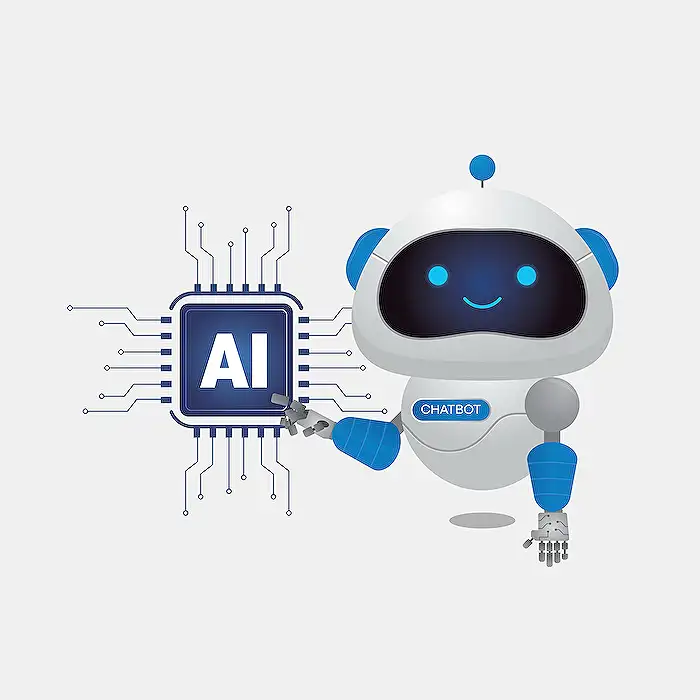
People also ask
"How to use topics in copilot Studio?"
Topics in CoPilot Studio serve as the backbone for training AI models specific to your business's needs. These topics are essentially labeled data or information elements you regard as a thematic focus for interaction. For instance, if you are setting up a copilot for real estate, the topics might include “housing loans”, “property listings”, or “agent contracts”. To utilize topics effectively, you need to define them in the CoPilot Studio, provide adequate examples, and ensure consistency so that the models can learn and predict more effectively.
"What are the limitations of copilot studio?"
CoPilot Studio, though robust and innovative, does have its constraints. One major limitation is its reliance on the quality and breadth of the data fed into it. Inadequate or biased data can lead to less accurate or even skewed AI model predictions. Also, there may be computational limitations depending on the complexity of the topics or the volume of data being processed. User experience design is another area that could pose challenges, as creating intuitive interfaces demands high expertise and adjustments based on user feedback.
"What is the difference between Microsoft Copilot and copilot Studio?"
Microsoft Copilot and CoPilot Studio serve different purposes within the business intelligence ecosystem. Microsoft Copilot refers mainly to the AI-based tool that assists with workflows, automations, and predictive analytics directly within Microsoft user interfaces such as Teams or Office 365. Alternatively, CoPilot Studio is more focused on the development, training, and management of AI models that empower Microsoft Copilot to perform its tasks effectively. It offers tools and environments for developers and data scientists to tailor AI actions and interactions specific to business needs.
"What are the disadvantages of Microsoft Copilot?"
The primary disadvantages of Microsoft Copilot revolve around its reliance on AI, which can lead to dependence on machine-driven processes, potentially reducing human oversight. While it boosts efficiency and automates routine tasks, it may cause overlook of nuanced or complex decision-making processes that require human intervention. Privacy and data security are also concerns, as the deployment of Microsoft Copilot involves considerable data input, raising potential data governance and compliance issues.
Keywords
Copilot Studio guide, Copilot Studio tutorial, manage topics Copilot Studio, Copilot Studio features, using Copilot Studio, learn Copilot Studio, Copilot Studio tips, Copilot Studio content creation
