Power Automate Desktop: Get Started with Copilot!
Harness Copilots Power in Power Automate Desktop – Create Advanced Scripts Easily!
Copilot in Power Automate Desktop revolutionizes script creation by allowing users to employ simple English to develop complex workflows. This educational video demonstrates the robust capabilities of the new Copilot feature within Power Automate Desktop. The tutorial ensures that viewers will comprehend the significant potential of Copilot after completion.
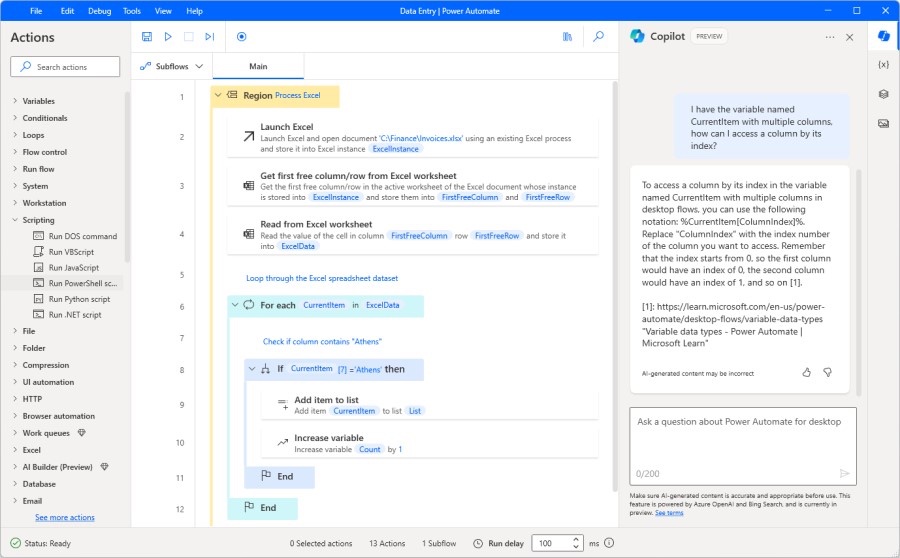
This year introduced users to Copilot's abilities to refine cloud flows and contribute to process mining through data analysis. The latest advancements bring this innovative feature to desktop flows and automation analysis. The video and additional text offer an in-depth look at these developments, providing viewers with the tools to start using them right away.
Power Automate Desktop opens doors to desktop flows, simplifying tasks with robotic process automation (RPA) and providing a broad selection of pre-made actions for users. The program's user-friendliness has been further enhanced, making starting with automation more straightforward than ever. Copilot is now at users' fingertips to facilitate documentation access and script generation, aiming to support both novice and expert developers.
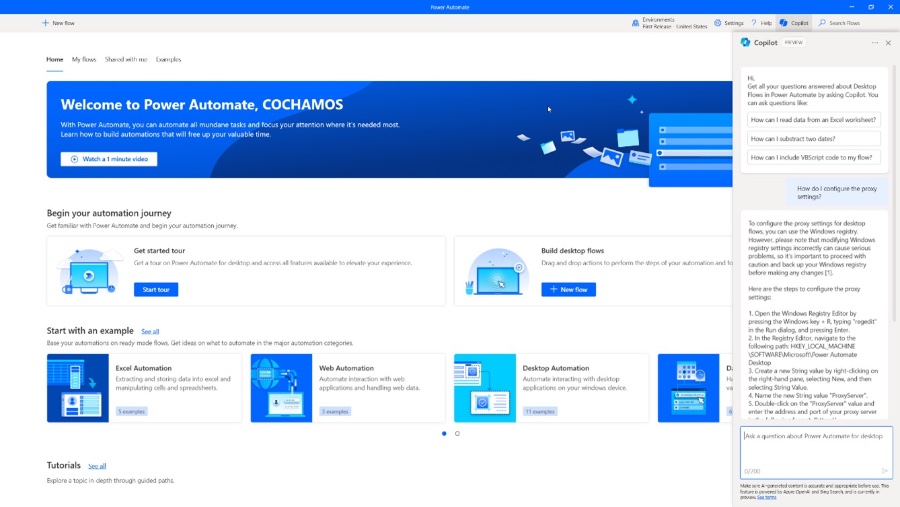
With Copilot in Power Automate Desktop, step-by-step guidance is readily available. Users can inquire about product usage and the development of desktop flows, using either preset or custom question prompts. Copilot can address various queries, from adding conditions in workflows to executing SQL queries, ensuring a wide range of user support.
Illustrative examples within the video show the Power Automate Desktop interface, with Copilot answering questions about executing a PowerShell script and setting up proxy configurations. To take advantage of these features:
- Install the latest Power Automate Desktop version
- Open the console or designer and click the Copilot button
- Use Copilot by selecting a predefined prompt or typing your query
What is Power Automate Desktop?
Power Automate Desktop is a versatile tool from Microsoft designed to automate repetitive and time-consuming tasks on your desktop. It allows users to create automation scripts, often referred to as "flows," using a user-friendly interface. These flows can automate tasks across various applications and services, streamlining workflows and improving efficiency.
Key features of Power Automate Desktop include:
- Recording and playback: Users can record actions on their desktop and then play them back to automate tasks.
- Drag-and-drop interface: It offers a simple interface where users can drag and drop actions to create flows.
- Integration with other Microsoft services: Power Automate Desktop integrates seamlessly with other Microsoft products like Excel, Outlook, and SharePoint.
- Wide range of pre-built actions: It provides a vast library of pre-built actions for automating tasks in web browsers, desktop applications, and more.
Power Automate Desktop is suitable for both technical and non-technical users, making it an accessible solution for automating everyday tasks and complex workflows alike.
How to start use Copilot in Power Automate?
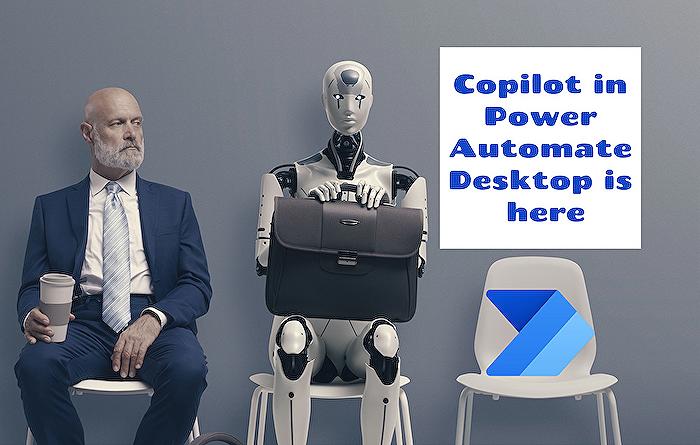
Keywords
Power Automate Desktop Copilot, How to Use Copilot Power Automate, Guide to Power Automate Desktop Copilot, Power Automate Desktop AI, Automate Tasks with Copilot, Copilot Feature in Power Automate, Power Automate Desktop Tutorial, Learn Power Automate Desktop Copilot, Copilot Automation Guide, Enhance Productivity Power Automate Copilot.
