
Microsoft Power Platform Copilot Training & Resources Guide
Unlock limitless potential with Copilot in Microsoft Power Platform! Learn to create intelligent apps, and optimize functionality fast.
The training titled "Copilot in Microsoft Power Platform - Training and Resources" offers invaluable insights into Microsoft's Copilot's ability to streamline the low-code development process. Its potential enriches your applications, automations, and chatbots with augmented intelligence.
In this fundamentals training, you will learn how to:
- ✅Create a Power Apps Canvas App with Copilot
- ✅Build a Canvas App with Copilot in Power Apps
- ✅Build Flows with Copilot in Power Automate
- ✅Create Bots with Copilot in Power Virtual Agents
- ✅Add Intelligence with AI Builder and GPT
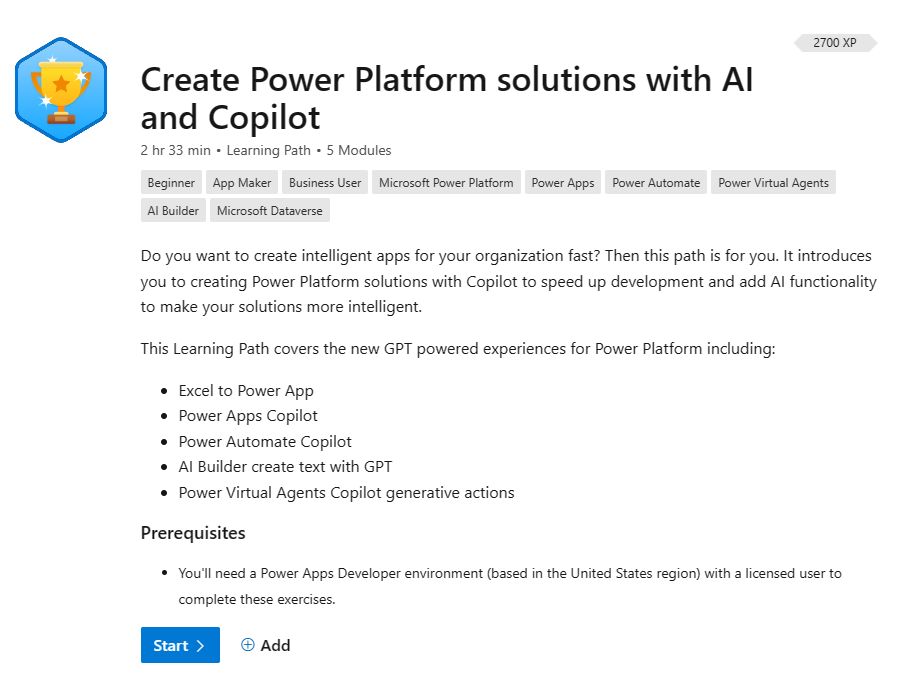
Read the full article Copilot in Microsoft Power Platform - Training and resources
The training extensively details how a beginner can get started with Microsoft's Copilot. It incorporates various pointers such as the creation of a Power Apps Canvas App with Copilot, building a Canvas App and Flows with Copilot in Power Apps, and Power Automate, respectively. The creation of bots in Power Virtual Agents and instilling intelligence with AI Builder and GPT are also covered.
Importantly, the training announces that these features are accessible in the USA today and will be available in Europe from Tuesday, October 31st, 2023. For fledgling users without a license who wish to explore these features, the blog provides an option to sign up for the free Power Apps Developer.
If you desire to develop intelligent apps for your organization at an expedited pace, then this instructional direction could be invaluable. You are guided to initiate the creation of Power Platform solutions with Copilot to expedite development and enhance the intelligence of your solutions.
This guide covers novel AI experiences for the Power Platform that are powered by GPT, such as Excel to Power App, Power Apps Copilot, Power Automate Copilot, AI Builder creating text with GPT, and Power Virtual Agents Copilot generative actions.
However, it's important to remember that in order to finish these exercises, the prerequisites are a Power Apps Developer environment in the United States region with a licensed user.
A Deeper Look at Microsoft's Copilot
Microsoft's Copilot has emerged as a pioneer in the Power Platform owing to its ground-breaking capabilities of streamlining low-code development processes. Its versatility extends to enhance the intelligence of apps, automations, and chatbots.
This advanced tool comes with easy learning and adoption curves. Users can readily build Canvas Apps and flows in Power Apps and Power Automate, respectively. One of its standout features is the ability to create bots via Power Virtual Agents and augment them with intelligence powered by AI Builder and GPT. More importantly, it opens avenues for non-licensed users to explore these features by signing up for free Power Apps Developer.

For individuals wishing to develop intelligent apps speedily for their organizations, this is the ideal solution. The emergence of Power Apps and Power Automate Copilot as critical components of AI experiences for the Power Platform also seems promising.
Moreover, the evolution of Microsoft's Copilot to become compatible with AI Builder and GPT has posted a beacon of optimism for the future of this Power Platform, inciting users to anticipate more groundbreaking features in the coming days.
For more about Microsoft's Copilot, click here: Microsoft Copilot.

Learn about Copilot in Microsoft Power Platform - Training and resources
Understanding the latest developments in technology is crucial for staying ahead in the field. The Power Platform's Copilot is one of those advancements, a handy assistant that streamlines the low-code development process, amplifying the intelligence of your apps, automations, and chatbots. To fully comprehend and take advantage of this, it is valuable to grasp the fundamentals through training.
One way is by creating a Power Apps Canvas App with the help of the assistant. The next step is to learn to build the Canvas App using the Power Apps program, assisted by this AI helper. To streamline business processes, understanding how to construct Flows with the support from Power Automate's assistant tool is another vital skill to acquire.
Moving forward, construct chatbots with the aid from Power Virtual Agents' helper tool. Adding intelligence with Artificial Intelligence (AI) Builder and GPT layers an extra edge to any application. It's not enough to create; integrating intelligent software makes a difference. With AI Builder and GPT, applications turn into intelligent solutions for various problems.
As of today, these features are accessible in the USA, and starting Tuesday, October 31st, 2023, they will be available in Europe! Click here to get started!
In addition to exploring these features, consider signing up for the free Power Apps Developer if you lack a license and want to experiment. This path is an excellent opportunity for those intending to build intelligent apps swiftly for their organizations.
The Learning Path covers the new GPT-powered experiences for the Power Platform, which include converting Excel to the Power App, learning, building and automating with this AI helper, and creating text and generative actions with AI Builder and GPT. It provides a balanced mix of tools and resources suited to your needs.
To participate in these exercises, you need a Power Apps Developer environment based in the United States region and a licensed user. Make the most of this advancement in the Microsoft Power Platform to revolutionize the way you develop applications and provide intelligent solutions.
Keywords
Microsoft Power Platform Training, Copilot Microsoft, Power Platform Resources, Microsoft Copilot Training, Power Platform Copilot, MS Power Platform Courses, Copilot Microsoft Resources, Microsoft Platform Training, MS Power Platform Copilot, Copilot in Power Platform