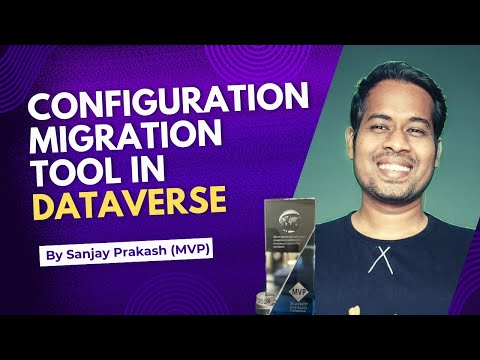
Configuration Migration Tool - Business Usacase in Dataverse Power Apps Power Platform
Learn how to take advantage of your business data with Microsoft Dynamics 365 & Power Platform & Cross Technologies. My name is Sanjaya Prakash Pradhan and I am a Microsoft Certified Trainer (MCT) and
Unlock Business Potential with Configuration Migration Tool on Dataverse Power Apps!
Key insights
- Configuration Migration Tool - Focuses on Dynamics 365 Customer Engagement CRM.
- Application in Dataverse Power Apps Power Platform.
- No URL provided to join the channel for additional perks.
Understanding the Configuration Migration Tool in Microsoft Dynamics 365
The Configuration Migration Tool is an essential component tailored for Dynamics 365 Customer Engagement CRM. This tool aids businesses in migrating configuration data seamlessly between environments. It proves incredibly beneficial in scenarios where companies need to move data from development stages into testing or production phases, ensuring that configurations are consistently maintained across different systems.
This functionality is particularly pivotal for organizations leveraging the Dataverse Power Apps on the Power Platform to create cross-platform applications. By facilitating the easy transition of configurations, the tool ensures that businesses can maintain system integrity and continuity without substantial manual effort.
Overall, the Configuration Migration Tool enhances efficiency and reduces the potential for errors during data transfer, representing a vital asset in the toolkit of any Dynamics 365 administrator or developer looking to streamline operations and ensure data cohesion across their digital platforms.
The recent tutorial by "Softchief Learn" provides valuable insights into using the Configuration Migration Tool within the Dataverse environment. Specifically, it focuses on enhancing business applications through Dynamics 365 Customer Engagement CRM. The primary aim of this video tutorial is to elucidate the tool's functionalities and benefits for business users.
This summary will dissect the video into three key areas: Understanding the Configuration Migration Tool, its integration with Dataverse, and its application in business scenarios within the Power Platform. By breaking down these elements, users can better appreciate how this tool streamlines processes and improves CRM interactions in a business setting.
Understanding the Configuration Migration Tool
The Configuration Migration Tool is designed to help users in transferring application configuration data across various environments. This functionality is crucial for businesses that need consistent configurations in multiple deployment stages. This part of the video tutorial emphasizes understanding its interface and basic operations.
- Overview of tool capabilities
- Initial configuration steps
- Data import and export processes
Integration with Dataverse
Dataverse acts as a scalable data service and app platform that integrates with Dynamics 365 and other Microsoft applications. The video highlights how the Configuration Migration Tool seamlessly interacts with these elements to enhance the utility of Power Apps. It includes how to maintain data integrity and streamline data management across different services. This section is crucial for developers looking to maximize their application’s performance within the Power Platform ecosystem. Microsoft Dataverse
- Connection and compatibility with Dataverse
- Data management techniques
- Cross-platform usability tips
Business Application in Dynamics 365 CRM
Finally, leveraging Dynamics 365 Customer Engagement CRM with this tool is discussed in-depth. This section aims to show practical examples and best practices on how businesses can improve their customer relationship management through savvy Configuration Tool use. Application cases demonstrate real improvements in workflow and data accuracy, which directly translate into better customer service and business growth. Dynamics CRM
- Enhancing CRM processes
- Case studies of improved customer management
- Recommendations for getting the most out of the tool in various scenarios
Further Insights on Dataverse and Dynamics Integration
Dataverse represents a pivotal element in Microsoft business solutions, enhancing data coherence and security across multiple platforms. When integrated with Dynamics 365, users gain heightened capabilities in managing and analyzing business data effectively. This enables richer, more productive customer engagements and streamlined business operations.
These integrations highlight the significance of comprehensive tools like the Configuration Migration Tool in maximizing application utility within complex enterprise ecosystems. Both IT developers and business analysts benefit from understanding these interactions to optimize workflows and boost organizational productivity.
Throughout the tutorial, the emphasis on clear, actionable instruction aids users in exploiting these sophisticated tools for tangible business benefits. The approach by "Softchief Learn" demystifies complicated processes and encourages the adoption of technology that can significantly alter how businesses interact with their data and customers.
In conclusion, the tutorial offers more than just a technical manual; it’s a strategic guide towards more efficient CRM and data management practices. Watching it enables businesses to leverage Microsoft's robust frameworks, ensuring they remain competitive in a data-driven world.

People also ask
What is the configuration migration tool?
The Configuration Migration tool facilitates the transfer of configuration and test data between different environments. It allows for the capture of this data, integrates with source control for managing data changes, and aids in automating testing processes. The tool emphasizes not relying solely on environmental isolation but utilizing source control for effective data management.
How to migrate data to Dataverse?
To migrate data to Dataverse, utilize the specific process designed for transitioning Access data into the Dataverse system.
What is data migration in PowerApps?
Data migration within Power Apps involves the act of transferring data across different systems or platforms, which typically includes importing data from older systems or external applications into Power Apps.
How to move data between environments?
To move data across environments, one should employ the Configuration Migration tool. This involves creating a database schema that mirrors the source environment, exporting data aligned with this schema from the source, and then importing the resulting zip bundle into the target environment using the same tool.
Keywords
Configuration Migration Tool, Dataverse Power Apps, Power Platform Business Use Case, Power Apps Data Migration, Business Solutions Power Platform, Dataverse Configuration, Power Apps Data Integration, Power Platform Migration Tool