
Complete Introduction to SharePoints Copilot Feature Guide
Explore the latest Microsoft SharePoint features! Dive into simple authoring, engaging content, deeper engagement & a flexible platform. Unleash SharePoints pot
Exciting Updates to Microsoft SharePoint: Copilot, Stunning Content, and Integrations
According to a blog post by Microsoft, the SharePoint platform is expanding its abilities across Microsoft 365 with applications like Microsoft Stream and Microsoft Loop. The increased uptake of SharePoint enables customers to extend their content management reach. Microsoft is launching new SharePoint innovations to redefine content creation within an intranet setting.
This development centered around four themes: simpler authoring, compelling content, deeper engagement, and a flexible platform. SharePoint's Copilot feature is introduced to enhance authoring capabilities, promoting faster creation of SharePoint pages using AI and natural language. With these changes, users can effortlessly generate captivating sites and pages that reflect their brand.
For more information on Microsoft Copilot, click here.
Off-site engagements are now more appealing as SharePoint incorporates integrations with email, Teams, and Microsoft Viva. Users can rely on SharePoint for tracking content impact. Also, maintaining SharePoint as a flexible platform ensures workflows and custom applications continue uninterrupted, even as user experiences update.
Meet Copilot in SharePoint
Incorporating Large Language Models (LLMs), SharePoint's Copilot turns users' words into SharePoint sites and pages. If users can describe the site or page, Copilot initiates the creation process, working with users for edits and refinements. Also, these capabilities significantly reduce the time spent setting up SharePoint sites.
The blog post also introduced a new SharePoint start page, a significant advancement in the product's history. It simplifies content creation, allowing users to create sites using a brief prompt, import information from across their organization, and automatically aligns to the organization’s brand.
Copilot in SharePoint is not only a SharePoint site setup tool. It also aids page authors to convert their existing content into visually appealing SharePoint pages. By taking the existing document or presentation, it converts them to pages using the new web design visuals.
Enriched Engagement and Updated User Experience
Sharepoint is stepping up its game in providing engaging features. With the new page coauthoring capabilities, editors can come together and craft their content in real-time, making SharePoint sites more collaborative than ever before. Improvements alongside the new SharePoint start also make sharing a page as easy as sharing a document.
They have also introduced a new Brand Center which allows users to specify fonts, colors, logos, and other design elements reflecting their organization’s identity. The newly introduced image editor provides advanced editing capabilities, ensuring images and videos are eye-catching.
Alongside the visual enhancements, SharePoint is working to ensure content reaches its intended audience. With SharePoint news generating over one billion impressions per month, SharePoint is integrated into essential workflows like email, Teams, and Viva, ensuring content is placed right under the user's nose.
Conclusion
In conclusion, Microsoft's blog post presented a new era for SharePoint, bringing significant advancements that will allow users to enhance and simplify their content creation process seamlessly. There are currently 1 out of 3 SharePoint pages using an embedded part to a business process or application, showcasing SharePoint's versatility and its deep integration capabilities.
As Microsoft SharePoint continues to innovate, the platform invites users to create more, aiming to inspire its user base. With the roadmap for these changes updated as they roll out, users can anticipate a future of more intuitive and captivating SharePoint experiences.
Read the full article Comprehensive Guide to SharePoints Copilot Feature: An Introduction
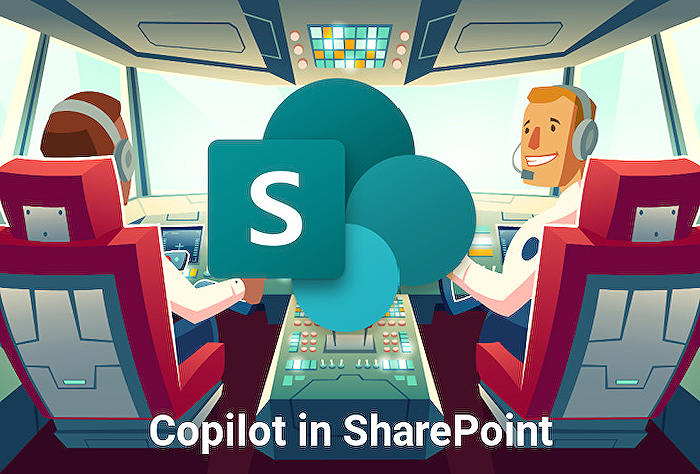
Learn about Comprehensive Guide to SharePoints Copilot Feature: An Introduction
In the rapidly evolving landscape of digital technology, Microsoft's SharePoint, a versatile content platform, is making strides with a slew of enhancements to its structure, making the platform more engaging and appealing for its users. Always innovating, the SharePoint platform has powered Microsoft 365 and SharePoint Framework, Microsoft Graph, and Power Platform. An addition of 200 petabytes to SharePoint occurs monthly, highlighting its increasing popularity.
The SharePoint platform is making significant changes to create intranet content. Through these advancements, they are changing the landscape of creating branded websites, making this task much simpler. The changes happening on the SharePoint platform could be broadly categorized into four crucial areas.
- Simpler including Copilot one only: SharePoint has unveiled a new homepage and introduced collaborative experiences. The Copilot integrated feature enables users to use natural language and AI to create SharePoint pages easier and faster.
- Compelling Content: A significant aesthetic update to SharePoint makes it possible for users to create visually appealing sites and pages to express their brand.
- Deeper engagement: New integrations with email, Teams, and Microsoft Viva allow SharePoint to provide your content to your readers where they work, letting you measure the impact of your content.
- Flexible platform: Continued investment in templates, the SharePoint Framework, and Microsoft Graph ensure that existing solutions will continue to work, allowing you to customise SharePoint sites to specific workflows and integrate them with custom applications.
We've seen a surge in the demand for intranet pages that are differentiated, more refined, and daring than ever before. The SharePoint community has played an essential role in shaping the platform's evolution, and it has always sought and valued their feedback.
SharePoint has catered to customers over its 22-year journey by revamping how sites, pages, and new types of content are constructed. The platform has launched a slew of Big Language Models (LLMs), data enhancement in the Microsoft Graph, and best practices for making engaging web content. These new features are set to revolutionize the creation of SharePoint sites, enabling users to create sites faster while giving them the confidence that their sites are using the best SharePoint has to offer.
Microsoft 365 has also introduced a novel way to create SharePoint sites and pages. The new start experience showcases templates that connect the intranet to the most common team and organizational communication needs. Along with this, co-authoring capabilities using the Fluid framework and page sharing features take collaboration to another level.
Creating visually stunning images and videos has become accessible with SharePoint’s upgraded aesthetic capabilities. The introduction of the new Brand Center in SharePoint lets users choose fonts, colors, logos, and other design elements that reflect an organization’s identity. The advanced editing capabilities, such as shape cropping, color adjusting, adding filters and overlaying text, breathe new life into images and videos, giving your pages a professional look.
To ensure that your content reaches the right audiences, SharePoint has integrated pages into emails and connected SharePoint pages to Teams channels. Fostering efficient collaborations, the SharePoint page as a Channel tab ensures employers reach a wide audience.
Microsoft’s Viva, a great add-on to SharePoint, is a platform built within Microsoft Teams that contains tools that organizations need for communication, feedback, analytics, goals, and learning to improve employee engagement and business performance. The Viva Connections feed puts SharePoint news in a customizable company app, making sites discoverable, while Microsoft 365 Roadmap site keeps users updated with the latest improvements.
The future of SharePoint appears bright, with several forward-thinking innovations ready to roll out. The SharePoint community seeks continued feedback and encouragement from their user base to help further enhance their products and services.
More links on about Comprehensive Guide to SharePoints Copilot Feature: An Introduction
- Comprehensive Guide to SharePoints Copilot Feature
- May 2, 2023 — Simpler authoring - introducing Copilot in SharePoint, a new SharePoint home page, and coauthoring experiences. You'll be able to use ...
- Introducing Copilot in SharePoint and new OneDrive ...
- May 2, 2023 — Introducing Copilot in SharePoint · Build more compelling and engaging sites aligned to your brand.
Keywords
SharePoints Copilot Feature Guide, Introduction to SharePoints Copilot, Understanding SharePoints Copilot, SharePoints Copilot Tutorial, Comprehensive SharePoints Copilot, SharePoints Copilot Introduction, Using SharePoints Copilot, SharePoints Copilot Guide, Detailed Guide SharePoints Copilot, Beginner's Guide SharePoints Copilot.