Power BI: Optimize Metrics & Compare Varied Start Events
Maximize BI Insights: Master DAX to Compare Marketing Videos Effectively
Key insights
- Optimizing comparisons of events with different starting times is critical, focusing on the initial performance for a standard period to gain valid insights.
- DAX and Power BI tools, such as creating calculated columns and measures, are essential for comparing events by standardizing timelines and analyzing performance.
- Using the Views and Videos tables allows for detailed analysis, emphasizing the comparison of individual videos to the average performance of all videos in a given year.
- Creating custom DAX measures for cumulative views facilitates the comparison of videos over a standardized timeline, highlighting the importance of filtering and selecting specific data points for analysis.
- Visual enhancements, like adding "Small Multiples" and "Series Labels" to line charts, improve readability and help dynamically compare a selected video against the average, ensuring more impactful data visualization.
Unlocking Insights Through Video Performance Analysis in Power BI
Analyzing the performance of marketing videos on streaming platforms is increasingly essential for businesses seeking to understand their content's impact. Using Power BI, professionals can dissect and compare different videos' performances, even when these videos were released at different times. This involves measuring the initial viewership trends over a defined period, such as the first twenty weeks after release, to account for the peak interest phase immediately following a video's publication.
To facilitate this analysis, certain preparatory steps in Power BI are vital. Creating calculated columns in data tables helps map each video's performance from its release date, allowing for comparisons on a standardized timeline. Furthermore, developing specialized DAX measures enables the aggregation and analysis of cumulative viewership over time.
Moreover, visual representation plays a crucial role in conveying these comparisons effectively. Adjusting slicers and chart settings in Power BI enhances the clarity of these comparisons, making it easier to isolate and examine the performance of individual videos against an average baseline. This not only helps in identifying trends or outliers but also allows content creators and marketers to refine their strategies based on actionable insights derived from their video content's performance.
In conclusion, Power BI provides a robust framework for conducting detailed performance analyses of video content on streaming platforms. By standardizing timelines and employing precise DAX measures, businesses can unlock valuable insights into their marketing strategies' effectiveness, helping them to adapt and excel in an increasingly competitive landscape.
Optimizing the comparison of performance metrics in Power BI is key for analyzing data effectively, especially when considering events or actions occurring over different periods. The SQLBI team illustrates this by examining how to compare the initial performance of two marketing videos released on different dates within the same platform. This scenario underscores the importance of analyzing data points from a common starting point to ensure a fair and insightful comparison.
Describing the Initial Model
To embark on this analysis, the process begins with two primary tables: a Views fact table and a Videos dimension table. These tables are linked by the video ID. The initial step involves creating a measure within the Views table to sum up all views, providing a straightforward method to identify the most-viewed videos. However, this comparison methodology poses limitations as it favors older videos which have had more time to accumulate views, thus necessitating a more refined analysis approach.
Preparing the Model
Preparing the model involves standardizing the timeline for each video from its publication date. This is achieved by creating a 'Weeks Since Publication' column in the Views table. Ideally, this task is better suited for upstream processes such as Power Query or SQL databases. Following this, a dimension table for Weeks Since Publication is created and linked to the Views table, setting the groundwork for a more comparative analysis.
Creating the DAX Measures
With the model prepared, the next step involves generating DAX measures to cumulate weekly views, allowing for a performance comparison from a standardized timeline. This involves plotting the views since publication in a visual format like a line or area chart, optimized by filtering to the video's first twenty weeks. To address challenges of high video counts, the comparison focuses on a single selected video against the average performance of all videos released in the same year.
Formatting the Visual
The final step involves setting up and adjusting the visuals in Power BI, including slicer settings and line chart enhancements. Adjustments such as enforcing a single selection in the slicer and incorporating both specific and average views since publication into the line chart values are key. These adjustments, coupled with formatting enhancements like moving the title to “Small Multiples” and enabling “Series Labels”, facilitate a dynamic and clear comparison of video performance to the average.
Conclusively, when assessing the performance of series over different periods, standardizing the timeline to a common point, such as the publication date, is invaluable. This method not only refines comparison validity but also uncovers impactful trends and outliers. The SQLBI team's approach underscores the significance of a meticulous setup in visual analytics platforms like Power BI for revealing insightful and actionable data patterns.
Understanding Power BI and Its Importance in Data Analytics
Power BI, one of the leading Business Intelligence tools, serves as a pivotal platform for data preparation, data discovery, and interactive dashboard creation. Its significance in the realm of data analytics stems from its ability to transform raw data from various sources into compelling visuals and insights. Power BI's DAX (Data Analysis Expressions) feature enables users to perform detailed and complex analyses, turning historical data into predictive insights. For businesses and analysts alike, mastering Power BI means unlocking the potential to make informed decisions based on comprehensive data analysis.
Moreover, Power BI's evolving ecosystem continually adds new functionalities, catering to the ever-growing demands of data analysts. Its seamless integration with other Microsoft products and its ability to handle large datasets efficiently make it an indispensable tool for professionals. Whether it's comparing the performance of marketing campaigns, assessing product sales, or analyzing customer behaviors over time, Power BI offers an intuitive and powerful platform for all forms of data analysis. By leveraging these capabilities, organizations can maintain a competitive edge in their respective industries, ensuring that they not only respond to current trends but also anticipate future developments.
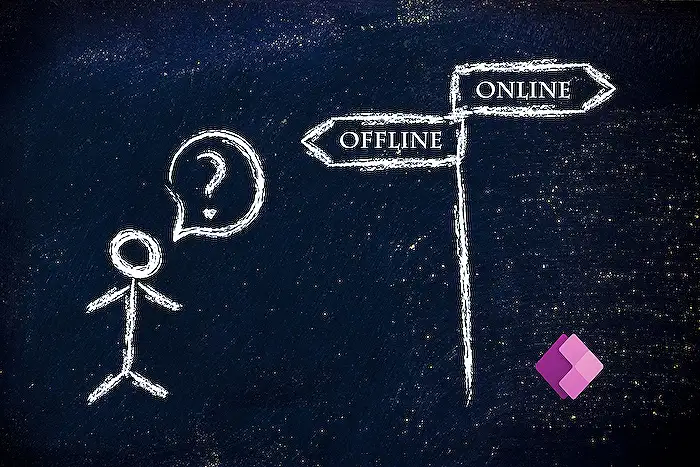
## Questions and Answers about Development/Developer Tools
Keywords
Poqwe BI Optimizing Metrics, Comparing Events, Varied Starts, BI Event Comparison, Optimizing BI Metrics, BI Metrics Analysis, Event Start Comparison, BI Performance Optimization
