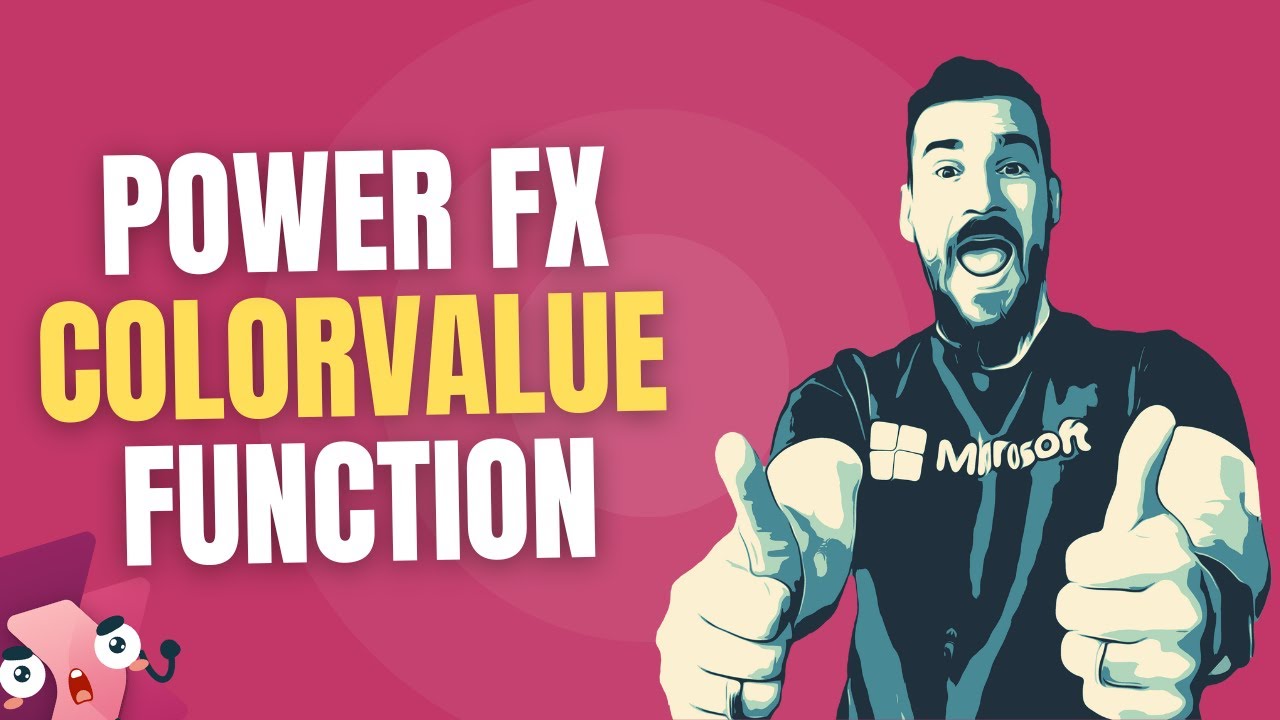Optimize Hex Colors in Power Fx with ColorValue Function
Learn to Use Power Fx ColorValue for Vibrant Power Apps in Our Hex Color Codes Guide! 🎨✨ #POWERAPPS #POWERFX
Key insights
Here's the structured summary in HTML format:
If you're looking to add color to your Power Apps or Copilot Studio projects, understanding the Power Fx ColorValue function is essential. This function converts hex color codes into RGB values, making it easier to customize the colors in your applications. This video provides a step-by-step guide for beginners and intermediate users to follow, ensuring easy adoption of vibrant hex color codes into your Power Apps designs.
The tutorial not only walks you through the ColorValue function usage but also provides practical examples and tips. This no-jargon approach makes it accessible to those who might be more accustomed to using hex-based colors than RGBA. By the video's end, users will gain confidence in making their Power Apps visually appealing and engaging.
The ColorValue function supports different color definition formats such as CSS color names and 6-digit or 8-digit hex values. It also includes the ability to incorporate transparency into the colors, offering a more nuanced approach to app design. Additionally, viewers will learn how to use this function to create new color controls or set colors for existing ones, with simple coding examples provided.
- ColorValue function converts color definitions to RGB values in Power Fx.
- Supports CSS names, 6-digit, and 8-digit hex values with optional transparency.
- Includes practical examples showing how to apply colors to control backgrounds.
- Accessible guide for users familiar with hex color codes.
- Helps enhance app visuals without complex jargon.
Understanding the ColorValue Function in PowerApps
PowerApps and Copilot Studio offer a wide range of features to enhance app functionality and aesthetics. One such feature is the ColorValue function, which is part of Power Fx, a formula language for low-code app development. This function is incredibly useful for app customization, allowing designers to define the colors of controls within the app using both color names and hex values.
Using the ColorValue function is straightforward and can dramatically change the look and feel of an application. Whether you're aiming for subtlety by adding transparency to your colors or you're looking for a bold, solid hue to make elements pop, Power Fx offers the flexibility you need. Tutorial content, like the one mentioned, demystifies the process, making it approachable for developers of all skill levels.
In a recent YouTube video by Joe Unwin [MVP] (FlowJoe), viewers can learn how to brighten up their Power Apps with colorful designs. This instructional video guides users on utilizing hex color codes within their projects by employing the Power Fx ColorValue function. It provides an easy-to-understand tutorial suitable for beginners and those with some experience with Power Apps alike.
Joe Unwin takes viewers through the process with a clear, step-by-step approach to ensure everyone can add vibrant colors into their applications using hex codes. Throughout the tutorial, he presents practical examples to solidify viewers' grasp on the ColorValue function. By stripping away complicated jargon, Unwin makes the video accessible, aiming to raise confidence in developing visually compelling applications, particularly for those who prefer working with hex colors.
Within the powerful environment of Power Fx, the ColorValue function plays a crucial role by transforming color definitions into RGB values. Users have options like CSS color names, which give a straightforward name-to-RGB conversion. The function also supports 6-digit hex color values, translating them into their corresponding RGB counterparts, and manages transparency through 8-digit hex values, adding another layer of control over the app's aesthetics.
Joe Unwin demonstrates the versatility of the ColorValue function by showing how to create new color controls or modify existing ones. For instance, he illustrates a formula to set up a new label with a red background. Additionally, he provides an example formula to change the background color of an existing label to blue, highlighting the ease with which users can manipulate their app's visual elements.
Enhancing Your Applications with Color
Creating an engaging user experience in app development is essential, and integrating color effectively can significantly enhance an app's interface. By using the ColorValue function in Power Apps, developers can customize colors precisely to their design requirements. Hex code colors offer a broad range of options, allowing for precise, consistent color theming throughout an app.
Moreover, the additional support for transparency with 8-digit hex codes adds a layer of depth to app designs. The ability to manipulate the background and text colors of various controls with ease allows developers to adapt their apps to different themes and user preferences. Learning to harness these color tools can be a game-changer for app customization and user engagement.
If you're curious about adding some color to your apps or Copilot Studio, check out this video where I explain how to use hex color codes with the Power Fx ColorValue function. It's an easy-to-follow guide, ideal for newbies and intermediate users of Power Apps.
I'll guide you through each step, ensuring you can follow and apply vibrant hex colors in your projects. Add beautiful colors to your work with ease after watching this tutorial.
I provide practical examples and tips for using the ColorValue function efficiently, without any complex jargon. Finish this video and gain the confidence to enhance your apps visually, perfecting their appeal with hex over RGBA color definitions. 🎨✨
- CSS color name: Apply named CSS colors directly in Power Apps.
- 6-digit hex value: Use hex codes for precise color selection and application.
- 8-digit hex value: Include transparency in your colors using hex notation.
Using the ColorValue function, you can effortlessly create or modify UI elements with your chosen colors. Produce a label with a red background or change an existing label's color to blue using simple commands.
Enhancing Your Apps with ColorValue Function
The ColorValue function in Power Apps allows for vibrant and precise color integration using hex codes. Transform bland app interfaces into dynamic and visually striking ones. With the increasing importance of UI/UX in application design, understanding and utilizing such functions can significantly improve user engagement.
Applying the right color schemes can make the interfaces of your business applications more intuitive and user-friendly. By mastering the ColorValue function, developers can enhance the look and feel of their apps, ultimately improving the user experience and adoption of their applications.

## Questions and Answers about Microsoft 365
Keywords
PowerApps ColorValue Function, Hex Color Codes Power Fx, Copilot Studio PowerApps, Utilize Hex Colors in PowerApps, Power Fx ColorValue Syntax, PowerApps Hexadecimal ColorValue, Power Fx Copilot Studio Tutorial, Customize PowerApps Colors Hex, PowerApps Programming Colors, Convert Hex to RGB PowerApps