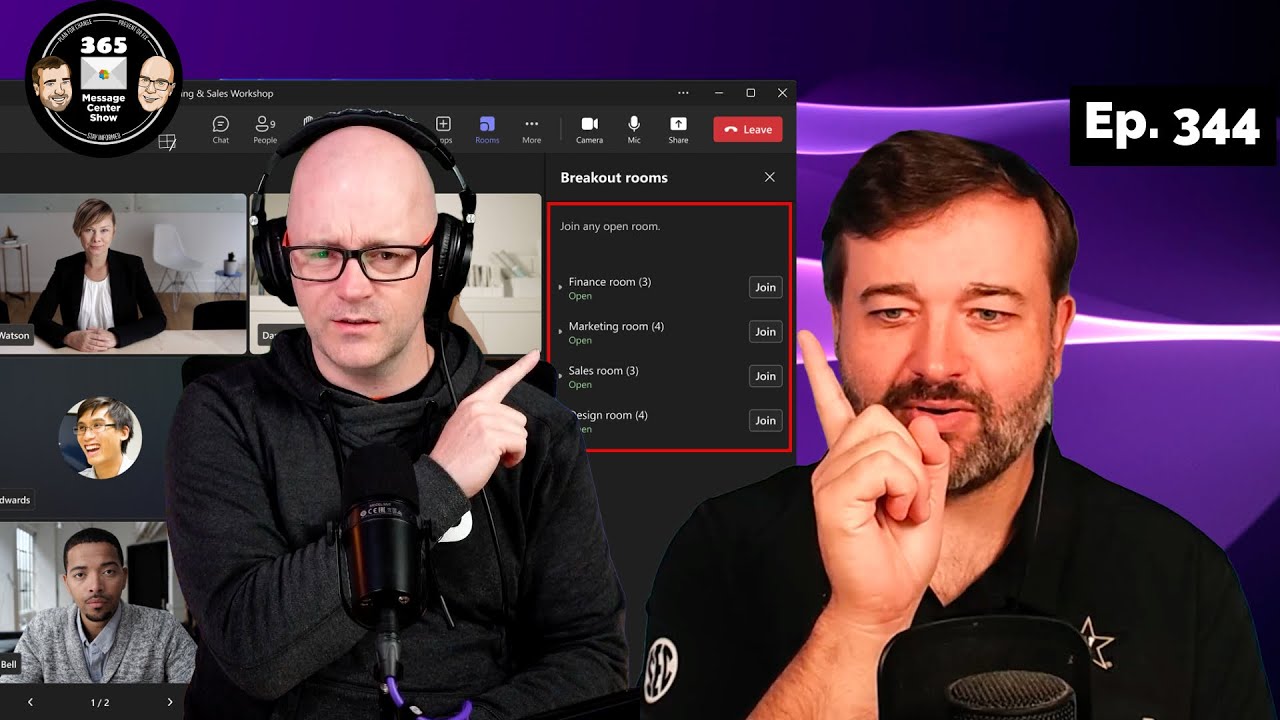Interactive Teams Breakout Rooms - Episode 344 Guide
Explore Teams Breakout Choices & AI Meeting Recaps in This Weeks Updates!
Key insights
- Teams breakout rooms enhance meeting functionality by allowing participants to select their preferred discussion group, fostering engagement through small group activities.
- Intelligent Recaps in Teams meetings alert users when AI-generated notes are available, ensuring efficiency in meeting reviews.
- Microsoft has announced the retirement of Copilot features in both the desktop and mobile versions of Microsoft Edge, marking a significant shift in their software updates.
- Updated features across Microsoft platforms like SharePoint and Viva Connections improve user experience and system integration in corporate environments.
- Administrative updates in the Microsoft 365 admin center enhance control over self-service purchases and trial settings, facilitating better management resources for organizations.
Exploring Microsoft Teams' Breakout Rooms
The recent update to Microsoft Teams introducing enhanced breakout room capabilities marks a significant improvement in virtual meeting dynamics. Users can now choose which breakout room they want to join, based on the topic or the discussion group that interests them the most. This flexibility not only increases participant engagement but also maximizes the productivity of meetings. The breakout rooms are ideal for workshops, training sessions, and team meetings where smaller group discussions are necessary. Additionally, the integration of AI tools like Intelligent Recaps helps in summarizing key points from meetings, making it easier for participants to catch up and review discussions. With ongoing updates and retirements, such as the Copilot features in Microsoft Edge, Microsoft continues to refine its software ecosystem to better meet the needs of its users.
[BEGIN HTMLDOC]
Introduction to the 365 Message Center Show Episode 344
In the latest episode of the "365 Message Center Show," the hosts explore various updates and features across Microsoft services, notably Microsoft Teams and Microsoft Edge. This episode covers an array of updates from how to set up breakout rooms in Teams to the phasing out of Copilot features in Edge.
Teams Updates and Features
The episode kicks off by discussing the setup of breakout rooms in Microsoft Teams, which allows meeting participants to select their preferred discussion rooms. This enhances interactive sessions and small group activities, making meetings more engaging and personalized.
Further in the episode, another significant update highlighted is the Teams meeting intelligent recaps feature. This newly introduced feature notifies users when AI-generated meeting notes are prepared and ready for review, streamlining post-meeting follow-ups.
The final Teams-related feature discussed revolves around meeting participants being empowered to choose from a list of breakout rooms. This choice-driven approach aids in fostering a more organized and tailored meeting experience for all attendees.
Microsoft Edge and Copilot Adjustments
Mid-episode, the discussion shifts towards Microsoft Edge, particularly the retirement of the Copilot feature in both desktop and mobile environments for Entra ID users. This decision marks a significant rollback on a feature that was recently introduced.
The hosts also touch upon the retirement of "Compose" in the Microsoft Edge sidebar. These changes suggest a strategic pivot in how Microsoft is approaching Edge's functionality and integration with other software and services.
It is clear from the episode that while some features are being phased out, Microsoft continues to recalibrate and enhance its software ecosystem to better meet user needs and corporate objectives.
Other Noteworthy Updates
Beyond Teams and Edge, the episode covers updates to SharePoint News template, enhancing how news is created and shared within the platform. The adjustments aim to make sharing news more seamless and visually appealing.
The Microsoft 365 admin center now features new options for self-service purchase and trial settings, which provide users with more control and simplicity in managing subscriptions and trials.
Lastly, Viva has rolled out updates to its Connections on the web, which promises to enhance user engagement and connectivity within the Microsoft suite, fostering a more integrated and community-focused workspace.
Further Insights on Microsoft Teams and Edge Updates
Microsoft Teams continues to evolve into a more flexible and user-centric platform with each update. From allowing choice in breakout rooms to integrating AI for meeting recaps, Teams is set to enhance its role in facilitating corporate and educational communications effectively.
On the other hand, Microsoft Edge's retirement of certain features like Copilot indicates a strategic shift, possibly reflecting user feedback or internal analytics. These changes could mark a new direction in how Microsoft envisions the future of its web browser.
Overall, these updates are reflective of Microsoft's ongoing commitment to refining and advancing their product suite to address the dynamic needs of users across various sectors. Whether enhancing collaboration in Teams or streamlining features in Edge, each change is a step towards a more integrated and efficient digital workspace.
[END HTMLDOC]
People also ask
## Questions and Answers about Microsoft 365"Can you choose your own breakout room in Teams?"
No, as of now, Microsoft Teams does not support the feature for participants to self-select their breakout rooms. This must be managed by the meeting organizer.
"How to allow participants to self-select breakout rooms?"
As a Microsoft product, Teams currently lacks the functionality for participants to choose their breakout rooms during a meeting. This selection process can only be executed by the host or organizer who has control over the distribution of participants in breakout rooms.
"Why can't I see the breakout room option in Teams?"
If the breakout room feature is not visible, it may be due to your organization’s settings where the feature isn't enabled, or it could be that your version of Teams needs an update to incorporate the latest features such as breakout rooms.
"How do I join a breakout room in Zoom?"
In Zoom, once breakout rooms have been assigned, you will receive an invitation to join the specified room. Accepting the invitation will move you directly into the breakout room.
Keywords
Choose Your Own Adventure, Teams Breakout Room, Episode 344, Interactive Meeting Activities, Team Collaboration Tools, Virtual Breakout Sessions, Interactive Webinar Ideas, Remote Team Engagement