Excel Automation: Create Data Sets with ChatGPT Scripts
Boost Excels power: Use ChatGPT with Office Scripts for dynamic data sets & automated insights. Watch now!
Key insights
Integrating ChatGPT into Excel via Office Scripts enables users to automate tasks, enhance data analysis, and streamline workflows by creating dynamic scripts that can process natural language queries and instructions, and generate text-based content.
The ability to process and interpret natural language queries within Excel allows for the automation of complex analyses and the generation of reports from descriptions or questions in everyday language, like identifying the top performing products.
ChatGPT's integration facilitates automated content creation within Excel, aiding in generating summaries, descriptions, and predictive text to improve data presentation and insights.
To effectively use ChatGPT with Office Scripts, users may need to employ Microsoft's Power Automate to connect to AI services hosting ChatGPT, which requires some knowledge of Power Automate and Azure for hosting.
By leveraging Office Scripts and AI, Excel evolves from a mere data storage and analysis tool to a powerful platform for intelligent automation and decision-making, significantly enhancing user interaction with data.
Integration of ChatGPT in Excel Further
The integration of ChatGPT into Excel using Office Scripts marks a significant advancement in data processing and analysis. By combining the capabilities of Excel as a powerful tool for managing and analyzing data with the advanced natural language processing abilities of ChatGPT, users are offered an innovative means to automate routine tasks, generate analytical insights, and ultimately, make more informed decisions based on their data.
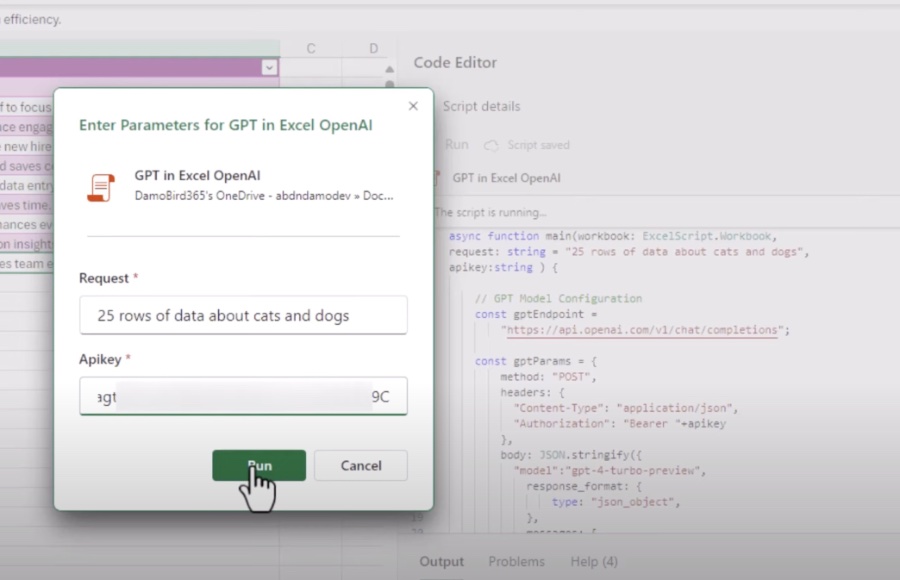
Office Scripts in Excel provide a foundation for automating tasks that were previously manual and time-consuming, thereby streamlining workflows and increasing productivity. The use of ChatGPT within these scripts introduces a level of dynamism and intelligence to Excel that was previously unattainable, making it easier for users to interact with their data in more meaningful ways.
The potential applications of this technology are vast. From generating automated reports and analytics to processing natural language queries for instant insights, the integration of ChatGPT with Excel opens up new avenues for data analysis and management. This technological synergy not only enhances Excel's existing capabilities but also extends its utility to non-technical users by simplifying complex data manipulation tasks through natural language commands.
As businesses and individuals continue to seek efficient ways to manage vast quantities of data, the importance of tools like Excel, enhanced with intelligent automation capabilities like those provided by ChatGPT, cannot be overstated. This blend of technology paves the way for more sophisticated data analysis techniques, smarter decision-making processes, and overall, a more efficient and effective approach to data management.
Learn how to integrate ChatGPT into Excel using Office Scripts and the OpenAI API. This video by Damien Bird demonstrates how to create sample datasets directly in Excel with the GPT4 model. The process involves using Office Scripts which help automate tasks by accepting an API key and a system prompt for data generation.
Once the script runs, it saves the generated data into a new Excel sheet and formats it as a table. Additionally, Damien shows how to send specific cell data to the AI via Excel and receive responses based on a provided prompt. The video also advises ensuring access to either OpenAI API or Azure OpenAI services with your subscription key.
Applying ChatGPT in Excel through Office Scripts broadens the scope for task automation, enhances data analysis, and improves workflow efficiency. Office Scripts allow users to automate repetitive tasks in Excel for the web. Incorporating ChatGPT enables the creation of dynamic scripts capable of text analysis, insight provision, and decision-making automation.
The advantage of using ChatGPT in Excel includes the ability to understand and execute natural language queries. Scripts can be designed to interpret everyday language to perform analyses or extract specific data insights. For instance, a script might generate a report answering "What are the top 5 performing products this quarter?"
Additionally, ChatGPT aids in automating content generation within Excel. It can produce summaries, descriptions, or predictive text related to the spreadsheet data. This feature is invaluable for creating dynamic reports, data insights, and improving data presentation.
To incorporate ChatGPT with Excel, Microsoft's Power Automate might be used to connect with an AI hosting ChatGPT, enabling scripts to interact with the AI. This step might require some knowledge of Power Automate and Azure for hosting your ChatGPT instance but greatly enhances Excel's capabilities.
Expanding Excel Capabilities with ChatGPT
The script efficiently saves the generated data into a new sheet and formats it as a table. It further demonstrates sending specific cell data to the API directly from Excel and receiving responses from GPT based on the system prompt included in the Office Script. To benefit from this feature, ensure you have an OpenAI API or Azure OpenAI subscription.
- Automating tasks and enhancing data analysis in Excel through Office Scripts.
- Creating intelligent, dynamic scripts for text analysis and automation.
- Automating content creation within Excel for dynamic reporting and data insights.
ChatGPT's ability to understand natural language makes it possible to perform complex analyses or fetch specific information using everyday language queries. Generating reports based on spreadsheet data becomes simpler and more intuitive with this technology.
With the automation of content generation, ChatGPT assists in creating summaries, descriptions, and predictive texts based on your data. This feature greatly aids in preparing dynamic reports and data presentations. Connecting Office Scripts with ChatGPT may require using Microsoft Power Automate for data transmission, necessitating some knowledge of Power Automate and Azure services.
People also ask
Can ChatGPT analyze data in Excel?
Indeed, ChatGPT can perform data analysis in Excel. For this functionality to be accessed, GPT4 needs to be activated within Excel through your worksheet dashboard. Ensure that you're using Excel 2016 or a more recent version to successfully carry out this action.
How do I create a sample data set in Excel?
To create a random sample within Excel, several steps can be followed to facilitate this process efficiently.
Can ChatGPT write Excel scripts?
When employing ChatGPT for the creation of Office Scripts, the essential aspect is to provide a detailed and clear instruction of the desired outcome. For instance, I have effectively used ChatGPT with the following instruction: "Write an Excel Office Script to generate a new Table of Contents sheet named 'TOC,' which includes a hyperlink to every sheet within the current workbook."
Can ChatGPT generate datasets?
For those in need of generating a dataset for either research or analysis, ChatGPT, the advanced language model by OpenAI, is adept at swiftly creating textual data. It is crucial, however, to first clearly define the parameters and purpose of your research question or subject prior to dataset creation.
Keywords
ChatGPT, Excel, Office Scripts, Generate, Sample Data Sets, Automation, Artificial Intelligence, Data Analysis, Excel Macros, Spreadsheet Optimization

