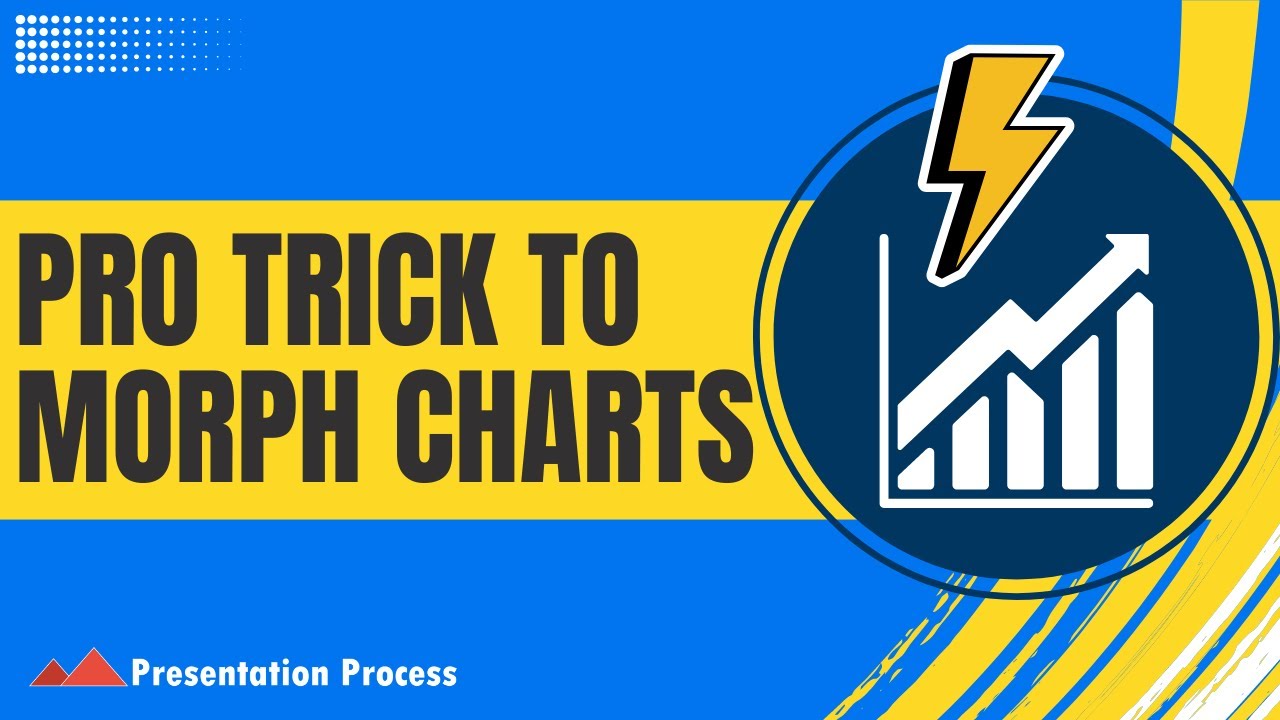How to Easily Morph Charts in PowerPoint
Morph Charts in PowerPoint: Unleash Vivid Data Presentations with Easy Tricks!
Key insights
- Morphing Charts - Learn how to animate and morph charts in PowerPoint to enhance presentation visuals.
- Video Tutorial - A dedicated video provides a step-by-step guide to creatively morph charts.
- Template Bundles - Mention of the Comprehensive All In One PowerPoint TEMPLATES Bundle 2.0 for advanced presentation designs.
- Additional Resources - Access to various design and editing tools like Canva and TechSmith for improving presentation content.
- Regular Content Updates - Arte and Ramgopal from presentation-process.com release new video content on effective presentation techniques weekdays.
Understanding the Art of PowerPoint Chart Morphing
The concept of morphing charts in PowerPoint revolves around the transformation of visual elements in data presentation to keep audience engagement high and convey information dynamically. This technique allows presenters to create a seamless flow in data storytelling by animating the transition between different chart states or data sets. The process enhances the aesthetic appeal and understanding of complex data through visual effects that capture attention.
Morphing can be applied not only to simple graphical objects but also to complex charts, making it a powerful tool for professionals aiming to elevate their presentation skills. Utilizing such advanced features requires familiarity with PowerPoint's advanced tools and might often involve using specialized templates designed to accommodate dynamic transitions. Arte and Ramgopal’s tutorials target these advanced functionalities to assist users in creating professional and impactful presentations.
In addition to PowerPoint skills, the mention of various supportive tools and platforms hints at a comprehensive approach to not just presentations, but overall visual communication strategy. Whether it's through design-enhanced templates or learning from structured online courses, professionals can significantly benefit from integrating these resources to deliver compelling presentations that not only look visually engaging but also function dynamically.

PowerPoint users often seek more dynamic and engaging presentations. This blog post highlights how to morph data-driven charts in PowerPoint to make the charts more interactive and lively. The post covers the essential tricks required to achieve smooth transitions and visual enhancements in your presentations.
The blog details a specific video tutorial that outlines the steps to successfully morph a chart. It starts with common issues faced while trying to morph charts, then suggests a unique trick to simplify the process, and concludes with a preview of various creative chart designs which can be achieved through this technique.
The focus of the content is not only on the presentation tools but also includes references to online courses, graphic design tools, and video editing software that can complement the skills of a PowerPoint user. This is aimed at helping presenters create more professional and aesthetically pleasing presentations.
- Introduction to chart morphing in PowerPoint
- Step-by-step guide on enhancing chart presentations
- Recommendations for supplementary tools and resources
Chart Morphing in Presentations
Chart morphing in presentations can greatly enhance the aesthetic appeal and effectiveness of data visualization. This technique involves transitioning between different chart types or states to depict a change or continuation of data trends. Utilizing tools like PowerPoint allows users to create fluid and eye-catching presentations that keep the audience engaged. Not only does this make the data more accessible, but it also adds a professional touch to presentations, making them more memorable and impactful.
People also ask
How to Morph graphs in PowerPoint?
There was no answer provided for this question.How to Morph graphs in PowerPoint?
There was no answer provided for this question.How do you Morph in PowerPoint?
There was no answer provided for this question.How do you Morph in PowerPoint?
There was no answer provided for this question.
Keywords
morph chart PowerPoint, how to morph charts in PowerPoint, chart animation in PowerPoint, PowerPoint chart transformation, advanced PowerPoint techniques, PowerPoint presentation tips, dynamic charts PowerPoint, PowerPoint morph feature