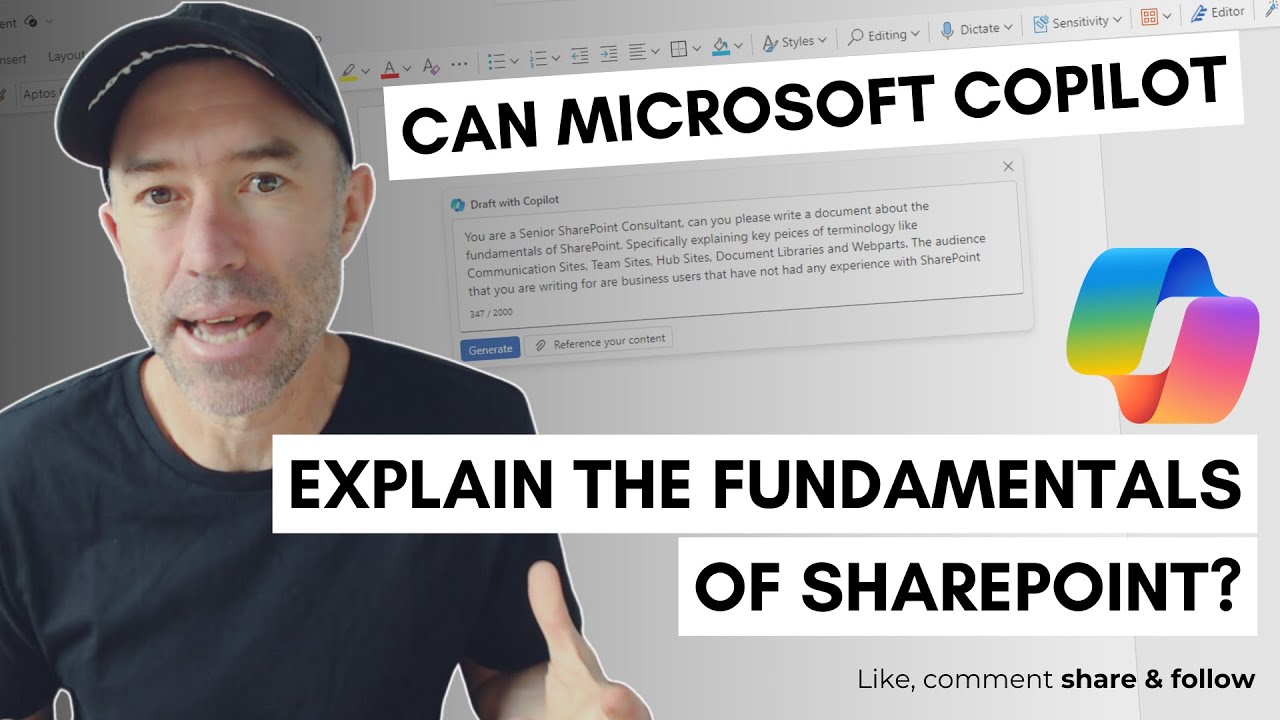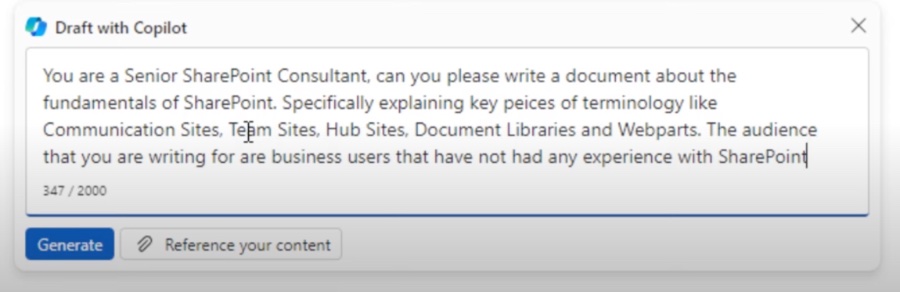Can Microsoft CoPilot explain SharePoint to business users?
Master SharePoint with Microsoft CoPilot: Your Guide to Business User Success!
Key insights
Microsoft CoPilot is designed to help business users better understand and utilize SharePoint. It offers explanations, examples, and guidance on various SharePoint concepts and tasks, assisting users with site creation, content management, and page customization.
- Provides clear explanations: By summarizing documentation and guides, CoPilot delivers tailored information to meet specific user needs.
- Gives detailed guidance: Users receive step-by-step instructions and screenshots for tasks, especially useful for those new to SharePoint or engaging in complex tasks.
Code snippet generation: CoPilot aids in SharePoint development by creating code snippets for tasks like web part creation, saving users time and effort.
- Answers feature-specific questions: It addresses questions on managing permissions, configuring search settings, and application integration, alongside delivering insights into feature benefits and constraints.
- Examples of best practices: It showcases effective SharePoint uses within other organizations, offering inspiration for users to implement SharePoint in their own processes.
In summary, Microsoft CoPilot is an invaluable resource for business users aiming to effectively learn and implement SharePoint, streamlining accessibility through comprehensive support, from explanations to code generation.
Understanding SharePoint with Microsoft CoPilot
SharePoint is a complex platform used for collaboration, information sharing, and content management among businesses. Microsoft CoPilot simplifies the learning curve of SharePoint by delivering interactive learning experiences tailored to individual needs. Through CoPilot, users can quickly get to grips with the platform, access custom explanations, and receive instructions on specific functionalities, reducing the dependency on IT support. Generating code snippets for development saves users considerable time, while guiding them through best practices ensures that they make the most out of SharePoint for their unique business requirements. CoPilot's role is to demystify SharePoint, helping non-technical business users become self-sufficient, thus promoting efficiency and productivity within an organization's SharePoint environment.
Is Microsoft CoPilot a tool that can make SharePoint more understandable for business operators? Absolutely, Microsoft CoPilot has the ability to clarify SharePoint complexities for business users through detailed explanations, practical examples, and direct guidance. It proves useful for tasks such as creating sites, managing content, and personalizing SharePoint pages.
How specifically does CoPilot aid business users? First, CoPilot can tap into a wealth of SharePoint-related information including manuals, tutorials, and guides. It then distills this knowledge into simplified, user-specific insights. Secondly, it provides hands-on help, leading users step by step, complete with visuals, when they are facing new challenges or need to handle intricate tasks within SharePoint.
Furthermore, for those involved in customizing SharePoint, CoPilot is capable of generating code snippets. This feature saves users time by offering pre-made coding solutions that facilitate the development of web components or site formatting, eliminating the need to write code from zero. CoPilot is also adept at responding to queries about SharePoint's various aspects, detailing out how to handle user permissions, tailor search settings, or sync with other software.
What are some additional advantages of CoPilot? It illustrates exemplar practices by showcasing how other enterprises are leveraging SharePoint effectively. By observing these cases, business users can derive innovative approaches for incorporating SharePoint into their day-to-day operations.
In essence, Microsoft CoPilot serves as an immensely helpful resource for business individuals who wish to harness SharePoint's full potential. Through its ability to offer digestible content, interactive aid, and ready-to-use coding sections, CoPilot makes SharePoint more accessible and friendly for diverse user groups.
Understanding Microsoft CoPilot and SharePoint
Microsoft CoPilot is designed to be an ally for business users navigating the complexities of SharePoint. It streamlines the learning process and assists with the practical application of SharePoint in a corporate environment. By offering clear explanations, guiding users through procedures, and providing pre-written code snippets, it plays a crucial role in unifying and simplifying the user experience. Moreover, Microsoft CoPilot addresses direct queries about the platform, and shares examples of best practices, fostering a better understanding and utilization of SharePoint among business users. Ultimately, CoPilot enables smoother adoption and more strategic use of SharePoint, turning it into a powerful tool for business efficiency and collaboration.
Understanding SharePoint with Microsoft CoPilot
Is it possible for Microsoft CoPilot to demystify SharePoint for business users? Indeed, Microsoft CoPilot can simplify SharePoint concepts for business users by delivering clear explanations, practical examples, and step-by-step guidance on leveraging SharePoint's diverse features. It's a resourceful tool in the creation and management of content within SharePoint sites.
Microsoft CoPilot is equipped with a rich database of knowledge, including comprehensive SharePoint documentation, tutorials, and user manuals. It can distill these into tailored explanations that address a user's specific queries or needs. In effect, CoPilot serves as a personalized SharePoint encyclopedia.
Additionally, when it comes to practical hands-on assistance, CoPilot shines by offering incremental, easy-to-follow procedures. These instructions can guide novice users through SharePoint's intricacies or even aid more experienced users in executing complex operations effortlessly.
How CoPilot Streamlines SharePoint Learning
CoPilot brings clarity to overwhelming information on SharePoint, making learning straightforward for users of all levels.
Through a series of steps, CoPilot ensures users understand how to navigate SharePoint, reducing the learning curve significantly.
It's not just about theory; the tool also provides ready-to-use code snippets, speeding up the development process.
Specific feature questions? CoPilot has it covered by responding with detailed, insightful answers.
By presenting real-world applications, CoPilot shows how SharePoint can be effectively incorporated into business processes.
In essence, Microsoft CoPilot isn't just a helpful tool; it's an essential companion for any business user looking to navigate and exploit SharePoint's potential. Its explanatory power, coupled with practical assistance, makes SharePoint an accessible and friendly platform.
Expanding on SharePoint Assistance
SharePoint stands as a complex yet powerful tool that helps businesses with content management and collaboration. Business users often struggle with its vast array of features and sometimes intricate setup processes. Assistance in mastering SharePoint is not just a convenience; it's a necessity for maximizing productivity and collaboration within any organization.
It's here that intelligent tools like Microsoft CoPilot come into play. Apart from Microsoft CoPilot, there are other resources, such as user communities, professional training, and customized support, that can also facilitate users’ comprehension and utilization of SharePoint. It's the aggregation of these resources that empowers users to adopt SharePoint with confidence.
Gathering experience from other successful deployments can enlighten users on best practices. Tools like Microsoft CoPilot, augmented by community wisdom, professional advices, and holistic training approaches, can transform the SharePoint experience from daunting to manageable, and from functional to optimal.

People also ask
Does Microsoft Copilot work with SharePoint?
Yes, Microsoft Copilot is designed to integrate with SharePoint, allowing for advanced features such as content generation, data analysis, and workflow automation within the SharePoint environment.
What can Microsoft Copilot do?
Microsoft Copilot can assist users in creating documents, emails, presentations, and data analyses. It leverages artificial intelligence to provide suggestions, draft content, and automate repetitive tasks, thereby enhancing productivity.
What does Copilot have access to?
Copilot has access to the data and content within the applications it is integrated with, including but not limited to documents in Word, data in Excel, emails in Outlook, and sites in SharePoint. Its access is governed by user permissions and organizational policies.
How do I add Copilot to Office 365?
Adding Copilot to Office 365 typically involves subscribing to the service and then enabling it within your Office 365 environment through the admin panel. Detailed steps could vary based on the version and updates issued by Microsoft.
Keywords
Microsoft CoPilot SharePoint Explanation, SharePoint Business User Guide, CoPilot SharePoint Tutorial, Understanding SharePoint with CoPilot, CoPilot Business SharePoint Help, SharePoint for Business with CoPilot, Microsoft SharePoint Simplified, CoPilot SharePoint Business User, Learn SharePoint CoPilot, CoPilot SharePoint Overview