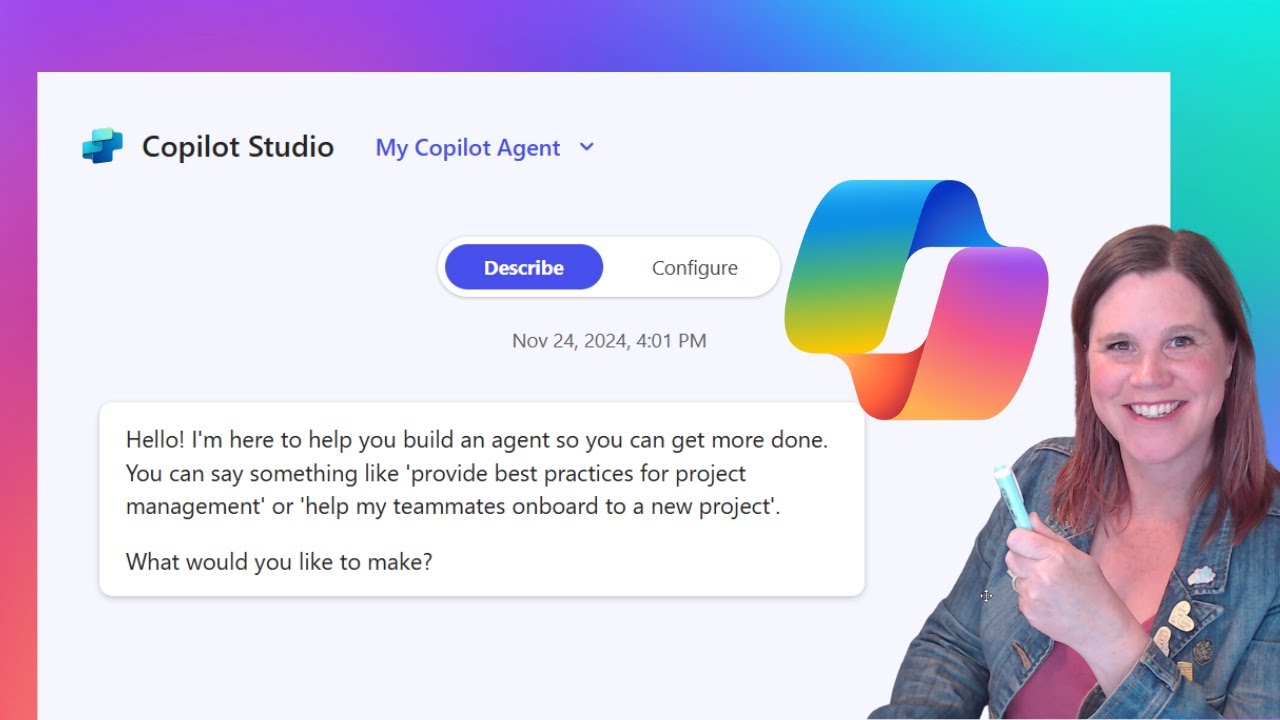Create AI Agents with Microsoft 365 Copilot Tools
Build AI Agents with Microsoft 365 Copilot—No Skills Needed! Learn Agent Builder for Workflow Automation.
Key insights
- Agent Builder in Microsoft 365 Copilot allows users to build AI agents without any technical skills required.
- Utilize a user-friendly interface to design agents through natural language or manual settings.
- Agents can be easily integrated with Microsoft 365 applications like Teams to enhance productivity.
- Customization options include defining agent behaviors and integrating knowledge from SharePoint.
- Start by accessing Copilot Studio, create and configure your agent, and connect it to data sources within your organization.
The Microsoft 365 Copilot Agent Builder is a key tool for businesses aiming to leverage AI technology without needing technical expertise. It empowers users to create personalized AI agents to automate and optimize various workflows within their organizations. The tool's integration with Microsoft 365 applications ensures that agents can operate efficiently in familiar environments like MS Teams and the Microsoft 365 app, fostering improved productivity and collaboration.
Executive Summary: Build Your Own AI Agents with Microsoft 365 Copilot
Lisa Crosbie, a valued Microsoft MVP, shares a comprehensive guide through her YouTube video titled "Build Your Own AI Agents with Microsoft 365 Copilot." The video delves into utilizing the Agent Builder, a feature included in the Microsoft 365 Copilot license that enables users to create custom AI agents without needing technical expertise. Introduction to Microsoft 365 Copilot Agent Builder
The Microsoft 365 Copilot Agent Builder is a revolutionary tool designed to empower users to create personalized AI agents tailored to specific organizational tasks. This tool is an integral part of Copilot Studio and is adept at automating workflows, providing specialized assistance, and integrating efficiently with Microsoft 365 applications.
Key Concepts:
- Agent Builder is accessible via users' Microsoft 365 Copilot license, allowing the creation of agents without technical knowledge.
- The user-friendly interface facilitates agent design through both natural language processing and manual configurations.
- These agents seamlessly integrate with Teams and the Microsoft 365 app, boosting productivity across platforms like SharePoint and the Microsoft 365 app.
Building and Configuring Your AI Agents
Throughout the video, Lisa Crosbie demonstrates how users can start on their journey to develop AI agents from scratch, regardless of prior experience.
Steps to Build Your Agent:
- Access Copilot Studio by signing into your Microsoft 365 account and find the Agent Builder.
- Create your agent by describing its purpose and configuring its initial settings.
- Add and configure pre-built Copilot agents for seamless integration.
- Fine-tune your agent by selecting its icon, testing its functionalities, and sharing it with colleagues for collaborative use.
- Users can define an agent’s behavior by integrating specific knowledge sources like SharePoint.
- Configure prompts and knowledge areas to ensure your agent is equipped for varied tasks such as data retrieval or updates.
Security, Management, and Future Prospects
Security and administrative controls are crucial when deploying AI agents across an organization. Lisa emphasizes the importance of understanding these elements to ensure the secure functioning of AI agents.
Management Insights:
- Understand security and administration settings to control access and data handling within the Agent Builder environment.
- The video outlines contrasts between the Agent Builder and the broader Copilot Studio to help users choose the appropriate tool for their needs.
- Stay updated on future enhancements and functionalities that Microsoft plans to implement in AI agent creation and management.
Further Exploration on AI Agent Creation
AI agents have redefined business operations, streamlining workloads and improving efficiency. With tools like Microsoft 365 Copilot, organizations can build versatile AI solutions without diving deep into complex programming.
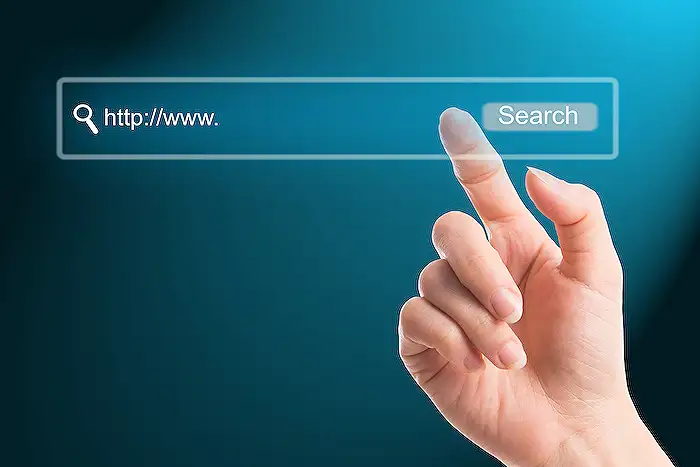
Keywords
AI Agents Microsoft 365 Copilot Build AI Tools Custom AI Agents Microsoft AI Automation Microsoft Copilot DIY AI AI Agent Development