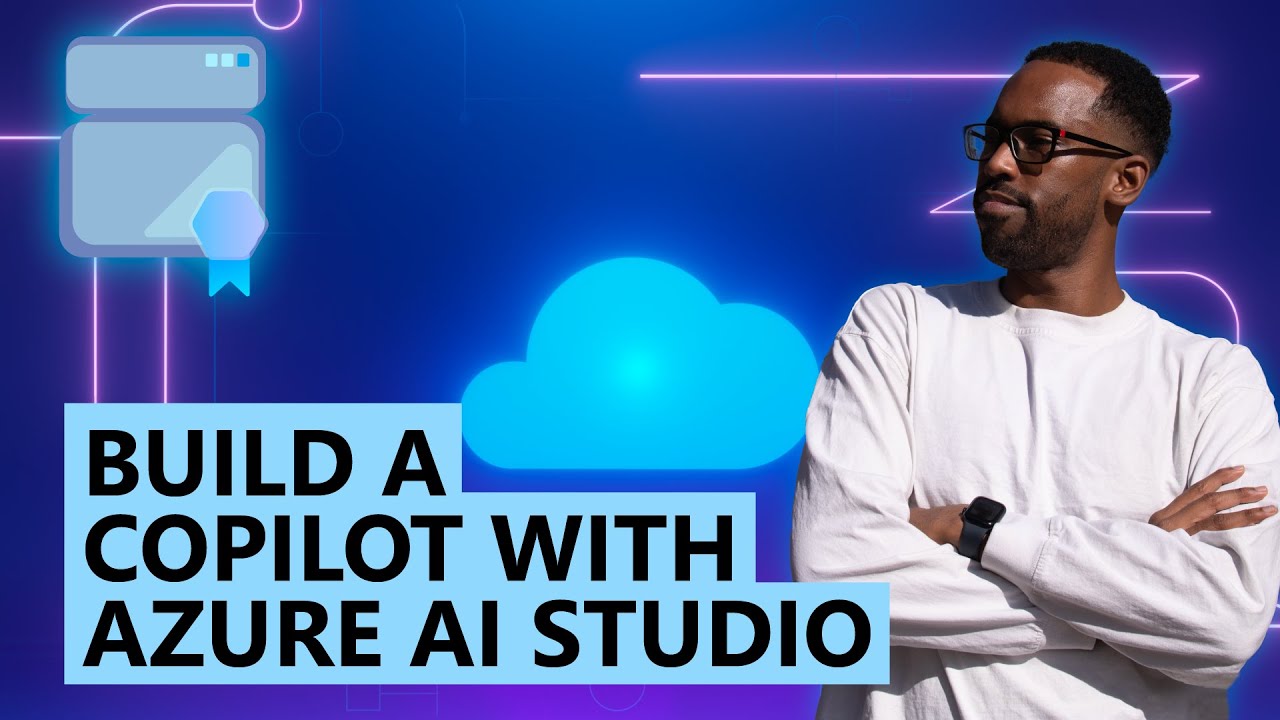Create Your AI Copilot Using Azure AI Studio
Explore Azure AI Studio on #AzureEnablementShow to Craft Your Custom Copilot with Experts!
Key insights
- Discover how to build your own Copilot using Azure AI Studio with experts Natalie Mickey and Ivor Berry explaining the tools and processes involved.
- Natalie highlights the extensive documentation provided by Microsoft to help developers leverage Azure AI Studio for building AI applications.
- Ivor provides a hands-on demonstration on creating and deploying a custom copilot in Azure AI Studio, showcasing its integration with data sources and deploying it as an endpoint.
- A host of resources including collections, learning paths, modules, technical documentation, and tutorials are available for deep dives into various aspects of Azure AI Studio and copilot creation.
- Related episodes and resources emphasize on making copilots production-ready and developing copilot and AI coding skills, further enhancing learning opportunities for developers.
Exploring Azure AI Studio: Comprehensive Guide to Building Copilots
In this recent episode of the Azure Enablement Show, host Aaron Stark, alongside experts Natalie Mickey and Ivor Berry from Microsoft Azure, delved into the utility and process of building a personal Copilot using Azure AI Studio. This YouTube video serves not only to inform but also to guide developers on leveraging Azure AI Studio effectively. By concluding this episode, viewers are expected to have a clear understanding of creating and deploying their own Copilots.
Natalie Mickey began the session by shedding light on the robust documentation Microsoft has developed to assist developers. This documentation aims to make Azure AI Studio accessible and provide the necessary training for developers to begin coding. This foundational support is crucial for developers to kick-start their journey in crafting bespoke AI solutions.
Following Natalie, Ivor Berry took over to demonstrate practical application using Azure AI Studio. He walked through a learning module, then proceeded to showcase the creation of a custom Copilot. Ivor outlined the steps involved in connecting a prompt flow to a searchable index of resources, and how these can be used to communicate with a generative AI model. Moreover, he illustrated the deployment process of this prompt flow, turning it into a functional endpoint.
The video also highlighted several resources, including comprehensive collections, learning paths, and specific modules designed to create custom Copilots. These resources are aimed at helping developers build responsible, market-ready applications using AI. However, the specific URLs to these resources were not included in our summary to maintain focus on content discussion.
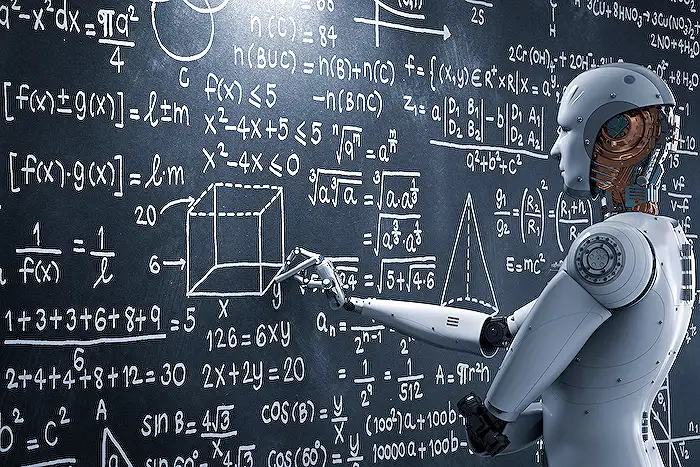
People also ask
"How to build your own AI Copilot?"
Answer: To construct an AI Copilot within Microsoft's framework, it's crucial to start by identifying your needs and the processes you want to enhance. Utilize Azure AI services to adapt and integrate various cognitive services and machine learning models that can interact with users and automate tasks. Developing your AI with Microsoft 365 tools involves integrating with existing apps like Teams or SharePoint to provide a seamless, context-aware experience.
"How to setup Copilot in Azure?"
Answer: Setting up Copilot in Azure requires a methodical approach. Begin by provisioning Azure resources. Typically, Azure Kubernetes Service (AKS) is used for deployment. Secure and connect these services with Azure Active Directory and establish communication channels between Azure components and Microsoft 365 services. Ensure compliance with your organizational policies and privacy standards throughout the setup process.
"Is Copilot better than Chat GPT?"
Answer: Comparing Copilot to Chat GPT depends significantly on the context of use. Microsoft's Copilot is deeply integrated with the suite of Microsoft 365 products, providing a cohesive user experience, especially in professional and enterprise environments that already deploy Microsoft solutions. Chat GPT, on the other hand, offers broad capabilities and is adaptable to a wide range of environments but might not be as seamlessly integrated with Microsoft-specific workflows.
"Does Microsoft Copilot use GPT?"
Answer: Yes, Microsoft Copilot leverages the technology behind GPT for generating text and understanding natural language. This integration enhances Copilot's ability to offer meaningful recommendations and generate accurate responses by drawing on abundant patterns and data learned by GPT models. This allows Copilot to perform a variety of tasks effectively, from composing emails to generating reports.
Keywords
Azure AI Studio, Build Copilot Azure, AI Copilot Development, Azure Artificial Intelligence, Develop AI with Azure, Azure AI solutions, AI Studio Copilot Setup, Implementing AI Azure Studio