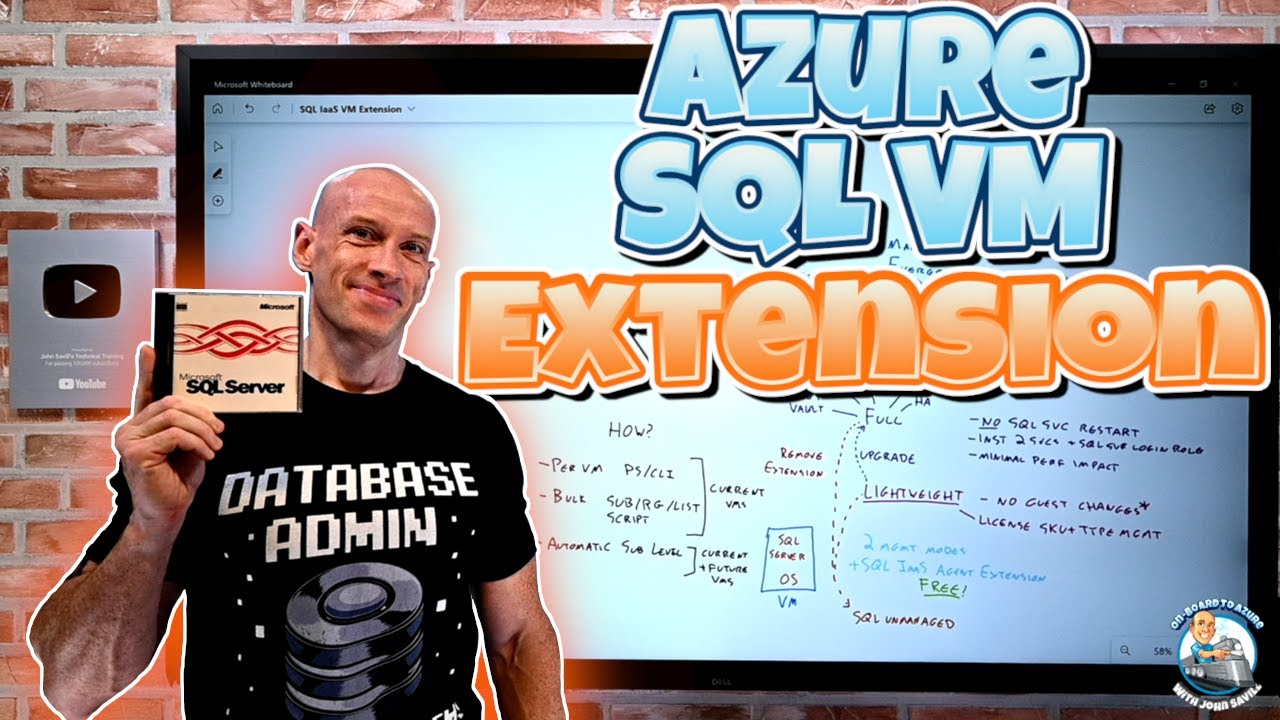Azure SQL IaaS VM Extension Overview
A look at the Azure SQL IaaS VM Extension as a way to bring some insight and PaaS-like capabilities to your SQL Server instances running in Azure IaaS virtua...
A look at the Azure SQL IaaS VM Extension as a way to bring some insight and PaaS-like capabilities to your SQL Server instances running in Azure IaaS virtual machines.
I have manually updated the captions to be as accurate as possible. Enable the subtitles and from there you can translate to your native language via the auto-translate feature in settings! https://youtu.be/v5b53-PgEmI for a demo of using this feature.
In this Video
0:00 - Introduction
0:26 - Azure PaaS SQL offerings
2:50 - SQL Server running in a VM
5:08 - Adding the SQL IaaS VM extension
6:02 - Management modes
6:24 - Lightweight management mode
12:05 - Full management mode
20:25 - Which mode to use
21:44 - Removing the extension
24:54 - How to deploy?
28:20 - Summary and close
Features comparison: Azure SQL Database and Azure SQL Managed Instance
Azure SQL Database and SQL Managed Instance share a common code base with the latest stable version of SQL Server. Most of the standard SQL language, query processing, and database management features are identical.
https://learn.microsoft.com/en-us/azure/azure-sql/database/features-comparison?view=azuresql
Automate management with the Windows SQL Server IaaS Agent extension
There are two permission models for the SQL Server IaaS agent extension - either full sysadmin rights, or the principle of least privilege. The least privileged permission model grants the minimum permissions required for each feature used by the extension that a customer enables.
Register multiple SQL VMs in Azure with the SQL IaaS Agent extension
This article describes how to register your SQL Server virtual machines (VMs) in bulk in Azure with the SQL IaaS Agent extension by using the Register-SqlVMsAzure PowerShell cmdlet.