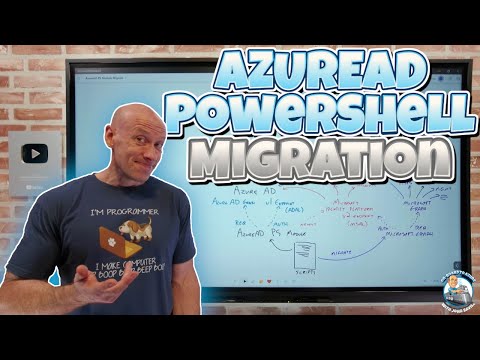
Azure AD PowerShell Module Migration
Principal Cloud Solutions Architect
If you've not already, it's time to migrate off the legacy AzureAD PowerShell module and to the Microsoft.Graph module. Learn all about it here!
The Azure AD PowerShell module is migrating to the Microsoft.Graph module and users must follow suit. This information aims to clarify the differences between the legacy AzureAD PS module and the new Microsoft.Graph module, explaining the purpose of this change and how to make it smoothly.
- The discussion begins with an overview of Azure AD Rename, and why it essentially doesn't affect users.
- The AzureAD PS module usage and deprecation are then covered.
- An explanation of how the legacy AzureAD works is provided.
- The focus then shifts to the Microsoft Identity Platform v2 endpoint.
- Further insight is given into the Microsoft Graph API and Graph PowerShell module.
- The video subsequently moves on to a look at some key benefits the new module brings, followed by a walkthrough of the new module, and instructions on how to migrate.
- Lastly, a summary and bookmark section wrap up the discussion.
Upgrade from Azure AD PowerShell to Microsoft Graph PowerShell
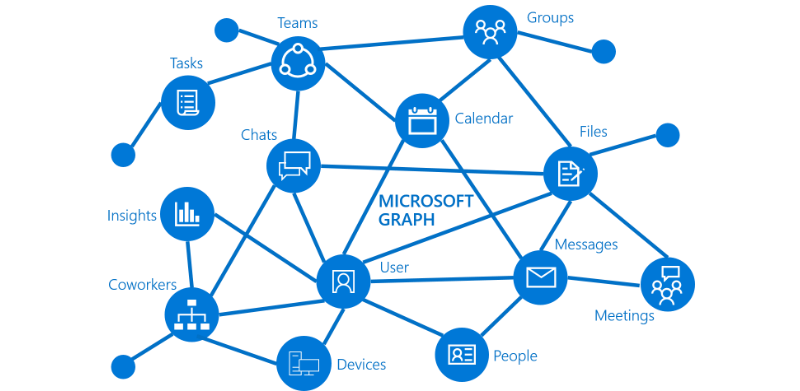
In 2019, Microsoft announced the deprecation of Azure AD Graph service, setting a retirement date for June 30, 2023. The three legacy PowerShell modules (Azure AD, Azure AD Preview, and MS Online) were also marked for deprecation on the same date.

However, the company will continue to support Azure AD Graph and the legacy PowerShell modules until new timelines are fully defined and communicated. Here's a summary of the changes:
Azure AD Graph Updates:
- Azure AD Graph will remain available beyond June 30, 2023, with no immediate impact on applications using it.
- This date marks the end of the 3-year notice period for deprecation, now entering the retirement cycle.
- No new investments will be made in Azure AD Graph, and it will only receive security-related fixes.
- Azure AD Graph will be retired in incremental steps, with new applications soon to be blocked from using Azure AD Graph APIs. The date for this will be communicated with a 3-month advance notice.
- Further updates will be provided on the retirement process, detailing required actions.
PowerShell Module Updates:
- The legacy licensing assignment PowerShell cmdlets (Set-AzureADUserLicense, Set-MsolUserLicense, -LicenseAssignment or -LicenseOptions parameters of New-MsolUser) and Azure AD Graph API (assignLicense) are retired. Migrations to Microsoft Graph licensing APIs/PowerShell must be completed by September 30, 2023.
- The deprecation date for MS Online, AzureAD, and AzureAD Preview PowerShell modules is postponed to March 30, 2024. They will continue to function and be supported until then.
Actions for Customers
- Identify and migrate applications using Azure AD Graph to Microsoft Graph APIs, which provides a unified API surface for various Microsoft services. Reference: Migrate from Azure Active Directory (Azure AD) Graph to Microsoft Graph
- Update PowerShell scripts using legacy modules to use the Microsoft Graph PowerShell SDK. Reference: Migrate from Azure AD PowerShell to Microsoft Graph PowerShell
Support Information
- Azure AD Graph is deprecated but will continue to receive security fixes.
- Azure AD, Azure AD Preview, and MS Online PowerShell modules are not yet deprecated and are currently supported with no new features being added.
Microsoft is committed to enabling smooth migration to Microsoft Graph and will continue providing updates and support throughout this process.
Tools Available:
- PowerShell Cmdlet mapping to Microsoft Graph PowerShell SDK
- Microsoft Graph PowerShell Compatibility Adapter
- Azure AD Graph app migration planning checklist
- Script to identify Apps that might be using Azure AD Graph
For more information, check the Microsoft Entra blogs, Microsoft Entra technical documentation, join the conversation on the Microsoft Entra discussion space and Twitter, and learn more about Microsoft Security.
The transition from the AzureAD PowerShell to Microsoft.Graph module signifies Microsoft's shift towards Graph as the universal gateway to data and intelligence in Microsoft 365. It highlights the potential of being able to access vast amounts of data across Microsoft services via a single endpoint. The legacy AzureAD PS module's deprecation in favor of the new Microsoft.Graph module follows suit with the evolution of technology and Microsoft's greater plan of adopting consistent APIs.
Learn about Azure AD PowerShell Module Migration
The Microsoft Graph PowerShell Module Migration is an important process for users of the legacy AzureAD PowerShell module. With the deprecation of the legacy AzureAD module, users must switch to the Microsoft Graph PowerShell module to remain up to date. This tutorial covers the basics of the migration process, including the Azure AD Rename, the AzureAD PS module, the Microsoft Identity Platform v2 endpoint, the Microsoft Graph API, and the Microsoft Graph PowerShell module. Additionally, users will learn the key value of the Microsoft Graph PowerShell module and how to migrate to it. Following the steps outlined in this tutorial, users can easily transition from the legacy AzureAD module to the Microsoft Graph module and ensure they are using the best technology available.
More links on about Azure AD PowerShell Module Migration
- Upgrade from Azure AD PowerShell to Microsoft Graph ...
- Jul 5, 2023 — Migrate your applications from Azure AD PowerShell to Microsoft Graph PowerShell.
- Azure AD PowerShell to Microsoft Graph ...
- This article provides answers to frequently asked questions about migrating from Azure AD PowerShell to Microsoft Graph PowerShell.
- Azure AD to Microsoft Graph migration changes in ...
- Jul 5, 2023 — This migration guide contains a list of Azure PowerShell changes for the Azure AD to Microsoft Graph migration in Az.Resources 5.1.0.
- Azure AD PowerShell overview
- Jul 6, 2023 — We encourage you to continue migrating to Microsoft Graph PowerShell, which is the recommended module for interacting with Azure AD.
- AzureAD Module
- For answers to frequent migration queries, see the migration FAQ. The Azure Active Directory PowerShell for Graph module can be downloaded and installed ...
- Migrate Azure PowerShell scripts from AzureRM to Az
- Jul 5, 2023 — Learn the steps and tools for migrating Azure PowerShell scripts from AzureRM to the new Az PowerShell module.
- Azure AD Graph Retirement and Powershell Module ...
- Jun 15, 2023 — After this date, the only support offered for these PowerShell modules will be support in migrating to Microsoft Graph PowerShell SDK.
- Automatically migrate PowerShell scripts from AzureRM to ...
- Jul 5, 2023 — Learn how to automatically migrate PowerShell scripts from AzureRM to the Az PowerShell module.
- Introducing the Azure Az PowerShell module
- Jul 5, 2023 — To keep up with the latest Azure features in PowerShell, you should migrate to the Az module. If you're not ready to install the Az module ...
- Microsoft Sets March 2024 Date to Retire Old Azure AD ...
- Jun 16, 2023 — After much humming and hawing, Microsoft reset the retirement date for several old Azure AD modules to March 30, 2024.
Keywords
Azure AD, PowerShell Module, Migration, Microsoft Graph, Microsoft Identity Platform, Microsoft Graph API, Microsoft Graph PowerShell Module, MG Value, New Module, Migration Summary