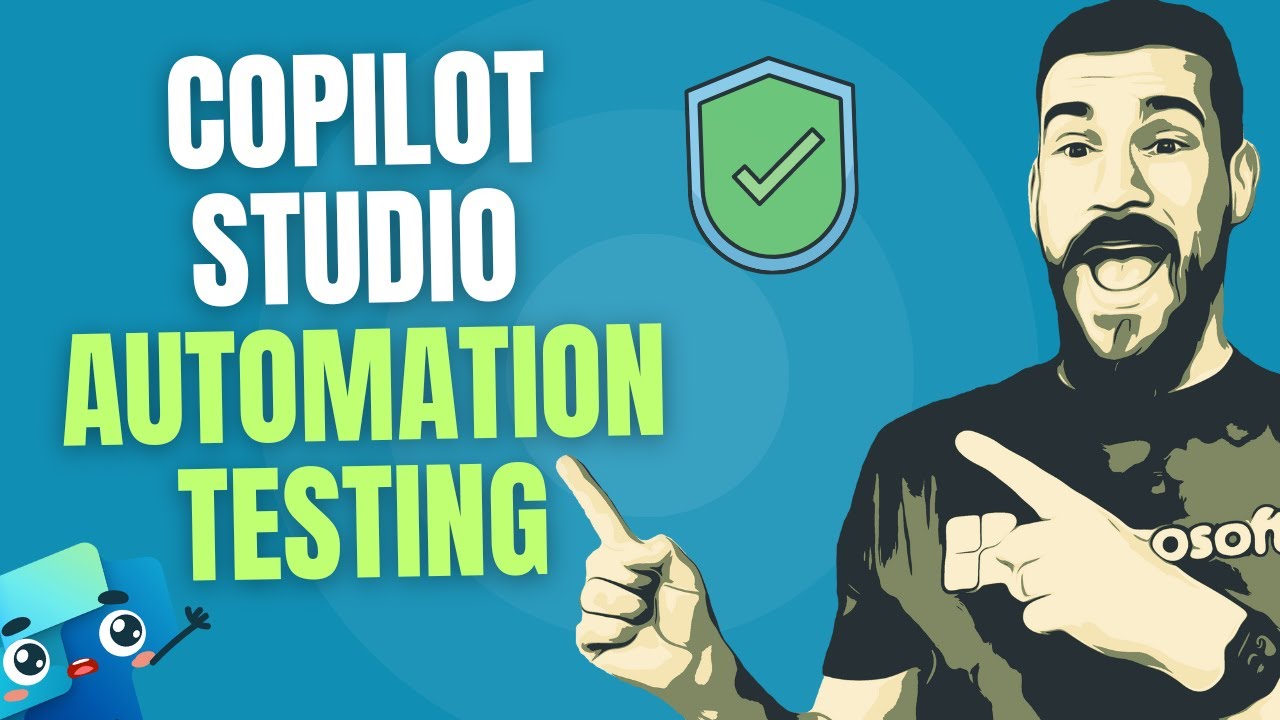Copilot Studio Automation Testing
Explore Automation Testing in Copilot Studio and master your manual topics with our expert tutorial for improved AI reliability.
Join me in the exciting tutorial where we delve into automation testing for Microsoft Copilot Studio. This comprehensive guide is for users who want to improve their testing process for manual tasks. By teaching effective test writing, we make executing these tests more efficient.

The tutorial offers practical examples and uses the Copilot Studio Test Framework to showcase its capabilities. Features such as testing utterances and validating topic triggering are highlighted. It is ideal for both novice and seasoned users, aiming to bolster your ability to ensure the reliability and quality of your manual tasks.
Through Microsoft Copilot Studio, you can focus on Generative AI while enhancing your skills. This ensures a smoother workflow and better quality control. Next, let's clarify what Microsoft Copilot Studio actually involves.
Microsoft Copilot Studio is a low-code tool designed for customizing Copilot within Microsoft 365 and building individual copilots. It empowers you to create new copilots tailored to your specific needs. Also, it allows you to fine-tune Copilot for Microsoft 365 to better suit your workflow.
- Create copilots that assist in code writing, email composition, or presentation creation.
- Optimize your Copilot for Microsoft 365 experience by automating tasks like text formatting or link insertion.
Developers, subject matter experts, and all users can enhance their productivity with Copilot Studio. This tool is not only powerful but versatile, fitting a wide array of professional needs and improving efficiency.
For instance, developers may build a copilot to guide them in code writing. Marketing managers could have a copilot to help compose emails, while sales reps might use one for crafting presentations. Copilot Studio provides suggestions, error identification, and design optimizations.
While still in preview, Copilot Studio stands on the cutting edge of conversational AI technologies, including Power Virtual Agents. It works with Azure AI Studio as well as other AI technologies from Microsoft. Access to this transformative technology is currently available in preview for Microsoft 365 enterprise customers.
Understanding Microsoft Copilot Studio
As we've seen, Microsoft Copilot Studio is a potent tool designed to personalize and enhance user experience within the Microsoft ecosystem. Its significant role in automating and simplifying tasks across various applications is proving to be a game-changer for productivity. With its foundation firmly rooted in conversational AI, it's an innovation that's reshaping the way we interact with digital assistants. For individuals and organizations looking to streamline their digital tasks, Microsoft Copilot Studio is definitely a technological advancement worth considering.
Automation Testing with Copilot Studio: A Tutorial Overview
Join me in the exciting tutorial where I'll jump into the world of automation testing for what we will refer to now as 'Copilot Studio'.
This video is a comprehensive guide for users looking to streamline their testing process for manual topics.
I'll cover the essentials of writing effective tests and demonstrate how to execute them efficiently.
The walkthrough includes practical examples and utilizes the Copilot Studio Test Framework, highlighting its features like testing utterances, validating topic triggering etc.
This video is perfect for both beginners and experienced users, this tutorial will enhance your skills in ensuring the reliability and quality of your manual topics with Copilot Studio.
Allowing you to focus on Generative AI!
Understanding Copilot Studio
What is Copilot Studio? It's a low-code tool that permits customization of Copilot for Microsoft 365 and creation of standalone copilots.
With Copilot Studio, you can create new copilots tailored to your needs and optimize Copilot for Microsoft 365 to streamline workflows.
- Create new copilots that are tailored to your specific needs. For instance, a copilot assisting in coding, composing emails, or creating presentations.
- Customize Copilot for Microsoft 365 to optimize your workflows. For example, configuring Copilot to auto-complete tasks like formatting text or inserting links.
Copilot Studio is designed for developers, subject matter experts, and all looking to enhance their productivity and efficiency with Copilot.
Here are some usage examples:
- A developer could create a copilot that assists in writing code, suggesting code lines, identifying errors, and providing guidance.
- A marketing manager could create a copilot for composing emails, suggesting content, identifying grammar errors, and giving guidance.
- A sales representative might use a copilot for creating presentations, suggesting content, optimizing slide designs, and providing guidance.
While Copilot Studio is still in preview, it's built on leading conversational AI technologies, including Power Virtual Agents.
It is also interoperable with Azure AI Studio and other Microsoft AI technologies.
Lastly, Copilot Studio is currently available to Microsoft 365 enterprise customers in preview.
Automation Testing
Automation testing is fundamentally about improving efficiency and maximizing reliability in software testing.
By automating repetitive tasks, developers and testers can focus on more complex challenges and ensure high-quality outcomes.
The integration of automation tools like Copilot Studio in a developer's workflow can significantly elevate the productivity and precision of software testing efforts.
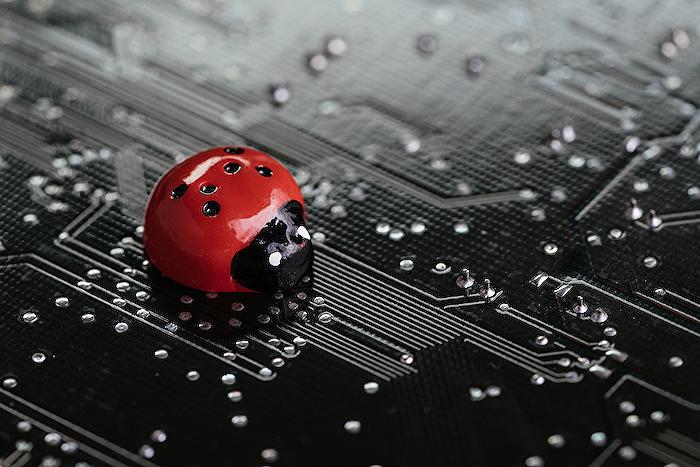
People also ask
How do you use Copilot in automation testing?
To use GitHub Copilot in automation testing, you will first need to install the Copilot plugin in your preferred code editor, such as Visual Studio Code. Once installed, you can type comments or start writing test code, and Copilot will suggest completions and generate code snippets based on context. These suggestions can speed up the process of writing automation scripts and help with syntax and boilerplate code for various testing frameworks.
Is GitHub Copilot good for testing?
GitHub Copilot can be helpful for testing as it suggests code completions and snippets, which can save time and effort when writing test cases. It can assist in writing both unit tests and integration tests by suggesting popular coding patterns used by the community. However, the quality of Copilot's suggestions may vary, so it’s important for developers to review the generated code for correctness and relevance to the test scenarios.
What are the requirements for Copilot in Visual Studio?
To use GitHub Copilot in Visual Studio, you will need a compatible version of the Visual Studio IDE which supports the Copilot extension. Additionally, you'll need a GitHub account and access to the Copilot service. Once you’ve installed the Copilot extension within Visual Studio, you must authenticate with your GitHub account to start receiving code suggestions.
Can Copilot write Cypress tests?
Yes, GitHub Copilot can assist in writing tests for the Cypress automation framework. It can suggest code snippets for Cypress commands and help with syntax while you are writing end-to-end tests. However, the actual logic and the specifics of the tests will still require the developer's input to ensure the tests accurately cover the desired scenarios.
Keywords
Automation Testing Copilot Studio, Copilot Studio Testing Tools, AI Testing Framework Copilot, Automated QA Copilot Studio, Copilot Testing Automation Software, Continuous Testing Copilot System, Copilot Studio Automated Scripts, Copilot Studio Integration Testing, DevOps Copilot Testing Automation, Copilot Studio Test Automation Best Practices