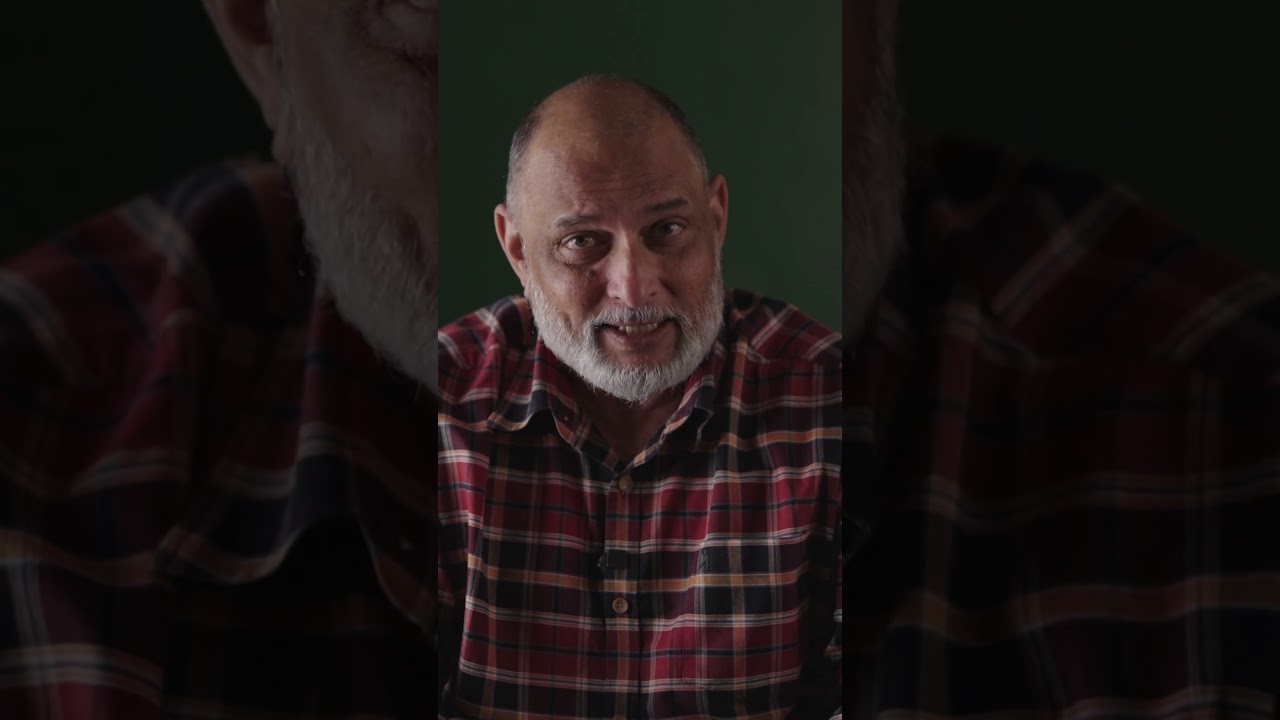Optimize Visual Analysis and Solutions with Copilot AI
Transform Your Images into Insights with Microsoft Copilot Today!
Key insights
- Microsoft Copilot can analyze images to identify objects, scenes, generate textual descriptions, and understand context.
- It can also create new images from textual descriptions or make variations and modifications to existing images.
- Image analysis and generation can be accessed through Microsoft Edge, specific Microsoft Copilot Extensions, and Flux Copilot.
- Copilot can describe vacation photos, identify products, analyze charts or diagrams, and generate variations of designs.
- While its accuracy varies, using clear images and descriptive prompts enhances outcomes. However, it is not a replacement for dedicated image analysis tools in technical fields.
Analyzing images and obtaining solutions has become more intuitive with Microsoft Copilot, a powerful tool that diversifies how we interact with visual content. It's fascinating to see how this technology can not only identify and describe objects within an image but also generate new visuals based on textual descriptions.
How Microsoft Copilot Handles Image Analysis
- Identifies objects and scenes, providing insights on images content.
- Describes images in text form, enhancing understanding of visual elements.
- Generates new images or modifies existing ones based on user input.
Users can find image analysis functionalities in various platforms such as Microsoft Edge, through special "Chat with Images" options, and Copilot Extensions for development environments like Visual Studio Code. Additionally, Flux Copilot offers capabilities for analyzing complex diagrams and charts, broadening the scope of potential applications.
Practical Applications of Image Analysis
- Descriptive analysis of vacation photos could encapsulate the ambiance and activities captured.
- Product identification can pinpoint brand and model from a simple image.
- Insights from chart and diagram analysis can enhance presentations.
- Generative functions allow for creative modifications or variations of designs.
While Microsoft Copilot offers impressive functionalities, it's pivotal to recognize its limitations and best practices. The tool's accuracy in analysis varies with image complexity – simpler visuals offer better clarity. It's not intended to replace specialized software for professional fields such as radiology. For optimal results, users should provide clear images and detailed prompts.

People also ask
Can Copilot fix pictures?
Does Copilot understand images?
Copilot boasts capabilities that extend to both interpreting and generating images. However, to take advantage of these functionalities, you must be logged into an account.Can Copilot generate images?
To generate images using Designer Copilot, simply enter a prompt and hit Enter. The system will then produce four images derived from your input.What is the difference between Copilot and ChatGPT?
Differing from the free variant of ChatGPT, which primarily produces conversational text based on information up to early 2022 without internet access, Copilot is capable of fetching more current data directly from the web, complete with source links, among other advantages.
Keywords
AI Image Analysis, Copilot Solutions, Image Analysis Software, Visual Data Analysis, Copilot Image Tools, Image Recognition Solutions, Analyze with Copilot, Image Analysis Techniques