
Outlook Updates 2024: Whats Changing?
Explore the New Outlook Evolution from Desktop to Web!
Key insights
- The transition of Outlook from its desktop version, now termed Classic Outlook, to a web-based interface is part of a larger trend where web applications are gaining functionalities traditionally reserved for desktop apps.
- New Outlook interface aims to reduce differences in appearance between the desktop and web versions, which could simplify user support and adaptation, especially in diverse IT environments.
- Comparisons between desktop apps and their web counterparts are presented for several Microsoft Office tools like Excel, OneNote, PowerPoint, and Word, showing the convergence of features between platforms.
- The "Try the New Outlook" button allows users to switch to the new interface with options to revert back to Classic Outlook, ensuring a user-friendly experience during this transition.
- Full adoption of the web-based versions may not be immediate or suitable for all users due to specific advanced features that are still exclusive to desktop versions, such as mail merging and database connectivity in Excel.
About the Transition to New Outlook
Microsoft is steering users from the Classic Outlook desktop app to a more web-app-centric approach, termed simply as Outlook. This change signifies a broader push toward cloud-based application environments where the web versions are nearly as robust as their desktop counterparts. By reducing the aesthetic and functional differences between the desktop and web versions, Microsoft aims to streamline support and enhance usability across various platforms.
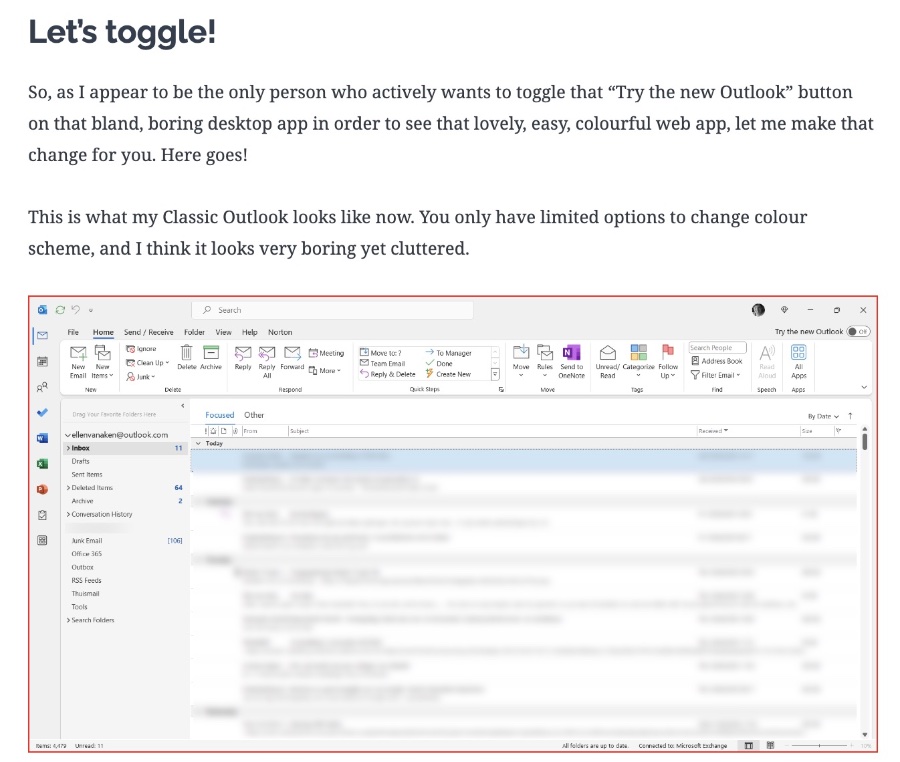
All things must change – including Outlook. You may be aware that I am a big fan of Outlook-on-the-web; I even wrote about 12 things that I love about it, compared to Outlook desktop, which will now be called Classic Outlook.
You may also be aware that Classic Outlook (the desktop app) will undergo changes to adopt the Outlook-on-the-web experience. I have heard complaints as all changes can be frustrating, especially to functionality you use daily. To be honest, I am happy with less difference in appearance between desktop and web.
I have supported an organization where most employees had a F3-license, meaning they only had the web version, while others had the desktop app with a completely different look-and-feel. Support might get easier once everyone is used to a new interface, even if there are differences in functionality.
It fits a trend – all web apps have gotten more functionality over the years, looking increasingly similar to their desktop counterparts, leaving fewer reasons to use the desktop apps. Of course, some people will need to add a watermark to a document, do a mail merge, or connect a database to a spreadsheet, functions exclusive to the desktop app at the moment. But as a “normal” user, I have used the web versions for years and haven't missed much functionality-wise.
Read the full article All things must change – including Outlook

Keywords
Outlook updates 2024, New features in Outlook, Change in Outlook, Microsoft Outlook changes, Outlook redesign, Improving email productivity, Outlook upgrade, Future of Outlook.