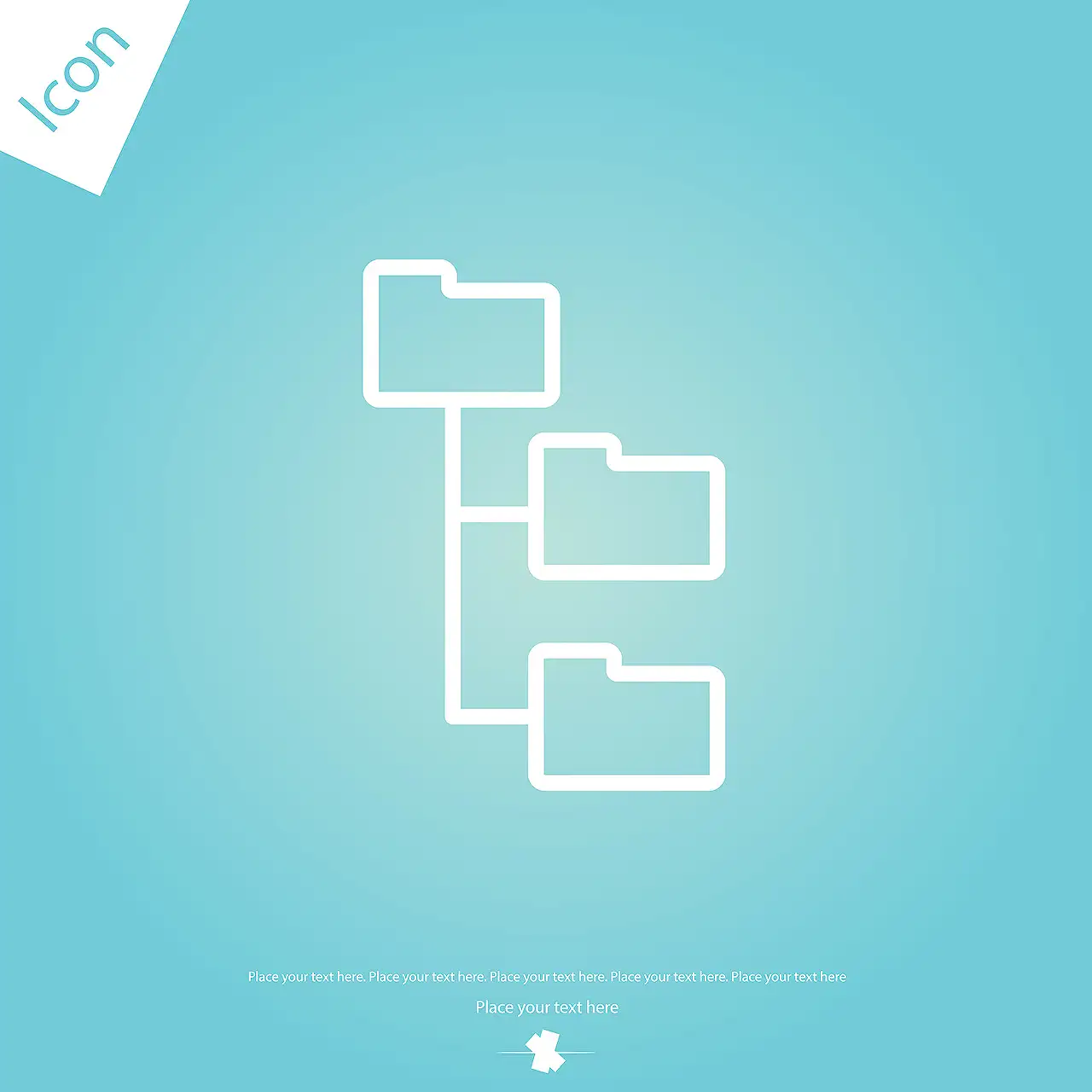
Managed Metadata SPFx SharePoint File Explorer Guide
Explore a unique SharePoint File Explorer with a tree structure based on managed metadata, offering drag&drop options and flawlessly managing your files.
In a blog post, renowned author Markus Moeller [MVP] explores the concept of a SharePoint File Explorer centralized around Managed Metadata as well as SPFx. Conducting a deep dive into the SharePoint platform, Moeller emphasizes the versatility and capabilities offered by combining Managed Metadata and SPFx.
The article discusses a new approach to SharePoint file organization. By exploiting the functionalities of both Managed Metadata and SPFx, the SharePoint File Explorer can be enhanced to provide superior user experience and increased productivity. This is made possible through the effective organization and easy retrieval of data.
Managed Metadata in SharePoint is a robust feature which allows users to manage and synchronize content across their sites. Its utilization together with SharePoint Framework (SPFx) introduces a whole new spectrum of possibilities for the end-users.
For more insight on SharePoint Online functionalities, visit here.
The SharePoint Framework (SPFx) on the other hand, enables developers to create fast, efficient, and secure solutions that are both scalable and easily maintainable. When used in conjunction, Managed Metadata and SPFx provide an unprecedented level of control and flexibility in file management on the SharePoint platform.
Conclusively, the author highlights the manner in which this state-of-the-art approach can revolutionize the way we make use of SharePoint for managing files, by leveraging the powerful functionalities of Managed Metadata and SPFx.
General overview of SharePoint Online:
The modern SharePoint Online platform brings together various elements to assist teams in sharing and managing content, knowledge, and applications. It empowers teamwork, guarantees swift information flow, and fosters collaboration across the organization.
By providing robust options for document storage and file organization, it considerably increases productivity and efficiency in the workspace. Coupled with its flexibility of integration with various tools and platforms, this is what sets SharePoint Online apart in the realm of enterprise content management systems.
Read the full article A SharePoint File Explorer based on Managed Metadata and SPFx
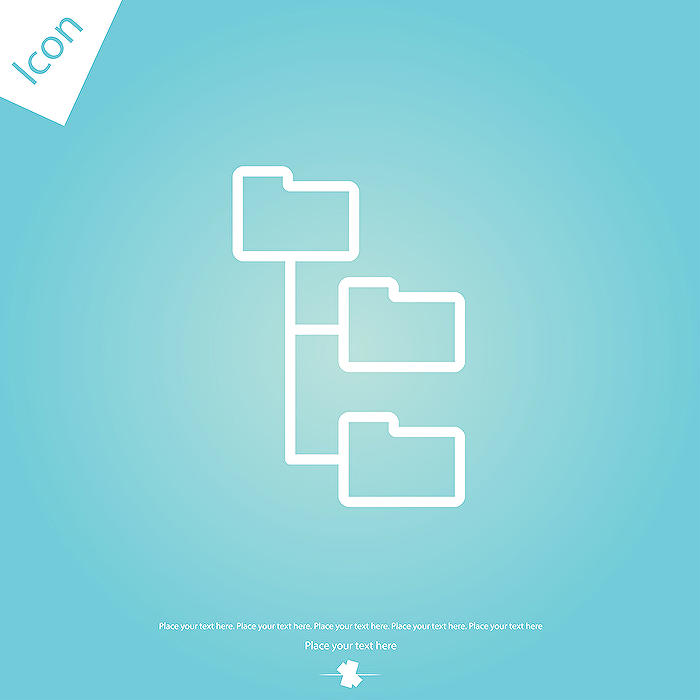
Learn about A SharePoint File Explorer based on Managed Metadata and SPFx
Learning new things is the key to enhancing your knowledge. In this blog post, we are exploring the journey of a SharePoint File Explorer based on Managed Metadata and SPFx. So, what training courses might be of interest? Let's unpack that topic straight away.
Learning aboutthe File Explorer view and creating Managed Metadata based folder-like hierarchical termsets and file objects has been covered in detail. The solution for combining a tree based on a termset and the file objects is also discussed.
An essential step in mastering SharePoint Online is understanding core SharePoint concepts, such as termsets, metadata, and the like.
Enrolling yourself in online training programs for SharePoint can be beneficial to learn about Managed Metadata and SPFx. The Microsoft Learn Portal offers SharePoint-specific learning paths including but not limited to:
- Transforming Teamwork with Microsoft Teams
- Enabling Teamwork with Microsoft SharePoint
You can also head towards other popular learning platforms like Coursera, Udemy, or PluralSight which often provide in-depth courses related to SharePoint covering basic to advanced level SPFx techniques.
Learning by doing is another effective learning method. Engaging in collaborative projects or working on your project, using Microsoft 365 — SharePoint, is effective for mastering these skills.
Moreover, to keep up to date with all the new features and updates, regularly visiting Microsoft's official blogs, tech community, and other well-known tech blogs can be a rich source of knowledge.
In conclusion, navigating through SharePoint Online and SPFx successfully requires a combination of theory, practice, and continuous learning. By making use of available resources and platforms, one can quickly master using Managed Metadata and building superior SharePoint solutions.
More links on about A SharePoint File Explorer based on Managed Metadata and SPFx
- A SharePoint File Explorer based on Managed Metadata and ...
- Dec 23, 2021 — Folders vs metadata is a very old discussion. Nowadays users still like to work or think in folder structures and for instance organize ...
- A SharePoint File Explorer based on Managed Metadata ...
- Aug 13, 2022 — A SharePoint File Explorer based on Managed Metadata and SPFx. by HubSite 365 about Markus Moeller [MVP].
Keywords
SharePoint File Explorer, Managed Metadata, SPFx, SharePoint Development, SharePoint SPFx Explorer, Metadata SharePoint Explorer, SPFx File Management, Managed Metadata SPFx, SharePoint Metadata File Explorer, SharePoint Framework Explorer