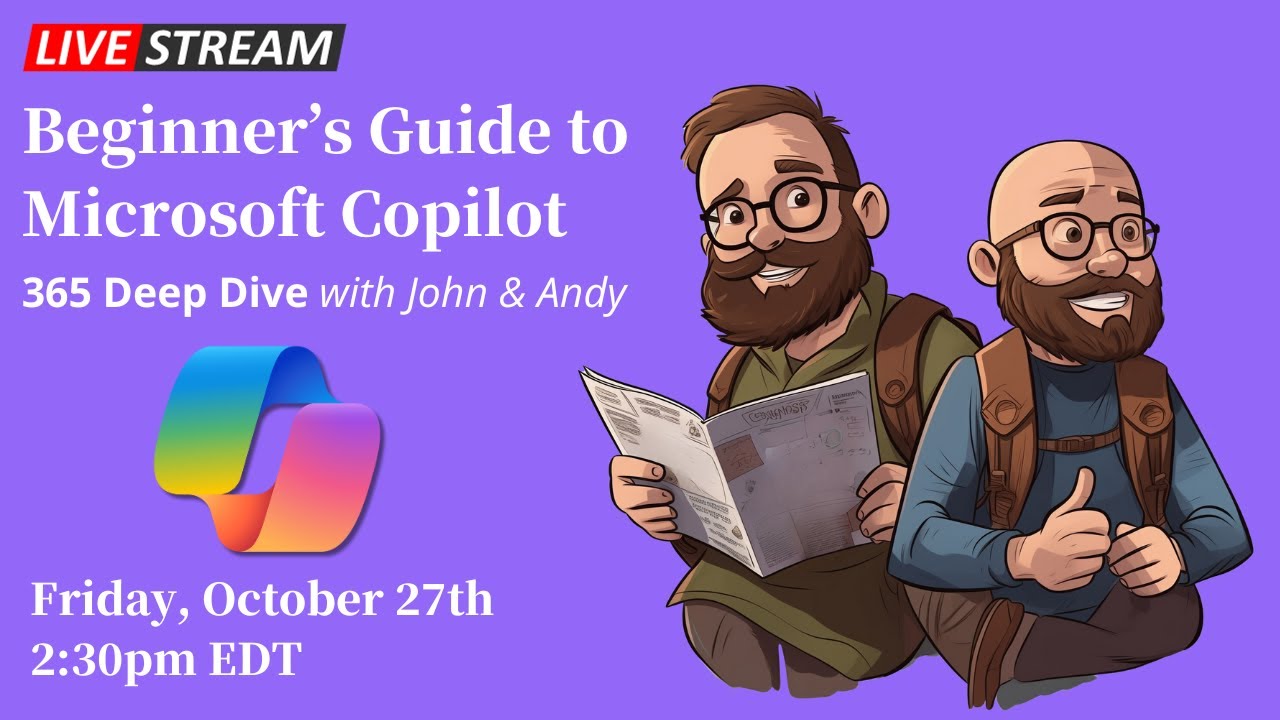A beginner’s guide to Microsoft 365 Copilot
Unlock the power of Microsoft 365 with our comprehensive guide to the Copilot feature - enhancing productivity, collaboration, and data security.
With an upcoming November launch, Microsoft 365 Copilot is being introduced to bring speed and convenience to the Microsoft users. This efficient system joins hands with your already used apps such as Word, Excel, PowerPoint, Teams, and Outlook, simplifying tasks ranging from email drafting to content creation. This system takes cues from ChatGPT, stepping it up to deliver insights drawn from your files, chats, and emails.
Get started
Enterprise customers can call their Microsoft account representative to purchase Microsoft 365 Copilot. Customers who already have Microsoft 365 E3 and E5 (or Business Standard / Premium) can start using Bing Chat Enterprise today. And every organization can start taking steps to learn how Copilot works, understand licensing and technical requirements, get familiar with new capabilities, and get their organization ready.
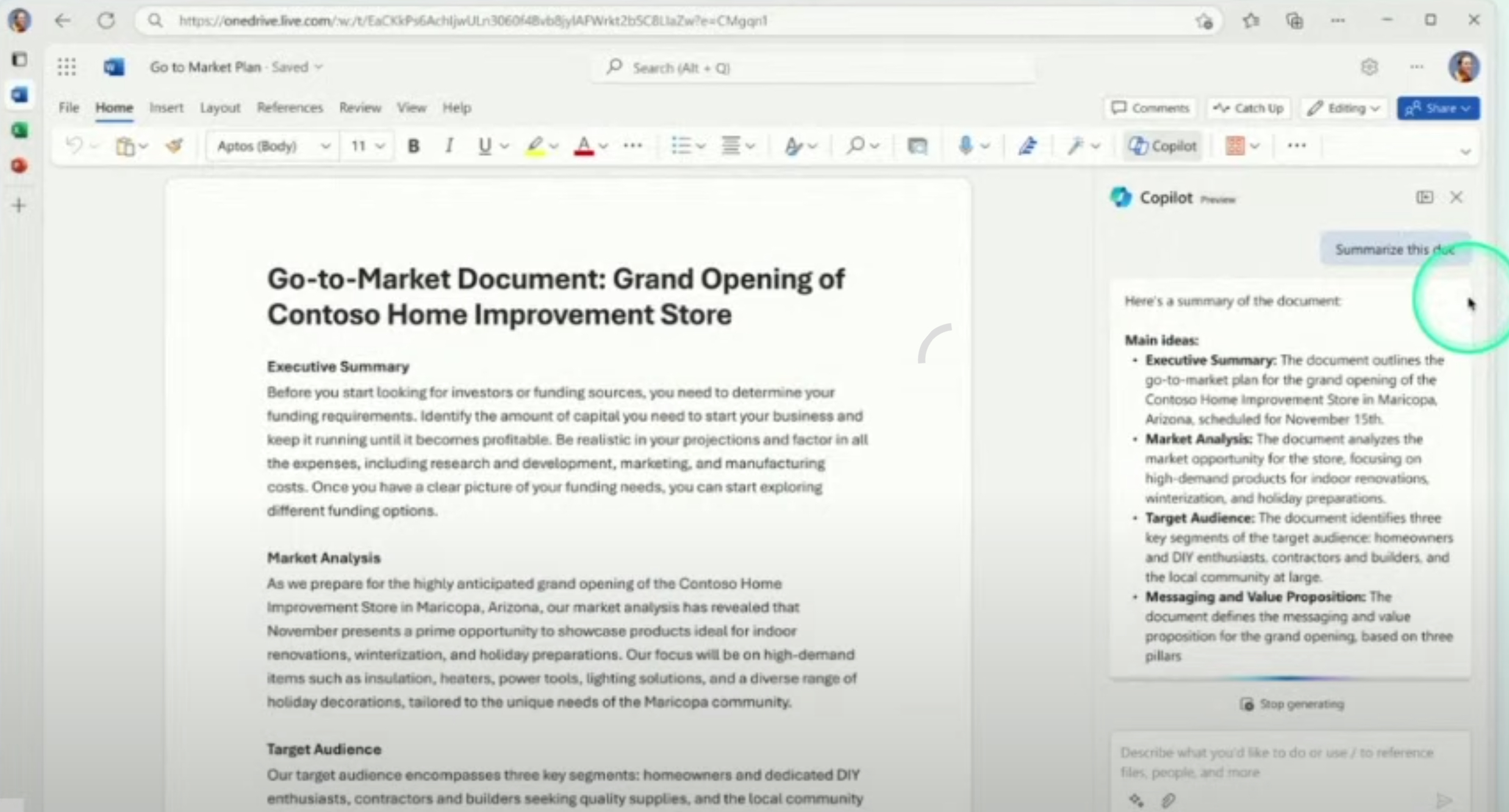
As we examine the functionality and features to come, Microsoft's new solution, particularly makes its mark with its integration with Outlook, redefining the email experience. It assists with email preparation and organization, simplifies communication and helps users manage their email workloads more effortlessly. It also adjusts the tone of your notes to better match the context
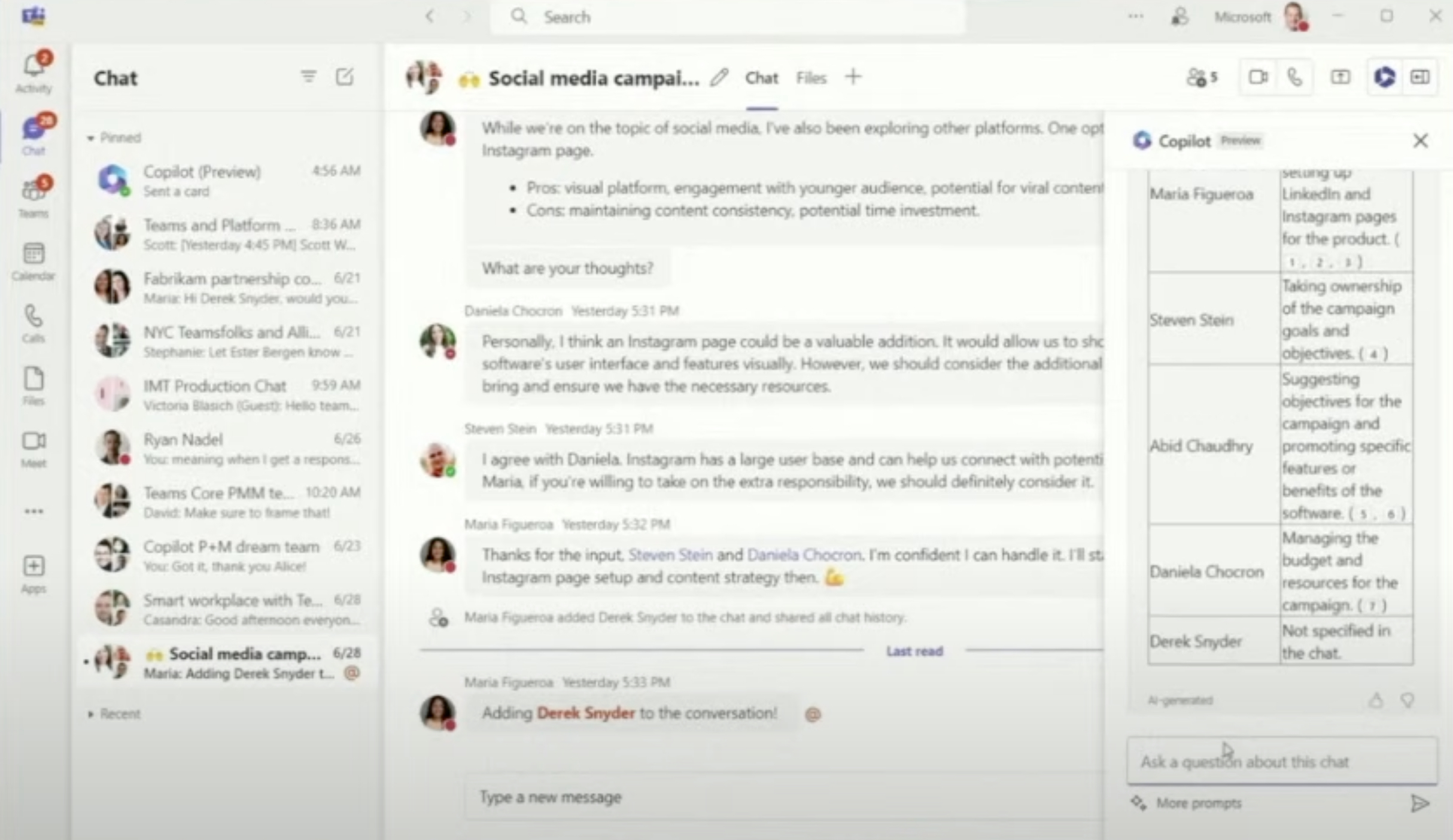
When used with Microsoft Teams, Copilot enhances collaboration by helping to streamline meetings, organize key discussions, and outline important actions. Similarly, in business chats, it leverages the Microsoft Graph to integrate data from your various sources, ensuring consistency and efficient collaboration across the team.
Insight about Microsoft Copilot
Additionally, this tool also has a profound connection with Viva Engage, offering leaders important conversation starters based on prevalent sentiments in workplace communities. It even recommends responses to establish a more immersive and productive conversation environment. Undoubtedly, one of the M365 Copilot's most distinguishing features is its emphasis on data security and ethical technology practices.
From the preliminary user evaluations, there is evident satisfaction with Microsoft's AI assistant. Users have highlighted the system's ability to integrate data from various sources, assist with emails, and construct plans, amongst others. A powerful addition to the Microsoft suite, the tool will soon be available to more customers with testing currently underway with selected customers.
In terms of compatibility, M365 Copilot integrates seamlessly with Outlook and Teams. It simplifies complex email threads, assists in drafting responses and organizes key discussion points. The tool prioritizes data security, inheriting your organization’s security, compliance, and privacy policies for Microsoft.
The AI assistant uses large language models to understand user prompts and generate ideas, which proves to be a time-saving feature for Excel users. For instance, it assists users to create complex formulas, summarize data, and even generate charts. Furthermore, Copilot demonstrates its value as a productivity-increasing tool in Outlook by helping users manage their emails more effectively.
The assistant is also an effective addition to PowerPoint, enhancing the creative process by aiding in the creation of engaging presentations. Through features that make slides more impactful and summarizing lengthy presentations, it empowers users to unlock productivity.
In conclusion, Microsoft 365 Copilot is an AI-driven tool aiming to revolutionize business operations. By integrating with multiple Microsoft services and emphasizing responsible AI practices, Copilot stands as testament to AI’s transformative power in the backdrop of continuous technological progression.

Learn about A beginner’s guide to Microsoft 365 Copilot
Delving into the concept of Microsoft 365 Copilot, set for launch in November, provides a comprehensive understanding. This powerful tool engineered to be seamlessly integrated with applications like Word, Excel, PowerPoint, Teams, and Outlook serves to simplify tasks and elevate user experiences.
Key facets of Microsoft Copilot
Included are a multitude of features such as:
- Assistance within Outlook: The integration with Outlook enriches the email experience. It aids in email management, reduces complexity in lengthy email threads and streamlines communication.
- Collaborative Tools: The feature unlocks enhanced collaboration in Microsoft Teams. By organizing key discussions, summarizing actions, and scheduling follow-ups, it reinforces productivity in teamwork.
- Business Chat Integration: The introduction of Business Chat in Microsoft Copliot enriches team collaboration by pooling data from various user documents, presentations, emails, notes and contacts.
- Connection with Viva Engage: Enhancing workplace engagement through inspiring insights based on trending sentiments across conversations and communities.
- Stress on Responsible AI and Data Security: Microsoft Copilot prioritizes user privacy, data security and a focus on responsible AI. With these virtues at the helm, it stands as a testament to Microsoft's commitment to ethical technology.
User feedback and Frequently Asked Questions (FAQs)
User feedback on the initial rollout has been extremely positive. Users valued the Business Chat feature for its ability to consolidate information from different sources and its helpfulness in drafting emails and constructing plans.
FAQ
- Presently, Microsoft Copilot is being tested among a limited group of customers and is expected to be available for wider use in the coming months.
- Integration with Outlook and Teams assists in management of emails and ensuring the efficiency of meetings.
- Microsoft Copilot sets high standards in data security and compliance in line with the parent company's policies.
- The tool's ability to understand user prompts is attributed to extensive training on data, making it a user-friendly tool.
An added benefit is its compatibility with Excel, PowerPoint and Outlook enhances productivity by advising users on various tasks like drafting of complex formulas, reduction of lengthy presentations to concise points, and improving the drafting of responses in email management.
Closing Thoughts:
The integration of AI-assisted Microsoft Copilot with multiple Microsoft services promises a complete shift in the business operations landscape. The focus on responsible AI and real-world application of the service is expected to revolutionize work flows and multiplying productivity. To that end, Microsoft continues to test and perfect this system to provide a highly effective tool in the world where technology and productivity are intertwined.
For more updates, follow our social feeds on Twitter and Facebook.
More links on about A beginner’s guide to Microsoft 365 Copilot
- Introduction to Microsoft 365 Copilot - Training
- This module explores the intricacies of Microsoft 365 Copilot, offering insights into its functionality and Microsoft's dedication to implementing AI ...
Keywords
Microsoft 365 Copilot guide, beginner's guide Microsoft 365 Copilot, Microsoft 365 Copilot basics, Learn Microsoft 365 Copilot, Understanding Microsoft 365 Copilot, Microsoft 365 Copilot for beginners, How to use Microsoft 365 Copilot, Intro to Microsoft 365 Copilot, Microsoft 365 Copilot introduction, Microsoft 365 Copilot tutorial.