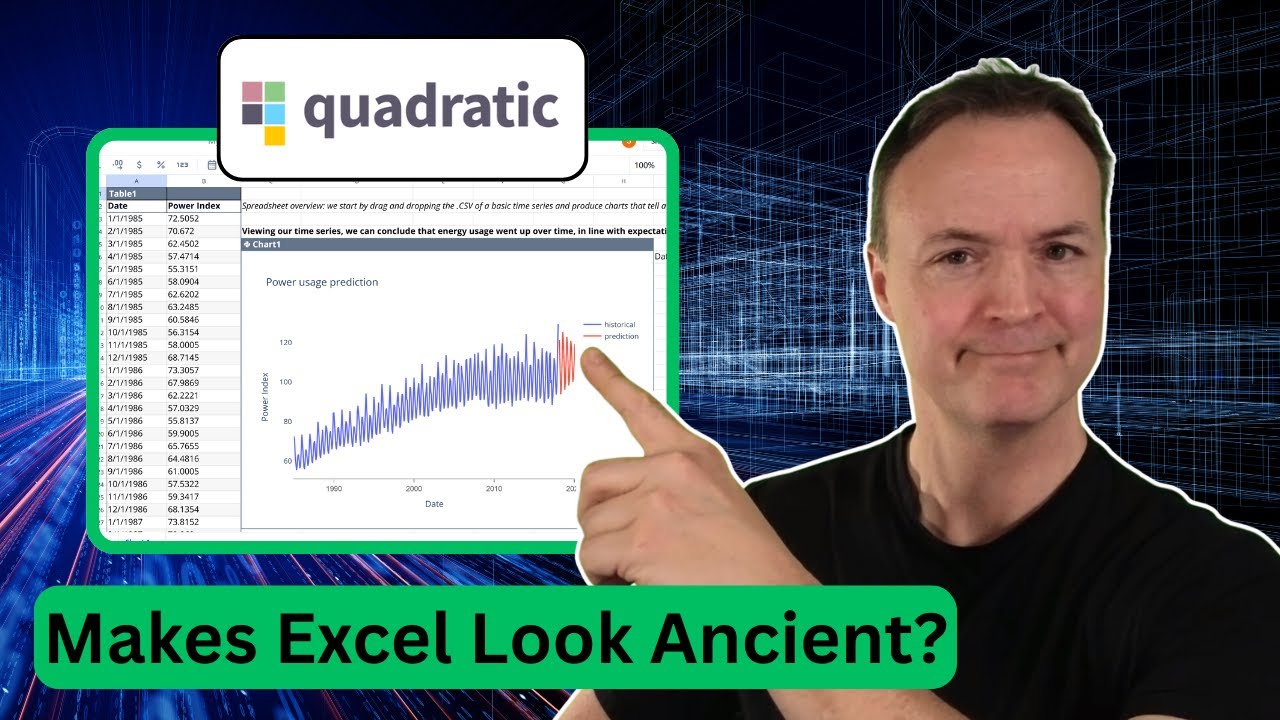Excel
10. Apr 2025 22:27
Excel : Quadratic Outshines Excel: 5 Game-Changing Advantages for 2025
Quadratic vs Excel: Discover Quadratics advanced coding, AI integration, direct API connections, and visualizations!
Key insights
- Built-in Coding Power: Quadratic allows users to write Python, SQL, and JavaScript directly in cells for advanced analysis and automation, eliminating the need for external tools or complex workarounds like VBA.
- Seamless AI Integration: Users can interact with their data using natural language, generate insights, build charts with prompts, and receive AI-assisted coding help directly within their spreadsheets.
- Direct Database & API Connections: Quadratic enables live data integration from databases or web APIs using simple code snippets, keeping analyses up-to-date without manual imports.
- Advanced Visualizations: The platform supports dynamic and interactive visuals through AI prompts or Python libraries like Plotly, surpassing standard chart options available in traditional tools.
- High-Performance Web Architecture: Utilizing technologies like WebGL and WASM, Quadratic handles large datasets efficiently in a browser environment, offering desktop-like speed for web-based applications.
- Real-Time Collaboration & AI Assistance: Quadratic enhances productivity with real-time collaboration features and AI-driven insights that automate tasks such as data summarization and Python script generation.
Introduction to Quadratic: Excel and Google Sheets Alternative
In recent years, traditional spreadsheet tools like Excel and Google Sheets have been reliable but often leave users seeking more intuitive, powerful, and efficient solutions. This is where Quadratic comes into play, a new Excel and Google Sheets alternative that is redefining how we interact with data. Quadratic offers AI-driven assistance, real-time data access, and advanced analysis capabilities to enhance user workflows. While Excel and Google Sheets have been industry standards, Quadratic aims to push the boundaries by integrating modern technology directly into the familiar spreadsheet grid.What is Quadratic Technology About?
Quadratic is designed as a modern spreadsheet solution that integrates live database connections, allowing users to access and analyze real-time data directly. It simplifies data handling with features like drag-and-drop imports for CSV and Excel files, automatically organizing and preparing data for analysis. Moreover, Quadratic supports AI-powered SQL assistance, enabling users to write queries in plain English, making complex data analysis accessible to users of all skill levels. This approach not only makes data handling more efficient but also democratizes data analysis by lowering the technical barriers typically associated with such tasks. Key Features:- Real-Time Data Integration: Connects directly to live databases for up-to-date information.
- AI-Powered SQL: Uses natural language processing to translate plain English instructions into SQL commands.
- Drag-and-Drop Functionality: Simplifies importing files like CSV and Excel.
- Python Integration: Supports custom calculations and visualizations using Python libraries like Pandas and Plotly.
Advantages of Using Quadratic
The advantages of using Quadratic over traditional spreadsheet tools like Excel and Google Sheets are numerous. Firstly, it offers **efficiency** by eliminating the need for manual data imports and updates, ensuring that data is always current. This is particularly beneficial for businesses that rely on real-time data for decision-making. Secondly, Quadratic enhances **collaboration** by offering real-time collaboration features, allowing multiple users to work on documents simultaneously. This is crucial in today's fast-paced work environment where teamwork and quick communication are essential. Additionally, Quadratic provides **AI assistance** which enhances data analysis by automatically generating Python scripts and summarizing data tables, thus reducing manual intervention. This streamlines the workflow and allows users to focus on strategic tasks rather than mundane data entry. Lastly, the platform's **flexibility** is noteworthy as it supports multiple programming languages (SQL, JavaScript, Python), allowing users to perform complex analyses and automation directly within the spreadsheet environment. This flexibility empowers users to tailor their data workflows according to their specific needs without being restricted by the limitations of traditional tools.Basics of Quadratic Technology
At its core, Quadratic combines familiar spreadsheet functionality with innovative technologies such as AI, Python, and real-time database integration. Here are the basics that set it apart from traditional tools: - **Browser-Based:** Accessible from any device with no installation required, ensuring convenience and flexibility for users who are frequently on the move. - **Modern Architecture:** Built on modern web technologies like WASM and WebGL, allowing it to handle large datasets efficiently. This ensures that even complex calculations and visualizations can be performed swiftly without taxing system resources. - **AI-Powered Insights:** Leverages AI to generate predictive insights and automatically update data summaries, keeping insights accurate and up-to-date. This feature is particularly beneficial for businesses that need to stay ahead of market trends and consumer behavior.What is New About This Approach?
Quadratic introduces a new approach to spreadsheet management by bridging the gap between technical and non-technical users. Here are some aspects that make it stand out: 1. **AI-Driven Insights:** Quadratic’s AI capabilities go beyond basic automation found in tools like Microsoft Copilot. It can write Python scripts, summarize data tables, and execute complex transformations without manual intervention. This level of automation is a game-changer for data analysts who need to process large volumes of data quickly. 2. **Unified Platform:** Acts as a centralized platform where users can view, manipulate, analyze, and visualize data seamlessly, regardless of its source. This centralization reduces the need for multiple software tools, streamlining the workflow and reducing costs. 3. **Real-Time Collaboration:** Enhances team productivity by allowing multiple users to edit spreadsheets in real-time, ensuring version tracking and instant updates. This feature is particularly useful for remote teams who rely on effective communication tools to collaborate effectively. 4. **Coding Support:** Offers built-in support for modern programming languages, empowering users to automate tasks and perform complex analyses directly within the spreadsheet environment. This support for coding within the spreadsheet eliminates the need for external scripting environments, thereby reducing complexity and improving efficiency. Overall, Quadratic represents a significant evolution in spreadsheet technology, offering users a more dynamic, collaborative, and AI-driven solution compared to traditional tools like Excel and Google Sheets. The integration of these advanced features positions Quadratic as a formidable tool for data analysts, developers, and power users seeking to optimize their data workflows.

Keywords
Quadratic vs Excel 2025 Quadratic software advantages Excel alternatives 2025 Quadratic features outperforming Excel innovative spreadsheet tools 2025 advanced data analysis tools Quadratic benefits over Excel future of spreadsheets
HubSite 365 Apps