Top 5 Excel Visual Tricks to Enhance Your Data
Unlock Excels Potential: Master 5 Advanced Charts to Amaze Your Audience!
Key insights
- Learn to make 5 advanced visuals in Excel to impress viewers.
- Create a waffle chart to visually represent capacity utilization.
- Utilize a line chart with markers to highlight trends.
- Explore performance metrics using a radar chart.
- Examine changes over time with variance charts and understand data distribution with a dumbbell chart.
Exploring the advanced capabilities of Microsoft Excel in data visualization, this video tutorial introduces five impressive charts that can transform mundane data into eye-catching visuals. Each chart serves a unique purpose, from illustrating simple capacity in a waffle chart to highlighting intricate performance metrics in a radar chart.
The tutorial is structured in a way that's easy to follow, dividing the process into distinct chapters for each type of chart. This structure not only aids in learning but also allows for quick referencing. Whether you're a beginner looking to enhance your presentation skills or an advanced user aiming to expand your toolkit, these visuals can significantly elevate your data presentation capabilities.
Excel's Advanced Visualization
Excel is far more than a mere spreadsheet tool; it's a powerful suite for detailed data analysis and visual representation. The opportunity to create waffle charts, radar charts, and more enables users to convey data in a more impactful way. These advanced charts are not commonly used, which makes them stand out in any data analysis presentation. Learning how to integrate these visual tools into regular reports can impress an audience and provide deeper insights into the data. Moreover, mastering these charts enhances one's proficiency with Excel, turning simple data into a compelling narrative. Excel's advanced visual capabilities are essential for anyone looking to advance in data analysis, reporting, or any field that relies on data-driven decisions.
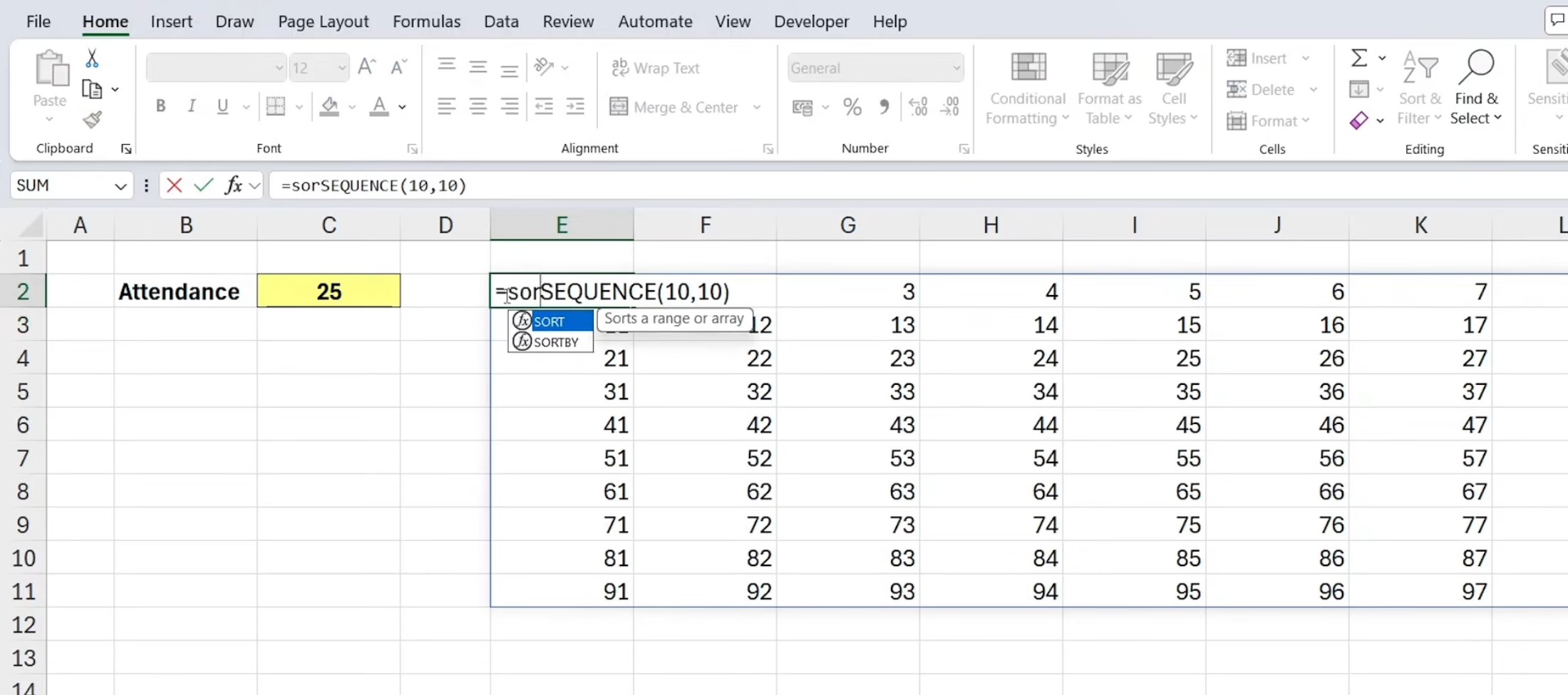
In a recent tutorial by Kenji Farré from the channel "Kenji Explains", viewers are given a comprehensive guide on crafting 5 sophisticated visuals using Microsoft Excel. These are not the typical charts most users are familiar with; instead, they are expert-level visualizations designed to enhance presentations and reports.
The first visualization discussed is the waffle chart. This chart is particularly useful for depicting data related to capacity or fulfillment as a fraction of a whole. It offers a clear visual representation of percentages that can be more impactful than a simple pie chart. Following this, Kenji introduces the line chart with markers, enhanced with various shapes to underscore a general trend over time. This makes the data not only more informative but also visually compelling.
The third chart in the line-up is the radar chart. Kenji explains how this type of chart can effectively demonstrate performance across various metrics on a scale of 100%. It's particularly useful for comparative analysis, such as in his example of assessing restaurant performance across multiple dimensions. Next, he delves into the variance chart which is used to track changes over time, such as monthly percentage fluctuations.
The final visualization covered is the dumbbell chart. This chart combines elements of a scatter plot with lines connecting them, ideal for showing changes between two points in time or conditions. Kenji illustrates each chart thoroughly, going through the steps to create these advanced visuals in Excel.
- Waffle Chart: Demonstrates proportions in an appealing visual format.
- Line Chart with Markers: Enhances trends with graphical shapes.
- Radar Chart: Showcases performance across several dimensions.
- Variance Chart: Monitors changes and trends over time.
- Dumbbell Chart: Visually connects two data points to highlight the shift.
The tutorial does not only cater to data analysts but also to anyone looking to elevate their data presentation capabilities in Excel. Through careful demonstration of each step, Kenji ensures that even those relatively new to Excel can follow along and implement these advanced techniques. This can transform mundane data into captivating, informative visual stories, which not only aid comprehensibility but also make the information engaging for stakeholders.
Exp-European Central Bank Your Excel Skillset
Excel's capability extends far beyond simple spreadsheets and basic data entry. As showcased by Kenji Farré, it encompasses a powerful array of visual tools that can transform raw data into insightful, compelling visual narratives. Whether it’s through a dynamic radar chart or an expressive dumbbell chart, Excel allows users to convey complex data in an accessible and aesthetically pleasing manner.
These advanced charts are particularly valuable in professional settings where data-driven decisions are common. They enable clearer communication, foster deeper understanding, and facilitate more informed decision-making. Learning how to implement these advanced techniques can significantly enhance your proficiency with this software, making you a valuable asset in any data-dependent environment.
Moreover, by integrating these unique charts into reports and presentations, users can captivate their audience, making the communicated data not only understandable but also visually engaging. As businesses continue to rely heavily on data, having the ability to create such advanced visuals becomes a crucial skill that sets individuals apart in their professional role. Excel, with its depth and versatility, remains a tool of choice for anyone serious about data analytics and visualization.

Keywords
Excel advanced visuals, Excel visualization techniques, creative Excel charts, unique Excel graphs, Excel data visualization, advanced Excel skills, innovative Excel uses, Excel chart tips
