Microsoft Loop Update: Teams Integration & Export Feature
Microsoft Loop innovates Teams with in-channel editing and Excel export for seamless collaboration!
Microsoft is expanding its Microsoft 365 Loop capabilities within Teams channels by adding support for creating, sharing, and editing Loop components—such as lists, tables, and notes—directly within the Teams workspace. These collaborative components will be stored in the SharePoint site associated with the Teams channel, making them accessible across various Microsoft 365 applications. Anticipated to launch in November, this feature extends to all types of Teams channels, including standard, private, and shared.
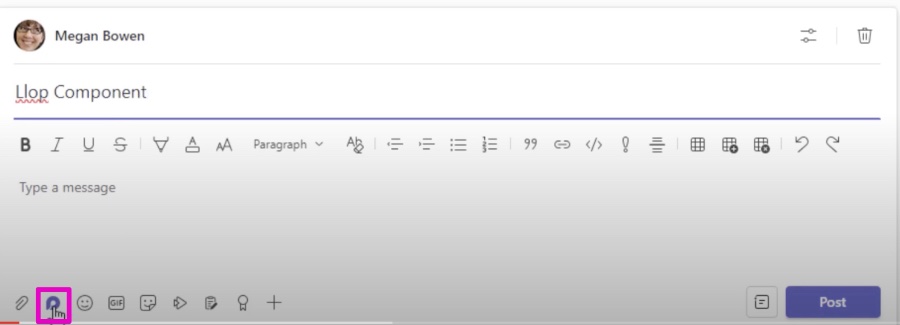
The upcoming update, currently limited to Teams chats, will allow users to handle Loop components within Teams channels, promoting a seamless collaborative experience. Microsoft Loop, a robust collaboration tool within the Microsoft 365 suite, facilitates the organization and synchronization of content like lists, tables, and notes. Loop components integrate smoothly across multiple apps, including Teams, Outlook, and Whiteboard.
"Users can now copy and paste Loop components across channels, chats, emails, and more Microsoft 365 supported applications, without losing the context of their conversation," states an official release on the Microsoft 365 admin center. These components, once created in a Teams channel, will be accessible from the Files tab and compatible with the suite's various applications.
With the integration of Loop components into all Teams channel types, users will be able to interact with these components through the Microsoft Teams desktop and web applications, except for external users who won't have editing access. Microsoft's targeted release for this feature in Teams channels will begin in November, available in both classic and new versions of the software. Detailed insights on Microsoft Loop can be found in a dedicated article.
What is Microsoft Loop?
Microsoft Loop represents a leap forward in teamwork and content management within Microsoft 365. It enables teams to efficiently work together by sharing and synchronizing their work across various applications. As Loop components become more ingrained in common workflows like Teams and Outlook, they promise to significantly simplify collaborative processes by maintaining real-time consistency and accessibility of shared content. With the new features lined up, Microsoft Loop positions itself as an essential tool for enhanced productivity and cohesive teamwork in digital workspaces.
New Features in Microsoft Loop
Microsoft is enhancing its collaboration tool, Microsoft Loop, by integrating Loop components in Teams channels. Users will be able to create, share, and modify lists, tables, and notes right within a Teams channel. These Loop components will be stored in the corresponding SharePoint site, ensuring easy access and organization.
The rollout is scheduled for November, promising to include all Teams channels like standard, private, and shared. This extension means that, whether in a chat or a Teams channel, Loop components can be utilized seamlessly for collaboration purposes. Microsoft Loop is designed to facilitate content creation by keeping elements synched across Microsoft 365 applications.
Loop components can be created, shared, and edited synchronously or asynchronously, promoting collaboration within the workflow. These components will stay updated, maintaining consistency wherever they are shared. Microsoft's message in the 365 admin center highlights the ease with which Loop components can be copied and pasted amongst Microsoft 365 apps.
Loop components are attached to the SharePoint site of a Teams channel, giving users the ability to manage them from the Files tab. Accessibility is also built-in across other Microsoft 365 apps, simplifying collaboration processes. With plans to extend support to all channel types, Microsoft is set to showcase the versatility of Loop components within the ecosystem.
However, it's important to note that while such support is being provided, external users will not have editing permissions. The rollout targeting release customers is scheduled for November, ready to enhance both the classic and new versions of Microsoft Teams.
Loop Table Export to Excel
Loop also introduces the capability to export Loop tables to Excel, as announced by Srishti Talwar, a Product Manager for the Loop team. This feature responds to user feedback, enabling them to utilize Excel's features for data analysis and calculations in continuation with their collaborative efforts in Loop.
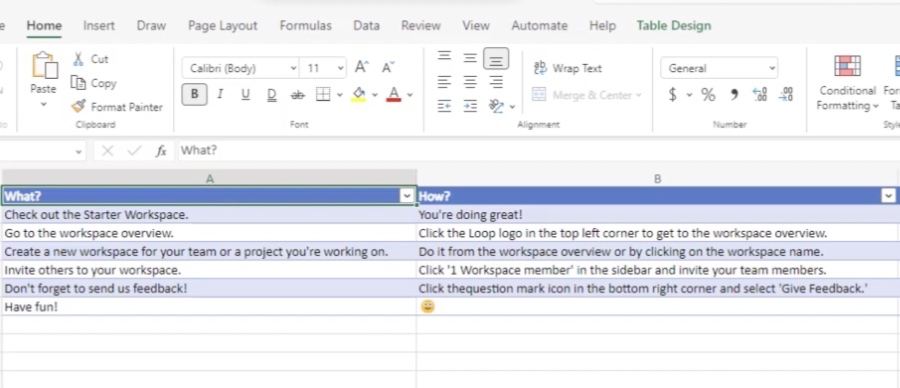
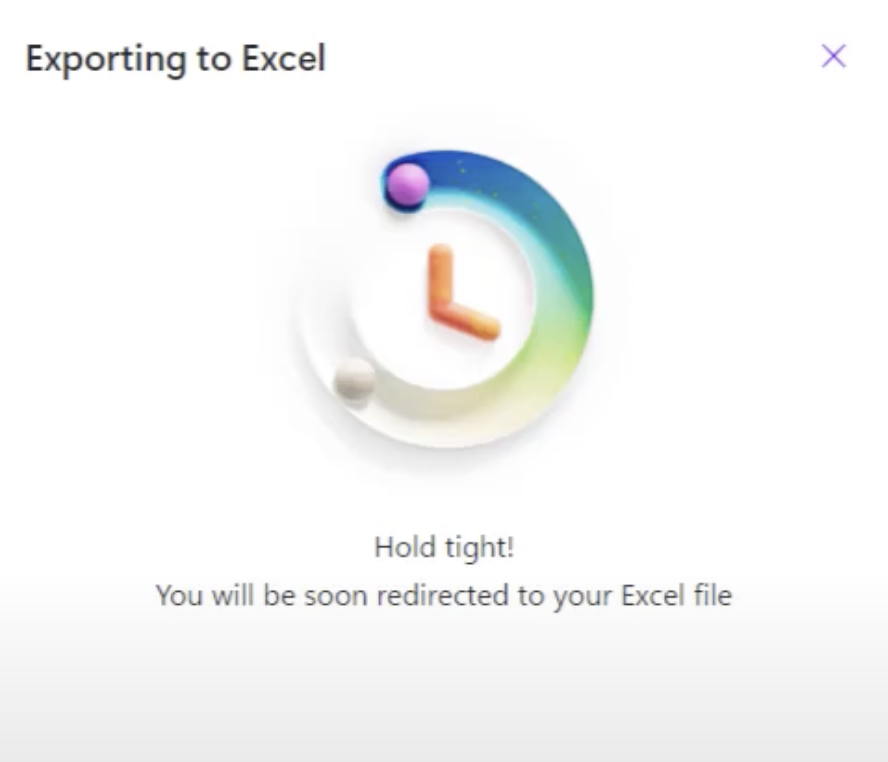
To export a table, users navigate to loop.microsoft.com, select their table, and choose 'Export to Excel' from the menu options. This action creates an Excel worksheet within the user's OneDrive and SharePoint, expanding the Loop feature set. This functionality requires an active Microsoft 365 subscription and is available across all Microsoft 365 subscriptions, attainable through the Loop website.
Feedback is welcomed by the Loop team, who are committed to user-oriented improvements. To give feedback, users are encouraged to use the feedback option provided in the application.
How to work with Microsoft Loop?
Microsoft Loop continues to evolve, making it an increasingly integral part of the Microsoft 365 suite. By implementing features like integration into Teams channels and the ability to export data to Excel, Microsoft demonstrates its commitment to improving collaboration and productivity. The flexibility and interconnectivity of Loop components cater to various user needs, enforcing seamless teamwork and up-to-date content synchronization. Looking ahead, these advancements hint at a future where work becomes more fluid and adaptable to varying business environments.

People also ask
What is the loop feature in Microsoft Teams?
The Loop feature in Microsoft Teams is designed to facilitate seamless collaboration within conversations. It allows team members to co-author and share content such as lists, tables, and paragraphs without leaving the Teams interface. This shared canvas enables users to work together in real-time, making collaboration more dynamic and efficient.
What are the benefits of Microsoft Loop?
Microsoft Loop enhances collaborative efforts by providing a flexible and interactive platform for teamwork. It increases productivity by allowing multiple users to edit and work on documents simultaneously. The feature streamlines the work process by integrating with various Microsoft 365 apps and services, ensuring that changes are synchronized across all platforms. Loop also helps in maintaining continuity in conversations and projects, providing a context-rich environment for team discussions.
What are the components of a for loop?
The components of a for loop typically include the initialization statement, the condition for continuation, and the iteration statement. The initialization statement is executed once at the beginning of the loop, setting the initial state. The condition is checked before each iteration of the loop, determining whether the loop will continue to execute. The iteration statement is executed at the end of each loop iteration, modifying the loop control variable to progress the loop towards the final condition.
What are the features of Microsoft Teams?
Microsoft Teams boasts various features to support workplace collaboration. Key features include chat and messaging functionalities, voice and video calls, meeting and conferencing tools, file sharing and collaboration, and integration with Microsoft 365 applications. Additionally, it offers customizable spaces known as channels, security and compliance capabilities, and third-party app integrations. The service is also consistently updated to provide new tools and improve user experience.
Keywords
Microsoft Loop Features, Loop Components Teams, Export Loop Tables, Microsoft Teams Collaboration, Teams Loop Components Integration, Exporting Loop Data, Loop Tables Teams Channels, Microsoft Collaboration Tools, Loop Workspace Teams, Teams Channels Loop Update
