Power Point - Best Free Visual Storytelling Tools: Top 2
Discover 2024s Top Free Visual Storytelling Tools: AI Photo Site & Illustrations Library!
Key insights
- Utilize Visual Storytelling in PowerPoint by structuring your presentation with a beginning, middle, and end to boost audience engagement and message clarity.
- Begin your PowerPoint story by Setting the Scene to introduce the context or problem, engaging your audience right from the start.
- Integrate Conflict or Challenge, highlight important issues to maintain interest and tension.
- Demonstrate solutions or outcomes in your story to provide closure and satisfaction to your audience, ensuring they grasp the impact of your presentation.
- Capitalize on visuals and concise content in PowerPoint to enhance understanding and retention, and always rehearse to perfect your delivery.
Storytelling in PowerPoint:
The art of storytelling in PowerPoint is a powerful approach to engaging an audience and clearly communicating a message through a structured narrative arc reminiscent of traditional storytelling. This method integrates the classic elements of a story — a beginning that sets the scene, a middle that builds through conflict or challenges, and an end that presents resolutions and conclusions.
Applying storytelling in PowerPoint is particularly effective in a variety of contexts, from business environments where the goal is to persuade and engage, to educational settings where the aim is to simplify complex information. For personal uses, like sharing travel stories or personal milestones, storytelling makes the presentation more relatable and absorbing.
To enhance the effectiveness of a PowerPoint presentation, it’s advisable to use compelling visuals such as images, graphs, and charts. These elements help to illustrate points and maintain audience interest. Moreover, keeping the content concise and emphasizing key points aids in maintaining the attention of the audience, making the message more digestible.
Finally, rehearsing the delivery of your presentation can significantly boost your confidence and help ensure a seamless and impactful delivery. By mastering storytelling in PowerPoint, presenters can leave a lasting impression on their audience, making their message both memorable and persuasive.
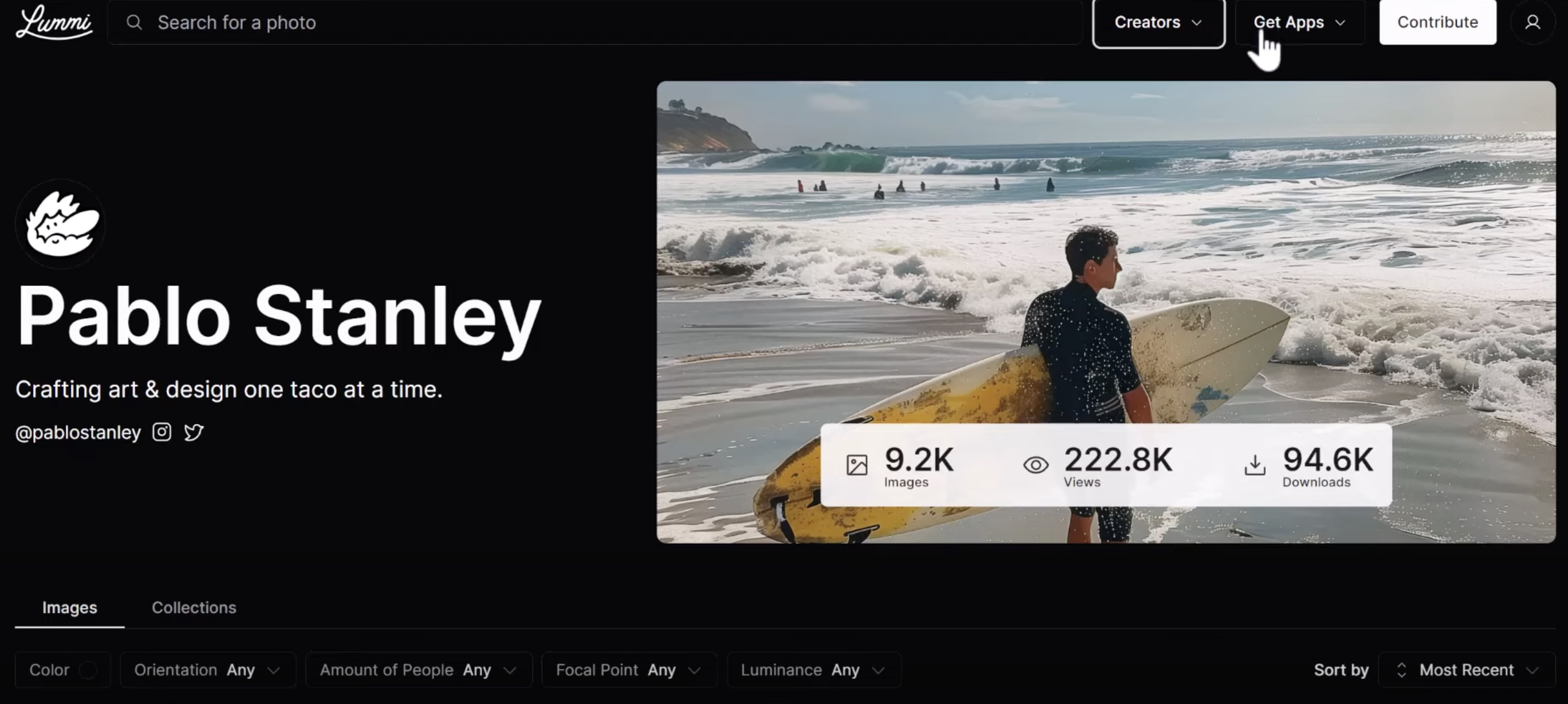
Introduction to Visual Storytelling Tools
Visual storytelling within presentations, especially using tools such as PowerPoint, is a dynamic method to convey messages compellingly. This video by "Presentation Process YouTube" highlights the top two free visual resources available in 2024, namely an AI Photo Site and an Illustrations Library, enhancing the visual appeal of storytelling in PowerPoint. Engaging storytelling in PowerPoint utilizes a structured narrative approach comprising a beginning, middle, and end, significantly boosting the memorability and impact of the presentation.
Implementing Storytelling in Presentations
To effectively use storytelling in PowerPoint, the presenter must set the scene by introducing relevant contexts or problems, which grounds the audience and piques their interest. Following this, it is crucial to introduce a conflict or challenge, maintaining audience engagement by building tension. The solution or journey should then be presented, focusing on the strategies employed to tackle the problem, culminating in showing the outcome which provides closure and satisfaction to the audience.
Applications and Tips for Effective Storytelling
Storytelling techniques can be applied across various presentations such as business, educational, and personal. For instance, in business presentations, they can be utilized to persuade investors or inspire employees. To enhance the storytelling, using visuals like images and graphs, keeping the content concise, and practicing the delivery can immensely improve the effectiveness of a presentation, making the information not only more digestible but also engaging.
Conclusion and Additional Support
By integrating storytelling into your presentations, you can ensure that your message is not only heard but felt and remembered. Whether it’s a proposal to stakeholders or a historical education session, the strategic use of visual and narrative elements can transform your presentation from standard to standout. This video guide serves as a helpful starter in mastering these techniques, encouraging viewers to implement them and see the difference in audience engagement and message delivery.
Exploring Developer Tools for Enhanced Visual Storytelling
Effective communication in the modern digital landscape often requires more than just words; it demands the visual engagement of the audience. Developer tools specifically catered towards enhancing presentations through storytelling can significantly up the ante of a traditional slideshow. Visual storytelling tools, as discussed in the video, such as AI-powered photo sites and extensive illustration libraries, provide presenters with an arsenal of options to make each slide not just seen but experienced.
Using these tools, presenters can transport their audience into the narrative, making each point come alive through vivid imagery and cohesive story arcs. This methodology is particularly potent in educational settings where complex concepts can be distilled into understandable segments, supported by visuals that foster deeper comprehension and retention. Businesses can also leverage these tools to craft persuasive pitches that resonate on an emotional level with potential investors or to enhance internal communications.
Moreover, personal stories or experiences can be shared with a captivated audience if presented through a well-constructed visual storyline. Developer Tools that aid in the creation of these experiences are becoming indispensable in the toolkit of effective communicators. From crafting engaging business proposals to educational lectures that intrigue and inform, the power of visual storytelling is undeniable. Thorough practice and thoughtful implementation of these Developer Tools can transform mundane presentations into memorable journeys.
In conclusion, as we advance further into an increasingly visual age, the ability to integrate compelling storytelling techniques into presentations will become a critical skill across professions. Resources like those highlighted in the Presentation Process YouTube video overview not only provide the means but also open up endless possibilities for innovation in communication strategies.

People also ask
"What is the most popular form of storytelling?"
Written storytelling remains a prevalent medium for sharing narratives. This includes formats like books, newspapers, magazines, and banners among others.
"Is the Storyteller app free?"
The Storyteller app offers both a free version, which includes daily encouragement messages from MHN, and a paid subscription model for expanded features.
"What are digital storytelling tools?"
Digital storytelling employs a mix of multimedia tools including videos, images, audio, and interactive components, allowing a richer and more dynamic presentation of stories and ideas beyond conventional text.
"What are the forms of visual storytelling?"
Visual storytelling encompasses a variety of formats such as images, infographics, animated videos, comics, illustrations, data visualizations, maps, and even animations and memes, providing an engaging narrative experience.
Keywords
Visual Storytelling Tools 2024, Free Storytelling Software, Best Visual Storytelling Apps, Top Free Storytelling Tools, Visual Content Creation Tools, Free Digital Storytelling 2024, Innovative Visual Tools, Storytelling Technology 2024
