10 Mistakes that A Microsoft 365 Admin Must NEVER Make!
Avoid Microsoft 365 Admin Errors: Essential Fixes & Demos for Optimal Security!
Key insights
5 Key Insights into Microsoft 365 Administration Mistakes to Avoid
- Regular Access Reviews are crucial for maintaining tight security, ensuring only authorized personnel access sensitive information.
- Modern Authentication improves security but demands compatibility checks for applications and services to prevent login issues.
- Entra ID Security Defaults offer foundational security easily, including essential configurations like multi-factor authentication.
- Limiting Global Admins and managing Guest Account Access are vital practices to mitigate unnecessary security risks.
- Using RBAC and Protecting File Sharing operations effectively helps in avoiding unauthorized access and data leaks.
Handling Microsoft 365 with care involves regular reviews and updates to access permissions, authentication methods, and security settings. Admins must be diligent in their approach to safeguarding their organization's digital environment from various security threats. Making sure that the administration of Microsoft 365 is done properly not only enhances security but also augments the overall operational efficiency of the business.
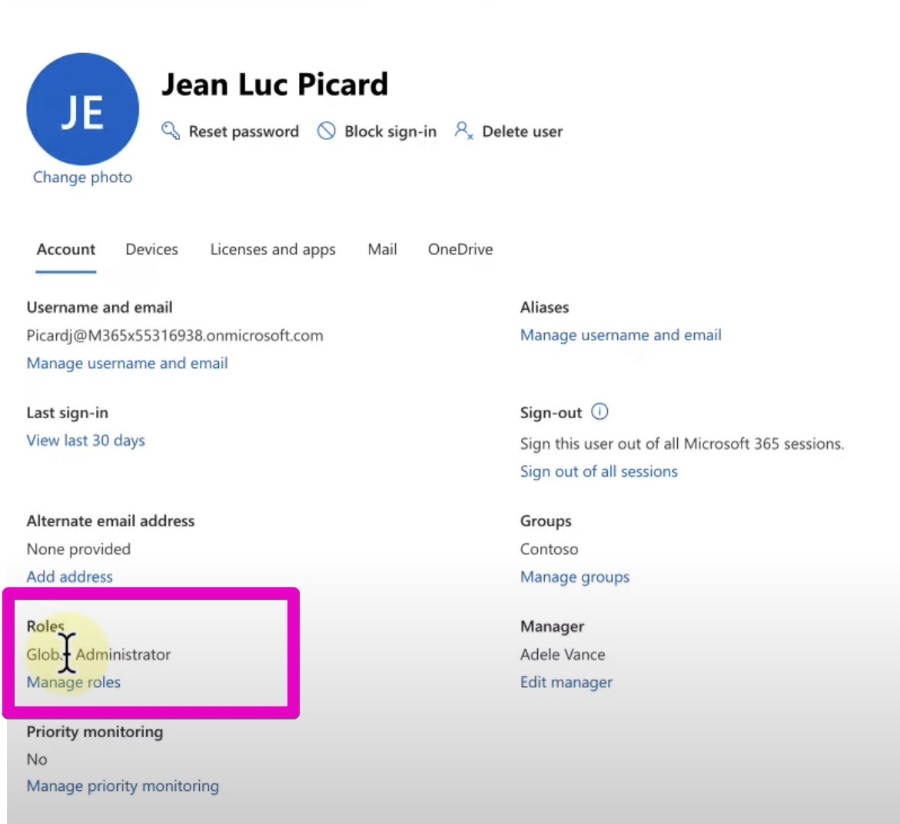
Microsoft 365 Administration
Microsoft 365 Administration is packed with features designed to help businesses secure their environments, manage user permissions, and ensure seamless collaboration among team members. Key aspects include access management through regular reviews, adopting modern authentication to move away from traditional password-based security, setting up defaults for identity protection and guest access, and ensuring the use of role-based access control (RBAC) for precise permission granting.
Additionally, creating emergency access accounts and controlling file sharing settings are vital to prevent unauthorized access and secure sensitive information. The complex yet rewarding task of being a Microsoft 365 admin involves staying informed about the latest security measures, understanding the platform's robust tools available for managing and securing the digital workspace, and applying best practices diligently. By avoiding common mistakes and continuously refining their approach, admins play an essential role in fostering a secure, productive office environment.
Key Topics Covered:
- Access Reviews (An Absolute Must) - Regularly review access to ensure only the right people have access to sensitive information, reducing the risk of data breaches.
- Modern Authentication Nightmares - Ensure all applications and services are compatible with modern authentication methods to avoid complexities.
- Deploying Entra ID Security Defaults - Enable Security Defaults in Azure AD settings for a basic level of security that's often sufficient for small to medium-sized organizations.
- Pin Down your Guest Account Defaults - Regularly review and adjust the permissions of guest accounts to ensure they cannot access more data than necessary.
- Global Admin No No’s - Limit the number of global admins and use role-based access control for granular permissions.
- File Sharing Nightmares - Implement strict sharing policies and use sensitivity labels for automatic protection.
- Creating a Break Glass Admin Account - Create a highly secure admin account to be used in emergencies only.
- Authentication Method Errors - Ensure fallback authentication methods are in place and regularly audit authentication methods.
- Entra Identity Protection - Enable in Azure AD and configure risk policies for AI-driven threat detection.
- Using RBAC Wisely - Implement least privilege access and regularly review roles and permissions.
For each of these topics, Microsoft provides extensive documentation and best practices guides. It's recommended to regularly consult these resources and stay updated on the latest security measures and administrative tools available within the Microsoft 365 and Azure ecosystems.
Summary:
Microsoft 365 administration demands careful attention to detail to prevent security mishaps and operational errors. The video we reviewed sheds light on critical mistakes that administrators should avoid to protect their organization's data and enhance security. From enforcing strict access reviews to deploying modern authentication techniques, the guidance provided serves as a blueprint for maintaining a secure and efficient Microsoft 365 ecosystem. Understanding and implementing these expert tips can significantly lower the risk of data breaches and unauthorized access, ensuring a safer environment for all users. Regular engagement with Microsoft's resources and updates will further empower admins in their roles.

People also ask
Can a Microsoft 365 admin see my files?
Answer: An admin of Microsoft 365 has the capability to view files stored on OneDrive for Business or SharePoint Online. However, they cannot access files stored on your personal device’s hard drive.
What are the problems with Microsoft 365?
Answer: Users of Microsoft 365 might encounter several issues, such as problems during installation, difficulties signing in, synchronization errors, troubles accessing emails and calendars, the need to recover deleted data, limitations on storage capacities, complications with file sharing, and challenges with updates. This guide also provides troubleshooting solutions for these problems.
What can Office 365 admin see?
Answer: An Office 365 admin has the ability to monitor how services are being utilized within the organization. This includes determining high usage to approach quotas and identifying individuals who might not require an Office 365 license. Reports providing this information are accessible for timeframes of the last 7 days, 30 days, 90 days, and 180 days.
What does a Microsoft 365 administrator do?
Answer: A Microsoft 365 global administrator is granted comprehensive permissions across various service management features. Their responsibilities include resetting passwords for all users, managing and adding domains, and unblocking other global administrators.
Keywords
Microsoft 365 Admin Mistakes, Microsoft 365 Best Practices, Avoid Microsoft 365 Errors, Microsoft 365 Administration Tips, Improve Microsoft 365 Management, Secure Microsoft 365 Setup, Microsoft 365 Configuration Guide, Enhancing Microsoft 365 Security, Microsoft 365 User Management, Prevent Microsoft 365 Issues
