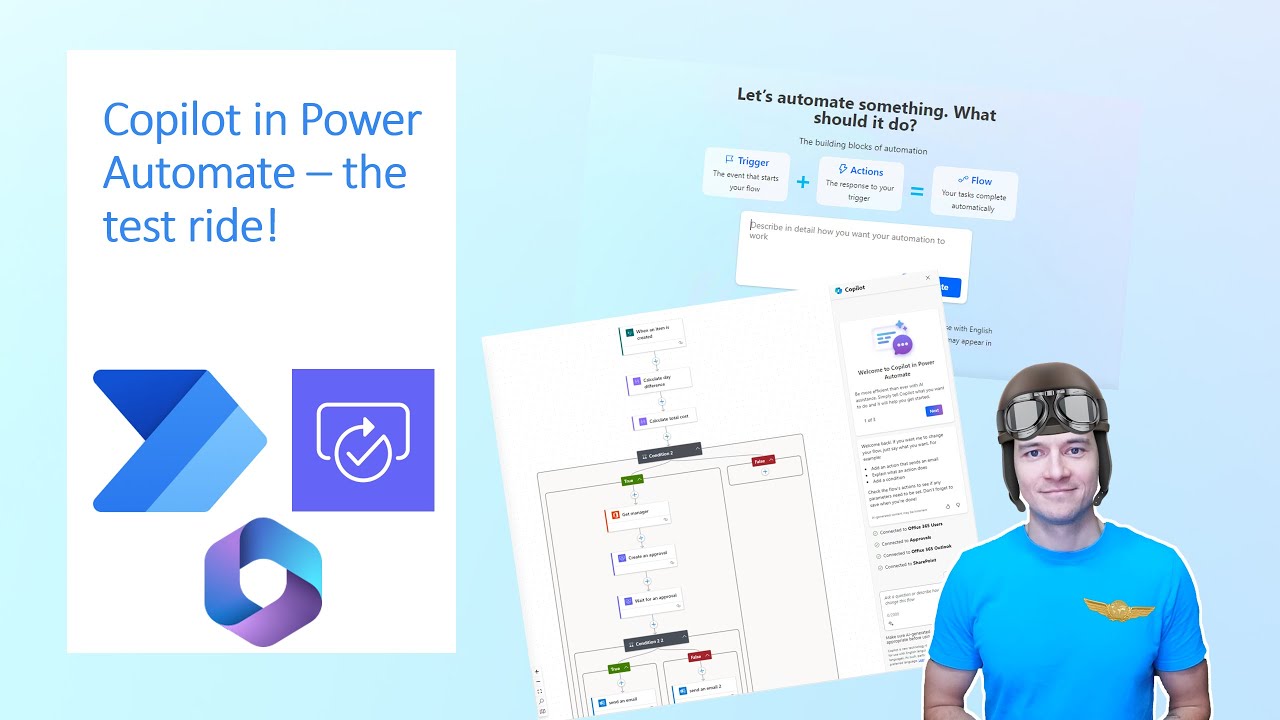- All of Microsoft
Test Driving Power Automates New Copilot Feature
Explore AI-Powered Power Automate with Copilot – Navigate the Hurdles & Maximize Efficiency!
Copilot in Power Automate - the test ride! Join me as I dive into the Power Automate using Copilot. I must say - I am not very satisfied with the outcomes of this adventure, but... maybe it was me, or the product. Anyhow - please decide for yourself.
Most importantly - please leave comments about your experiences and your point of view! The new designer in Power Automate has several pros and cons worth considering. The scenario I aim to complete is crucial for understanding its functionality.
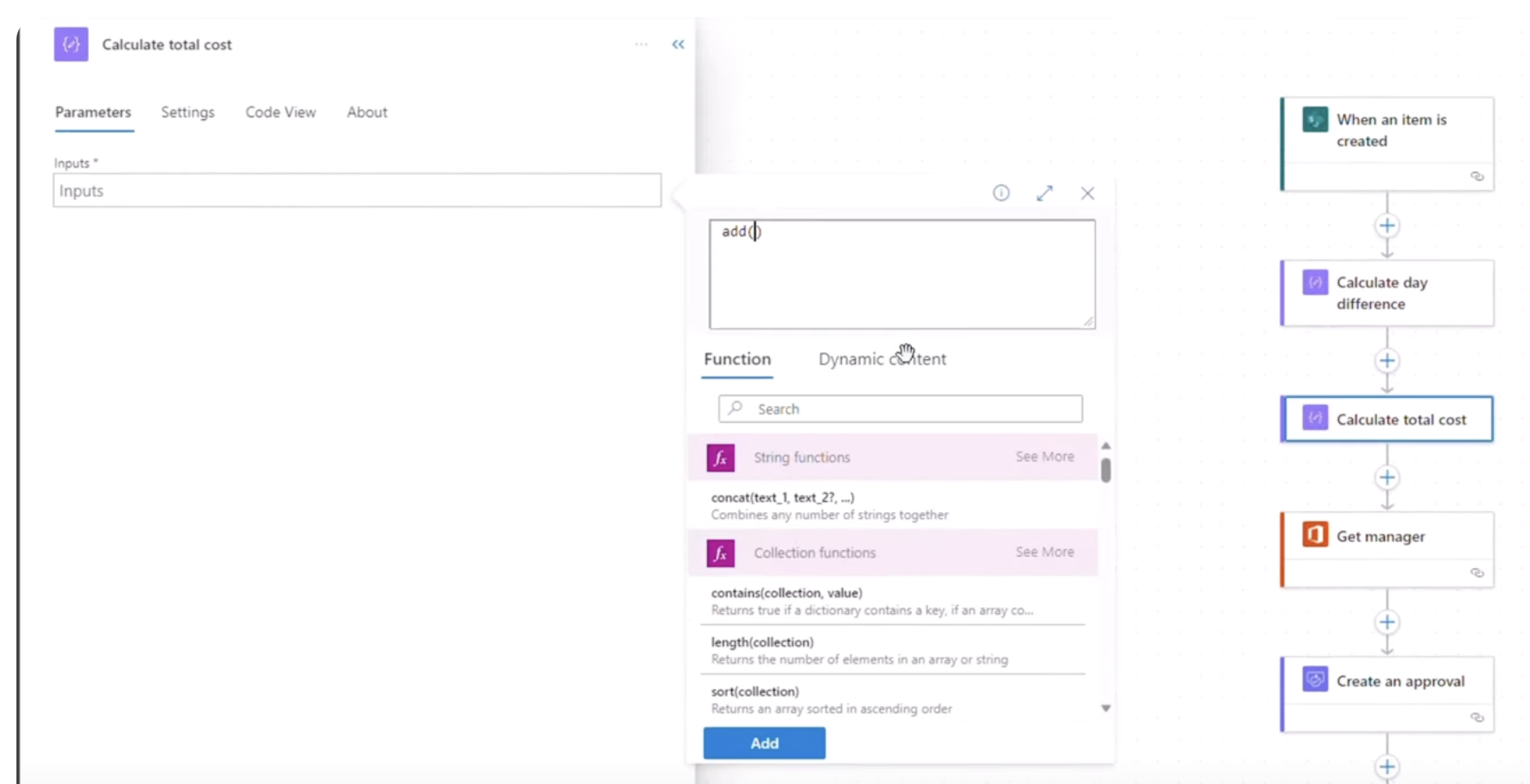
"Create a flow from a description" is an interesting feature in Power Automate. By using Copilot, the process of designing a complete flow is intended to be straightforward. However, I still encountered struggles, especially with the Copilot-generated expressions.
When updating SharePoint items or flow logic, including specific conditions, Copilot should ideally offer assistance. It also promises to aid in creating new actions that are duplicates of existing ones. Despite this, challenges persist with Copilot-generated expressions causing difficulties.
Testing the Copilot-generated cloud flow revealed some errors in the design. After considerable effort, I chose to explore other features instead of continuing with the current issues. The wrap-up provides an honest reflection on the experience.
Power Automate introduced Copilot to streamline workflow automation through the use of natural language prompts. The prompts allow users to create and edit flows, ask questions about their flow, and the product, and make specific alterations like updating actions. It's crucial to know, however, that this technology is still in development. For now, it primarily supports the English language and may partially display in English over other preferences.
Availability of this feature varies by region, with some having default access, and others requiring administrative action to enable support. If you don't see Copilot in your Power Automate experience, it could be due to regional restrictions or administrative settings. For those looking to either enable or disable Copilot, there are specific steps and considerations depending on your regional access and admin rights.
Creating and editing flows with Copilot in Power Automate unfolds through a series of steps that involve signing in, describing the automation scenario, and following the designer's AI-generated suggestions. It's essential to write good prompts for accurate results, using the When X happens, do Y format, and mentioning specific connectors when possible. After creating or editing flows, testing the functionality is recommended.
There are questions often raised regarding the use, enabling, disabling, and licensing of Copilot, which a dedicated FAQ section addresses. It's vital to be aware of the limitations too, such as language support and incompatibility with certain flow configurations or account types. For the best experience with generative AI features in Power Automate, users should read through the provided resources and guides.
Further Insights on AI-Enhanced Automation
The advancement of AI tools in automation platforms like Power Automate signifies a shift towards more intuitive and efficient workflow management. Copilot uses natural language processing to interpret user prompts, attempting to streamline the process of creating and updating flows within the Power Automate environment. As AI continues to evolve, these tools may become more sophisticated, allowing for a greater understanding and implementation of complex requirements. Yet, users should remain aware of the technology's limitations and adopt a cautious approach while it matures. Integration challenges may arise, and accommodating updates to these AI functionalities will be crucial for users looking to maintain and optimize their automated systems.
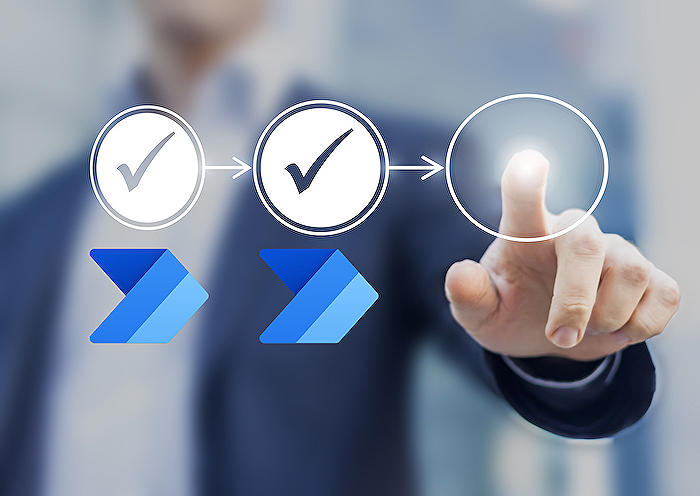
Keywords
Power Automate Copilot Test Ride, Microsoft Copilot Automation, Test Copilot in Flow, Copilot Power Automate Features, Explore Copilot Automation, Power Automate AI Copilot, Using Copilot with Power Automate, AI Copilot Workflow Automation, Power Automate Copilot Demonstration, Copilot Power Platform Testing