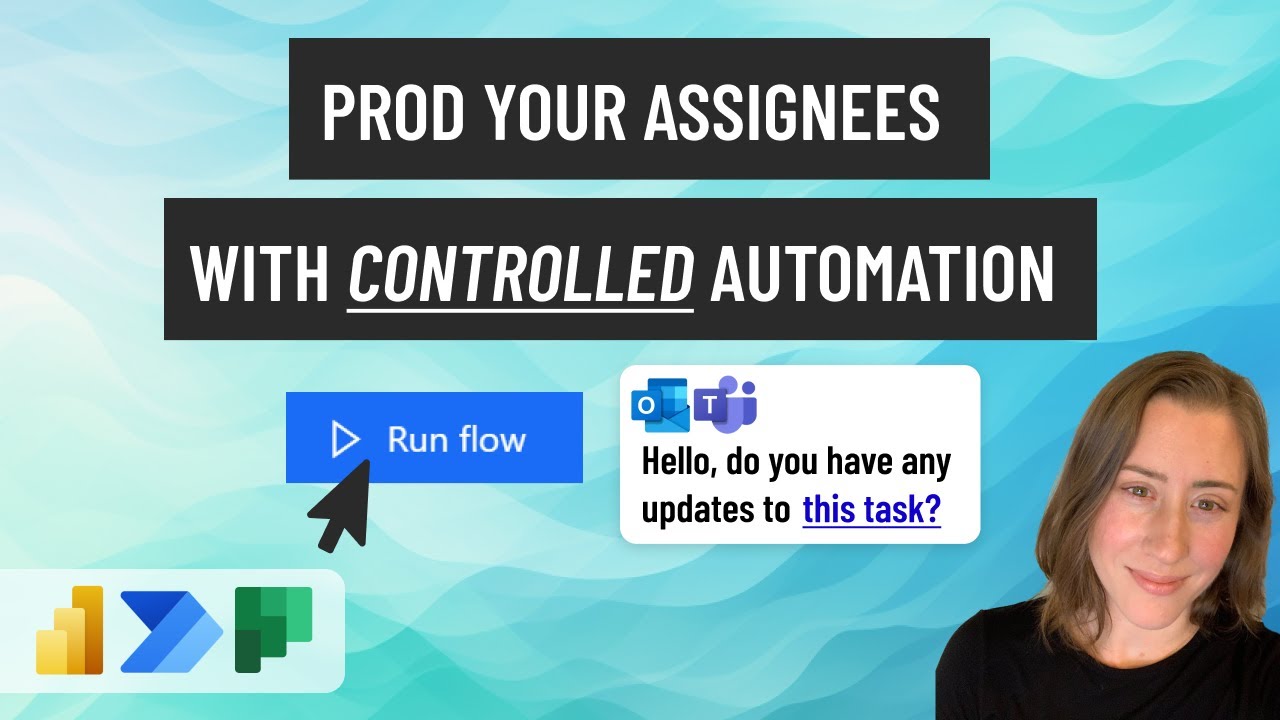- All of Microsoft
Power BI to Outlook/Teams: Notify Selected Items Fast
Automate Outlook & Teams alerts with Power BI and Power Automate for data-driven notifications.
Key insights
Enhancing business intelligence and workflow efficiency, the Power Automate visual within Power BI allows for tailored Outlook or Microsoft Teams notifications for data-driven alerts. This seamless integration interestingly offers the capability to trigger automated notifications conditional on specific data selected in your Power BI reports.
The procedure for utilizing this feature initiates with a Power BI report containing relevant data. Within this report, the incorporation of a Power Automate visual enables the creation and execution of flows directly from the dashboard. Users select data within the report for which they desire notifications.
Following data selection, users configure a Power Automate flow to send notifications to Outlook or Teams when chosen data matches predefined criteria. The automation of this process assures that necessary alerts are received promptly, fostering immediate response to business-critical insights.
This integration is pivotal for maintaining teams cognizant of key business metrics. For example, should a sales figure drop below a particular level, the integrated solution facilitates the immediate dissemination of this information to the concerned team via Teams or Outlook notifications.
Power Automate and Power BI's integration is transformative for organizations, enabling the delivery of automated notifications through Outlook or Microsoft Teams. This diligently supports communication and accelerates the decision-making process by providing timely updates on essential data fluctuations within Power BI reports.
Exploring Power Automate and Power BI Synergy
Integrating Power Automate with Power BI serves as a catalyst for productivity and informed decision-making within an organization. The synergy between these two platforms empowers users to set up automated alerts that keep relevant stakeholders in the loop regarding critical data or metrics. By tapping into the dynamic capabilities of Power Automate, users can customize and streamline their notifications, receiving them through widely-used platforms like Outlook and Teams. Essentially, this integration translates complex data into actionable intelligence, facilitating immediate attention to potential issues or opportunities as they arise. With a user-friendly setup and powerful insights just a notification away, the collaboration between Power Automate and Power BI exemplifies Microsoft's commitment to enhancing user experience and business outcomes through technology.
Discover how to enhance your business processes with the integration of Power BI and an intelligent automation tool in this Christine Payton's tutorial. Learn to send targeted email and Teams notifications with the click of a button, utilizing subject-specific filters for optimal control. This method aids in managing notifications effectively.
Addressing the capabilities of Power BI, this system benefits significantly when associated with fields that have an assignee or owner, where fetching user email addresses is possible. This tutorial uses Planner data, but the technique is applicable to any Power BI dataset. Instructions to obtain your own dataset are provided, eliminating the need for extensive searches.
The video breakdown is as follows—beginning with a demonstration, it then delves into the setup process, covering critical aspects such as managing assignees, configuring the Power Automate visual, and creating the automation flow. It progresses to explain how to incorporate hyperlinks and concludes with an emphasis on essential tips to ensure a smooth automation experience.
The union of Power BI and Power Automate constitutes a robust toolset for business intelligence advancement and internal communication augmentation. By embedding this automation into your Power BI reports, you're empowered to generate instant alerts, thereby fortifying the data-driven decisions of your organization.
- Power BI Report: You will have a Power BI report which carries the data you're interested in tracking.
- Automation Visual: Adding an automation visual in Power BI lets you set up and execute flows within your reports.
- Selecting Data: While exploring the report, it's possible to pinpoint specific data points for which you desire alerts.
- Flow Configuration: Within the automation tool, you create a flow set off by certain conditions of the selected data, which can send alerts to Outlook or Teams.
- Notification Receipt: When data aligns with the preset conditions, the flow is activated, sending notifications to your chosen communication platform.
By implementing this system, you ensure that your team is always up-to-date with crucial business intel, creating an environment where necessary information reaches the appropriate individuals swiftly. For example, should there be a decrease in sales performance, a prompt notification could trigger necessary actions from the sales department.
Exploring the Integration of Automation and BI Tools
By fusing Power BI with intuitive automation software, businesses can establish automated notifications to Outlook or Teams, keyed to selective data insights drawn from BI reports. This mechanism not only boosts internal communication but also underpins more informed and timely decision-making, which is vital in today's fast-paced business environment.
Automated Notifications: Enhancing Data Responsiveness
Automating notifications through Power BI not only streamlines communication but is also transformative for keeping real-time tabs on business operations. It triggers better responsiveness to data changes, ensuring that stakeholders can act swiftly on the insights provided. Whether it's a drop in sales or any other key metric, rapid notifications could be the difference between an opportunity seized or missed.
The You Tube video discusses the integration of Power Automate with Power BI to send automated notifications to Outlook or Microsoft Teams. It demonstrates how to use a visual within Power BI reports to trigger these notifications. The tutorial focuses on providing control over notifications by applying filters on the data you want to be alerted about.
Instructions include configuring the Power Automate visual in Power BI and creating the specific automated flow. The example used in this tutorial employs Planner data, though it's mentioned that it will work with any data that contains an assignee or owner-type field. The video provides a step-by-step guide starting with the demonstration and then moving on to the actual creation of the flow.
Time stamps within the video outline various critical moments, these include the demonstration of the feature, the beginning of the tutorial, configuring the visual, and setting up the flow. Following these, it offers insights into how to link to the Planner item as well as how to configure the automated notifications for both Teams and Outlook. Essential tips are also provided towards the end.
- The video covers how to send notifications from Power BI using a visual tool.
- It demonstrates triggers and filters for Power BI reports to control notifications.
- The tutorial is practical, aiming to improve business communication.
- Viewers learn to set up automated flows in Power Automate from Power BI.
- No external links or advertising content are included.
Enhancing Business Processes with Automation Tools
Automation tools like Power Automate are revolutionizing the way businesses handle data-driven notifications and processes. Connecting these tools with data visualization platforms such as Power BI allows for seamless communication and immediate alerts to the relevant parties. This ensures that critical information is never overlooked and that teams can react promptly to key metrics and updates.

People also ask
How do I send team notifications from Power Automate?
To send team notifications from Power Automate, follow these steps: Start by creating a new flow in Power Automate. Choose a trigger that suits your scenario. Add the 'Post a message' action from the Microsoft Teams connector. Configure the action by selecting the appropriate team and channel where you want the notification to appear. Customize the message with dynamic content if needed and save your flow. Test the flow to ensure that the notifications are being posted successfully to the selected Microsoft Teams channel.
How do I automate notifications in Power BI?
Automating notifications in Power BI can be accomplished by setting up data-driven alerts. These alerts will send notifications when certain thresholds are met. To set up an alert, go to your report in Power BI, click on the bell icon to add an alert, configure the conditions for the alert, and save your changes. Additionally, you can integrate Power BI with Power Automate to create more complex notification workflows that can send alerts through various channels such as email, Teams, or mobile push notifications.
How do I send an email notification from Power BI?
To send an email notification from Power BI, you can create a data-driven alert by clicking on the bell icon on your report tiles and setting up the conditions for when the alert should be triggered. Once an alert is triggered, an email will be sent to the designated recipients. For more elaborate email notifications, use Power BI's integration with Power Automate to set up a flow that sends an email when your specified conditions are met within your Power BI data.
Can you send automated emails from Power BI?
Yes, you can send automated emails from Power BI by creating a data-driven alert or by integrating Power BI with Power Automate. By setting up an alert on a dashboard tile, you can automate emails to be sent when the data changes beyond set thresholds. Moreover, by using Power Automate in conjunction with Power BI, you can create complex automation flows that send out customized email notifications based on your business requirements and data changes within Power BI.
Keywords
Power BI Power Automate visual, Outlook notifications Power BI integration, Teams alerts with Power BI, Select items trigger Power Automate, Customize Power BI notifications, Power Automate Power BI workflow, Send Teams messages Power BI, Power BI visual for automation, Power Automate conditional alerts, Power BI Outlook automation.