- All of Microsoft
Using CSS to Display Inline List Actions in Power Pages
Learn to showcase list actions in-line in your Power Pages portals. Streamline navigation and enhance user experience with CSS. Get a Microsoft experts guide!
The YouTube video created by "Softchief Learn" offers tutelage on displaying list actions in-line in each row instead of the dropdown form in Microsoft Power Pages portals using CSS. Through simple steps, viewers can learn how to optimize their Power Pages portal experience.
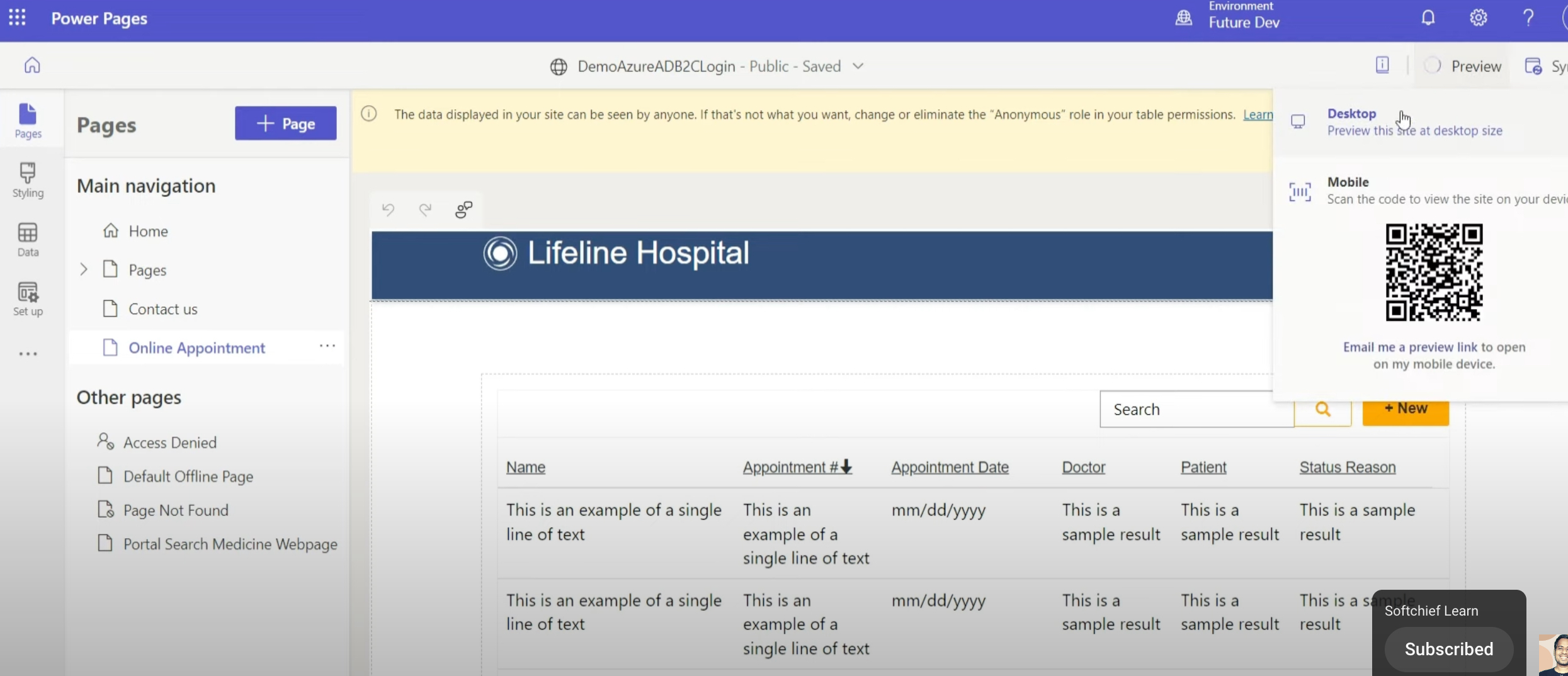
Microsoft Power Pages is presented as a security-conscious, enterprise-grade, low-code Software as a Service (SaaS) platform that simplifies the creation, hosting, and administration of modern business-facing websites. Regardless of your coding expertise, Power Pages comfortably allows the fast design, configuration, and publishing of websites compatible with all web browsers and devices.
The platform holds a variety of customizable templates and design studios with immersive visual experiences. These tools are useful in quickly constructing sites for your unique business needs. For individuals interested in expanding their knowledge, the platform also provides an integrated learning hub.
Power Pages is a part of the Microsoft Power Platform family. Leveraging its capabilities allows users to develop sites using the same business data stored in Microsoft Dataverse. This shared data is essential for building apps, workflows, intelligent virtual agents, reports, and analytics with other Microsoft Power Platform components in the organization. For more information on Power Pages, click here.
Interestingly, the platform offers free trials to users enabling them to explore its various features and capabilities in building business websites. It allows users to acquaint themselves with the interface and tools before deciding to upgrade.
The portal provides further insight into the transitioning of Power Apps portals and Dynamics 365 portals, now referred to as Power Pages. There isn't a required migration or upgrade process, and users can utilize the newer Power Pages design studio to edit sites initially created in Power Apps. Available tools such as the Portals Management app and Power Platform CLI are still functional with Power Pages.
Additional Note on Microsoft Power Pages
Capable of making a highly complex task easier, Power Pages is a game-changer in web development. With its user-friendly interface, Power Pages is introducing a new era of low-code solutions for businesses. Power Pages brings speed, efficiency, flow, and beauty to any web sphere - saving the user from unnecessary stress while building an aesthetically pleasing website that optimally serves its purpose. As business needs evolve, so does Power Pages - always aiming for improvement and perfection.
Learn about Display List Actions In-line in each row instead of Dropdown in Power Pages portals using CSS
The chosen video topic enlightens us on how to execute List Actions In-line, substituting the dropdown on Power Pages portals utilizing CSS. The concept revolves around customizing interactions on your website based on specific user needs. Depending on the user's preference, the list actions can be displayed in-line on each row.
Power Pages, a component of Microsoft Power Platform family, is a versatile, low-code SaaS platform engineered for convenience in crafting, hosting, and managing up-to-date external-facing business websites. Regardless of your proficiency level in coding, from a neophyte to a professional developer, Power Pages facilitates expedited designing and publishing of websites across multiple browsers and gadgets.
This platform comes equipped with exquisite, malleable templates, and a fluid visual experience enabled through the design studio. These features, along with an incorporated learning hub, allow for quick website building for specific business requirements. The stored business data can be conveniently employed on the platform for developing apps, workflows, reports, or analytics, aligning with other business components within organizations.
To get acquainted with the features and capabilities that Power Pages brings to the table, you're provided the option to try it out for free. This helps in laying a strong foundation for building your distinctive business websites.
NB: Power Apps portals and Dynamics 365 portals have now been rebranded to Power Pages, eliminating any migration or upgrade process. You can harness the new design studio to modify sites built in Power Apps. Additionally, existing tools like the Portals Management app and Power Platform CLI remain compatible with Power Pages.
- Power Pages functionalities
- Feedback
- Submit and view feedback for
- Additional resources
To garner an in-depth understanding of this subject, a variety of accessible resources present themselves; online tutorials, in-person classes, and books are a few examples. For online learning, platforms like Coursera, Udemy, and Microsoft's own learning platform offer comprehensive tutorials on Power Pages and CSS, which you will find invaluable.
For a more hands-on and interactive learning experience, in-person classes or workshops revolving around Microsoft Power Platform products could be insightful. Plus, in the presence of an expert, real-time interactions and addressing of doubts add to the qualitative learning experience.
Fundamental to the grasp of any topic, books offer a timeless and reliable resource. There are numerous reading materials discussing Power Pages, CSS, and Microsoft Power Platform available at libraries or online stores. You have the benefit of taking your time to digest the provided information, which serves as a benefit, as the concept can be complicated.
The key in this learning journey is to continually explore, interact, and challenge your understanding of these tools and technologies. This will inevitably gear you up for achieving your intended targets whilst delivering quality and efficiency.
More links on about Display List Actions In-line in each row instead of Dropdown in Power Pages portals using CSS
- Display List Actions inline in each row instead of dropdown ...
- 2 days ago — Display List Actions inline in each row instead of dropdown on Power page using CSS ... power page or portal using form Associated Table ...
- Display List Actions inline in each row instead of dropdown ...
- Display List Actions inline in each row instead of dropdown on Power page using CSS ... Auto-populate contact lookup as current portal login user on ...
Keywords
Display List Actions, In-line row, Dropdown, Power Pages, portals, CSS, inline actions, custom portals, CSS Power Pages, row actions
