- All of Microsoft
Microsoft London Power Pages Training - Full Day Part 2
Explore In-Depth Power Pages Training with Experts at Microsoft, London
Key insights
- Full-day, in-person training session on Power Pages conducted by Victor Dantas and the narrator at the Microsoft office in London.
- Occasionally, the session featured only the narrator's voice due to a mishap where screen sharing was not enabled.
- The training provided a comprehensive and practical understanding of Power Pages, suitable for those seeking an end-to-end overview.
- Victor Dantas co-led the session, highlighting collaboration and expert-led instruction.
- The specific focus was on practical examples to enhance the learning experience for the attendees.
Exploring Microsoft Power Pages
Microsoft's Power Pages platform represents a transformative approach in building secure and efficient web applications. Primarily designed to simplify the creation and management of business solutions, Power Pages was discussed extensively in a recent in-person training in London. This training, led by industry experts, provided attendees with practical examples and insights into effectively utilizing the platform.
The event catered to professionals keen on understanding the practical aspects of Power Pages, emphasizing hands-on learning and real-world applications. Such training is crucial as it bridges the gap between theoretical knowledge and actual implementation. Participants gained a deeper understanding of how Power Pages can be adapted to various business needs, ensuring they left with the skills needed to implement the solutions within their organizations or projects.
In the training session titled "Power Pages Full Day Training - Part 2," held at Microsoft's London office, Victor Dantas and I delivered a vital workshop for any professional looking to delve deep into the capabilities of Power Pages. This part of the session was particularly significant as it consolidated previously covered topics and introduced more advanced concepts. Though there were some technical glitches with screen sharing, which I apologize for, the content remained insightful and educational.
During this full-day event, attendees had the privilege of learning directly from experts in the field. The event targeted individuals hungry for practical guidance on implementing Power Pages effectively within their organizations. Victor and I walked them through various scenarios, demonstrating real-time problem-solving and customization techniques, which are crucial for mastering this platform. Importantly, this session was more than just listening—it was a hands-on learning experience intended to empower participants with the confidence to manage their own Power Pages projects.
Unfortunately, the screen sharing feature malfunctioned at different intervals, leaving attendees with audio explanations only during certain parts of the training. We understand this wasn't the ideal way to deliver such content and are looking into measures to prevent future occurrences. However, the verbal instructions were clear and supplemented with comprehensive notes to ensure that all participants could keep up with the training effectively.
As the web continues to evolve, platforms like Microsoft's Power Pages become essential tools for businesses aiming to extend their services online with efficiency and creativity. This session in London was an opportunity for many to gain firsthand knowledge from seasoned professionals. Those who attended left with a better grasp of how to utilize Power Pages to enhance their online presence dramatically.
Training like the one we conducted is rare to come by, and we pride ourselves on providing concentrated knowledge that can immediately be applied. For those unable to attend this session or if you experienced the screen sharing issue, stay tuned for follow-up workshops and possible virtual renditions that might allow broader access and interaction. Keep an eye on upcoming announcements related to such educational sessions, as they are golden opportunities for professional growth.
More About Power Pages and Its Implications
Microsoft's Power Pages is a robust tool designed to streamline the process of building business-centric online solutions. It simplifies the creation of websites through a user-friendly interface and powerful functionality. This platform allows businesses to effectively communicate with customers and automate services, ensuring a seamless user experience.
During training sessions like the one described, participants learn not only about the basic functions but also about advanced features that can significantly increase their website’s capabilities. Training sessions provide valuable direct interaction with experts, enhancing the learning experience.
Power Pages fostely an environment where creativity meets functionality. Businesses can deploy applications that are not only aesthetically appealing but are also equipped with the necessary tools to perform complex data integrations and user management.
The accessibility of Power Pages ensures that it is suitable for professionals from various sectors, including non-tech industries. With its intuitive design and extensive support resources, it is approachable for users at all levels of technical expertise.
Moreover, the integration capabilities of Power Pages with other Microsoft tools like Azure and Dynamics 365 enable businesses to maintain continuity and increase efficiency. This connectivity ensures that businesses can leverage their existing technology investments to create comprehensive digital ecosystems.
For those interested in learning more about this platform, resources and tutorials are generously available online. Additionally, attending dedicated training sessions can significantly boost one’s ability to deploy and manage Power Pages effectively, thereby enhancing their professional skill set.
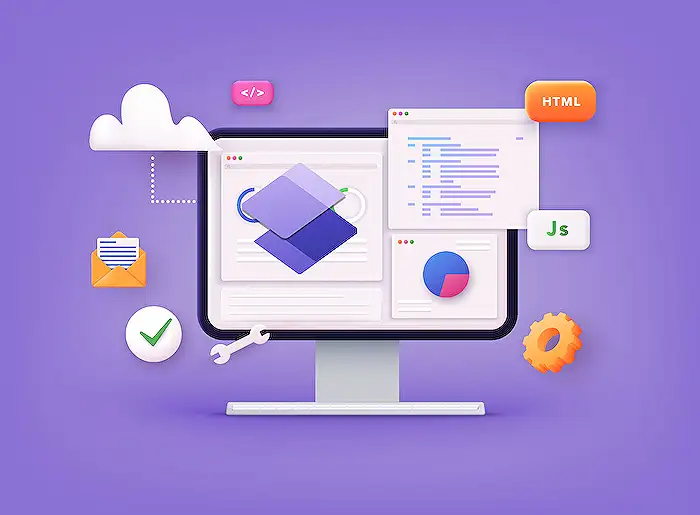
## Questions and Answers about Power Platform/Power Pages
Keywords
Power Pages Training, Power Pages Microsoft, Full Day Training Microsoft, London Power Pages Workshop, Microsoft Power Pages Course, Power Pages Training London, Power Pages Part 2, Microsoft London Events
