- All of Microsoft
Building Applications with Microsoft Power Apps - Live course
Unlock the power of Microsofts no-code development platform, Power Apps - perfect for business applications!
Microsoft's Power Apps is a suite consisting of various applications designed to empower both skilled developers and those with little coding knowledge to build custom apps catering to diverse business requirements. This suite, which Microsoft launched in 2015, includes multiple services, connectors, and a comprehensive data platform that enables quick development of applications. It supports the creation of business solutions through a low-code or no-code approach, streamlining analytical and automation capabilities.
The solution, hosted on Microsoft Azure, allows access to enterprise data across a range of sources including Microsoft Dataverse, SharePoint, Microsoft 365, Dynamics 365, or Microsoft SQL Server. Developers can programmatically access and manipulate this data, integrate with external sources, and add custom application logic to tailor the applications to their needs.
The platform is designed to be intuitive with features such as a visual design interface, drag-and-drop utilities, and an extensible architecture that can connect to over 200 data sources. This enables professionals and non-professionals alike to build apps with advanced functionalities, which can operate efficiently across various operating systems such as iOS, Android, and Windows.
- Canvas apps for diverse devices like web, mobile, and tablets
- Model-driven apps based on core business data in Dataverse
- Micro app cards with straightforward UI for replication in multiple apps
Creatives can leverage canvas apps for a tailored user experience, integrating these custom apps with a multitude of data points. Model-driven apps automatize UI generation responsive to different gadgets, deriving their architecture from Dataverse processes and data. Moreover, micro 'card' apps enable the display of business data across applications, enhancing functionality without the need for coding skills.
While Power Apps is accessible to all, it offers additional capabilities for professional developers, who can utilize their coding expertise to extend app functionality, integrate with external data systems, and build bespoke connectors to fulfill more complex requirements.
Another key feature includes AI Builder, a tool integrated within the Power Apps ecosystem, which allows for the incorporation of artificial intelligence, providing non-tech users with straightforward model creation capabilities for a range of applications such as object detection and business prediction.
Microsoft's Power Apps is strongly linked with Microsoft Dataverse, a scalable platform that brings together data from numerous sources, allowing organizations to create custom tables and ensure high-quality data management. This integration permits seamless app development while maintaining the integrity of business logic and data rules.
Overall, Power Apps serves as a versatile tool for digital transformation, improving organizational efficiency through custom applications tailored to a variety of business needs without requiring deep technical know-how.
Further Insights on Power Apps
Power Apps enables a democratization of app development within the workplace, facilitating both non-technical staff and seasoned developers to innovate and solve problems through custom applications. This can significantly reduce the backlog that typically characterizes IT departments and provide more agile responses to business needs. The ease of use, combined with the powerful features provided by the platform, bridges the gap between business requirements and technology solutions.
For more information on Power Apps, feel empowered to delve deeper into it and explore how it can be effectively applied in your own business context.
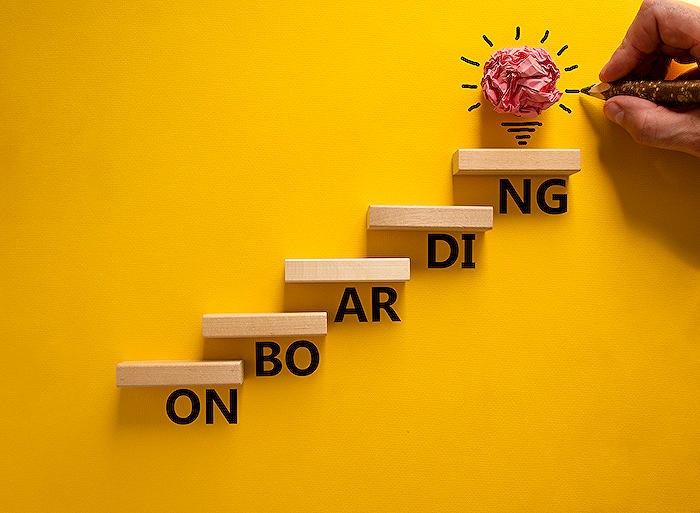
Learn about Microsoft Power Apps: Guide to Building Applications
Power Apps is recognized as a robust service within the Microsoft portfolio, aimed at assisting both developers and non-technical users in creating tailored applications to satisfy diverse business needs. This convenient toolset encompasses a vast array of applications, services, and connectors, merged with a data platform, thus establishing a rapid app development surrounding attainable with minimal to no coding expertise.
Essentially, Power Apps is a renowned collection delivered by Microsoft targeting business-focused app creation. The ability for both low-code/no-code app development is contributed by an amalgamation of self-service analytics and automation. The applications suite resides in Microsoft's Azure cloud, capable of utilizing enterprise-held information stored on unifying data platforms like Dataverse, SharePoint, Microsoft 365, Dynamics 365 or Microsoft SQL Server. Data connections are established via Application Programming Interfaces (APIs).
The platform empowers developers to engage with underlying data and metadata programmatically, facilitating interaction with external data, application of necessary business logic and creation of custom connectors. This suite was introduced by Microsoft towards the end of 2015, serving as an intuitive platform allowing users of varying technical abilities to create, manage, and distribute business applications effortlessly.
The design interface of this tool mirrors applications like Microsoft PowerPoint, generating convenience for users due to familiarity. Endowed with a user-friendly visual design and drag-and-drop functionality, the platform delivers enhanced freedom to interact with data, develop connectors, and introduce business logic to any created application.
On a different note, applications designed using this suite can transform manual processes into automated sequences. These applications have compatibility across iOS, Android, and Windows devices, ensuring flexible and responsive interactions for users.
Moving to the types of applications that business users have the capability to create, two primary types exist; canvas apps and model-driven apps. Canvas apps are designed for web, mobile and tablet applications, where makers and creators can leverage different sources for app development. This includes dispersed data sources, a unified platform such as Dataverse, a blank canvas, or Microsoft AppSource, which is integrated into the Microsoft 365 apps homepage.
Developers also have the option to construct model-driven apps drawing on core business data housed in Dataverse. UIs are automatically generated for model-driven apps, maintaining responsiveness across various devices. The suite also accords developers the latitude to create micro apps, termed as cards, which are lightweight UI elements which can be replicated across several applications with no requirement for coding expertise.
This suite proves beneficial to not just non-technical users but also to professional developers, enabling the creation and customization of new applications. Developers can apply their programming skills in various ways, such as the creation of data and metadata, applying server-side logic using Azure functions, plugins and workflow extensions, and associating virtual entities and webhooks to connect with external data.
There is also the provision for AI Builder, a tool that seamlessly integrates with the suite, allowing developers to build AI models with a point-and-click experience. Various types of models are supported, catering to a broad range of business scenarios.
It's worth mentioning Microsoft Dataverse, a low-code data platform that permits organizations to intelligently create and run numerous applications at scale. Power Apps can be employed to connect custom business apps to the data held in Dataverse. The provision of advanced logic and validation ensures data quality.
Overall, exploring the benefits and use-cases of this suite can prove valuable for organizations, helping them to adhere to the best practices for building business applications.
Keywords
Microsoft Power Apps, Building Applications, Power Apps Guide, Application Development, Microsoft Applications, Power Apps Tutorial, Application Building with Microsoft, Guide for Microsoft Power Apps, Creating Power Apps, Custom Power Apps Development.
