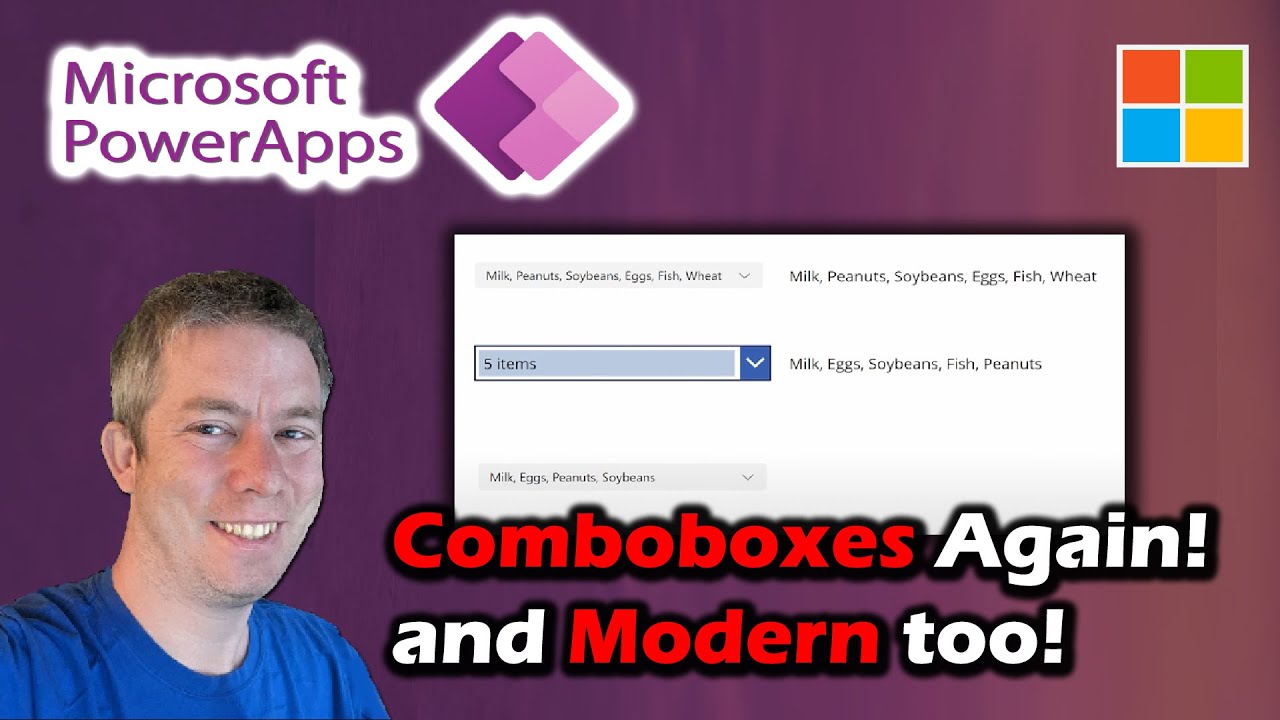- All of Microsoft
Understanding Comboboxes in Power Apps with Modern Controls
Dive into Microsoft Power Apps Comboboxes! Learn basics, compare versions, troubleshoot common errors, and evolve your tech skills.
Andrew Hess, in his latest video on "MySPQuestions," decided to talk about Comboboxes in Power Apps and Modern again. This is due to continuous questions he receives about comboboxes. Without diving into all the functionalities, Hess focuses on the basics, implying there's hours' worth of discussion on just comboboxes. He encourages audience involvement, suggesting they leave a comment if they have further questions.
He presents a comparison between modern and classic comboboxes and addresses some of the common errors. Resultantly, he writes and sets the defaultselecteditems property of comboboxes. It is easiest to write a combobox as a text field in his opinion using the Concat & Split method. Without explicitly advertising, he invites the viewers to check out the formulas he shares.
- Concat(Combobox1.SelectedItems,Value,",")
- Split(Gallery1.Selected.Allergies,",")
Hess structures his video in chapters, starting with an introduction, proceeding with inserting a new modern combobox, comparing it to the classic combobox, and so forth until he summarises and concludes the video.
Digging Deeper into Comboboxes in Power Apps and Modern
In this video, Andrew Hess revisits the topic of comboboxes in Power Apps and Modern due to the persistent questions from his followers. Instead of covering all the functionalities, he prefers to stick to the basics, underscoring the expansive depth of this particular topic. Notably, he compares modern and classic comboboxes, addresses common errors, and explores the defaultselecteditems property. This tutorial video also introduces viewers to the Concat & Split approach, which Hess believes is the most straightforward method to write a combobox as a text field. Lastly, the video is structured in a chapter-based manner, making it easy for viewers to navigate through the content.
Learn about Let's talk about Comboboxes Again with Power Apps (and Modern!)
This YouTube video focuses on the functionalities of Comboboxes in Power Apps, with an emphasis on the modern combobox. Throughout the video, the creator touches upon several aspects such as the comparison of modern comboboxes with classic ones, common errors, and writing and setting the defaultselecteditems property of comboboxes. Injectable topics also include turning combobox into a text field using Concat & Split.
- Introduction to Comboboxes in Power Apps
- Insertion of Modern Combobox
- Comparison of Modern Combobox to Classic Combobox
- Conversion of Combobox into Text Label using Concat
- Usage of MultiSelect Choice Fields in SharePoint
- Patching Combobox as Single Line Text
- Patching Combobox as MultiSelect Choice Field
- Setting DefaultSelectedItems of Combobox
- Understanding how spacing can cause duplicate selection
- Transforming Single Line Text into Combobox using a form
- Summarizing the functionalities of combobox
- Conclusion
To further understand and learn about this topic, interested individuals can explore more about Power Apps and its functionalities. They can utilize Microsoft's own training courses or delve into other external resources. Moreover, actively participating in discussions, asking questions, and exchanging knowledge in the Power Apps community can also be beneficial. It's worth noting, that hands-on experience like creating or modifying a combobox can provide practical knowledge and enhance learning.

More links on about Let's talk about Comboboxes Again with Power Apps (and Modern!)
- Andrew Hess - MySPQuestions
- Let's talk about the Combobox Again with Power Apps (and Modern!) 44 views. 2 hours ago · 11:45. Convert a Gallery into an HTML Email in Power Apps. 379 views.
- Issue with modern combo box - Power Platform Community
- Solved: Hi everyone, I'm trying to use the modern control combo box, but facing some issues. on the item property for instance, if I put.
- July 2023 updates for modernization in Power Apps
- Aug 7, 2023 — July 2023 updates for modernization in Power Apps – theming and more · Combo Box – One of the topmost ask on dropdown has been the functionality ...
- Combo box control in Power Apps
- Dec 15, 2022 — A Combo box control allows you to search for items you will select. The search is performed server-side on the SearchField property so ...
- ComboBox - Issue - OnChange trickered at Form Load
- The Issue is that this trickers the OnSelect attributie off the control which runs some actions I want to run when the user changes the selected item. This is ...
- A curated list of awesome things related to Vue.js
- A curated list of awesome things related to Vue.js. Resources. Official Resources; External Resources; Job Portal; Community; Conferences; Podcasts ...
- Power Apps People Picker Delegation Workaround
- Dec 4, 2022 — When there are over 2,000 employees in an organization a people picker combo box will not include all employees by default.
- How to overcome 500 items limit in PowerApps - CEO-Refleksje
- In PowerApps every data source (SharePoint, Dataverse, OneDrive) is under limitation of 500 items. It means you cannot get more that 500 items from a data ...
Keywords
Microsoft Power Apps Combobox, Microsoft Modern Combobox, Microsoft Combobox Technique, Microsoft Combobox Defaultselecteditems, Microsoft Power Apps Formulas.