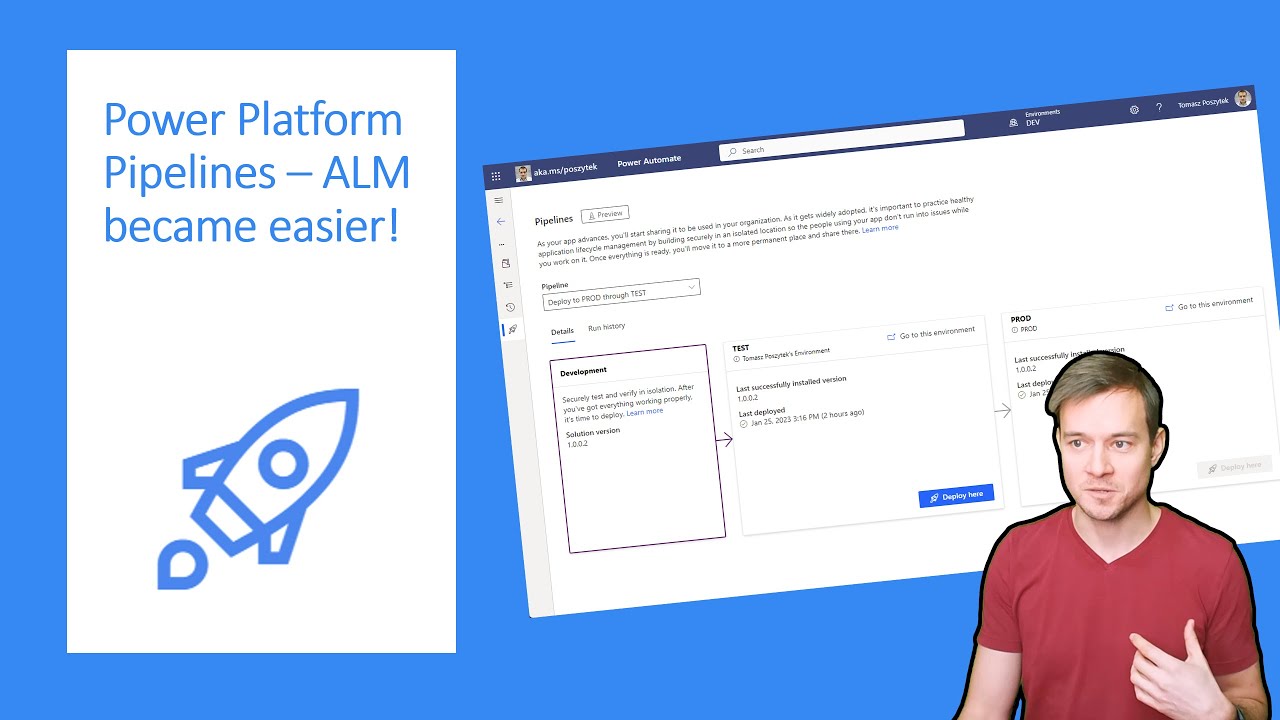- All of Microsoft
- Power Platform
Power Platform Pipelines - ALM became easier!
Hi! In this video I would like to share with you how to set up, configure and share Power Platform Pipelines
Hi! In this video I would like to share with you how to set up, configure and share Power Platform Pipelines as well to share my knowledge from using that new feature in production scenarios I learnt so far.
A very useful Q&A: https://learn.microsoft.com/en-us/pow…
Pipelines release plan: https://experience.dynamics.com/relea…
Chapters:
0:00 Intro
01:35 Set up Pipelines Host environment
02:40 Install Power Platform Pipelines application
03:35 Setup Deployment Pipeline Configuration application
04:30 Setup environments for Pipelines
07:27 Setup pipelines and configure stages
09:40 Share pipeline (incl. security roles)
12:33 Deploy a solution using Power Platform Pipelines - demo!
22:00 Brief description of a Dashboard in Deployment Pipeline Configuration app
23:55 Wrap up and lessons learnt!
Power Platform Pipelines
Power Platform Pipelines is a suite of tools and services that help organizations manage the lifecycle of their applications. This includes everything from development, testing, deployment and maintenance. The goal is to reduce complexity, streamline processes and make it easier for teams to collaborate on application life cycle management (ALM). With Power Platform Pipelines, users can quickly configure pipelines with intuitive drag-and-drop steps; build once and deploy multiple times; track progress across stages in real time; integrate with other systems such as GitHub or Azure DevOps; and take advantage of preconfigured templates for popular apps like Microsoft Dynamics 365.
More links on about Power Platform
2 days ago — Pipelines significantly reduce the effort and domain knowledge previously required to realize the ROI from adopting healthy, automated ALM ...