- All of Microsoft
- Power Platform
Quick Event Sign-Up with Power Platform QR Codes
Streamline Event Check-In with Power Platform: From QR Generation to Attendance Validation
Key insights
- End-to-end event registration via QR Code, using the Microsoft Power Platform, which includes Microsoft Form, Power Automate, and Power App to validate user attendance.
- A detailed overview of building a Power Automate Cloud Flow as demonstrated step-by-step in the video.
- User interaction includes completing a Microsoft Form to capture essential information like name and email which triggers the entire registration process.
- Utilization of a QR code generated for each registrant, allowing for seamless check-in at the event using a Canvas App to scan the QR code.
- Comprehensive tutorial timestamps provided for each segment of the demo, ensuring viewers can easily navigate through the instructional content.
Exploring Microsoft Power Platform for Event Management
The Microsoft Power Platform is revolutionizing how events are managed by integrating various powerful tools like Microsoft Forms, Power Automate, and Power Apps. This platform allows event organizers to create a seamless registration process. By implementing forms to collect attendee information and automating responses, the platform ensures efficiency and organization. QR codes are generated for each attendee, making the check-in process on the day of the event quick and secure. This method not only minimizes paperwork but also enhances user experience. The tutorial provided in this video demystifies the setup process, ensuring even beginners can deploy these tools effectively.
In a recent YouTube video, Damien Bird introduces an innovative method for event registration using the Power Platform. This detailed demonstration covers the full cycle of registration processes, highlighting the integration of multiple Microsoft tools. Bird aims to show how seamlessly these elements can work together, enhancing efficiency in managing event attendees.
The video begins with an overview, discussing the primary components involved in the registration process: Microsoft Form, Power Automate, and a Power App for QR code scanning.
Following the introduction, Bird dives into a step-by-step tutorial, starting with the creation of a Microsoft Form to capture key participant information such as their name and email.
He proceeds with the articulation of how Power Automate Cloud Flow triggers a sequence of actions including creating a SharePoint List Item, generating a unique GUID, and emailing the QR code associated with that GUID to the registrant.
On the day of the event, an attendee's registration is validated through the scanning of their QR code via a Canvas App, ensuring that they are marked as present. Bird methodically walks through each process segment:
He allocates significant time to explain the Cloud Flow and Power App functionalities, ensuring viewers understand how to set up and use these tools effectively for their events.
The tutorial encompasses building the workflow, from generating a QR code to including testing phases to simulate real event scenarios.
Detailed timestamps guide viewers through various parts of the tutorial, making it easy to navigate through specific sections such as QR generation and flow testing.
Bird caps off the tutorial with an invitation for viewer feedback and suggestions via a Microsoft form, encouraging active viewer engagement. Despite concluding references to supporting the channel, these have been omitted to maintain the educational focus of the summary.
This YouTube tutorial represents a comprehensive guide on event registration utilizing the Power Platform, illustrating both the powerful capabilities of the platform and the practical application of its various components.
Further Insights on Power Platforms
The modern business ecosystem continually adapts and evolves, necessitating tools that can streamline operations and improve accuracy in data management. Platforms like the Power Platform serve this exact niche, allowing businesses to integrate applications, automate workflows, and maintain robust data systems efficiently. This platform, which includes Power BI, Power Apps, and Power Automate, empowers companies to build custom solutions tailored to their operational demands.
Moreover, the integration of easy-to-use interfaces with advanced data capabilities democratizes app development and data analysis. Such tools are not just for IT professionals but also for everyday users seeking to improve their productivity and workflow efficiencies. This shift towards user-generated solutions is a significant leap towards fostering a proactive, problem-solving work culture.
Furthermore, with the increase in remote working and digital transformations, the need for streamlined digital processes has never been more pressing. The Power Platform provides just that, ensuring that regardless of the scale or scope, businesses can deploy and manage their operations seamlessly across various departments.
Overall, as businesses continue to seek agile, reliable, and scalable solutions, the Power Platform's relevance and utility will inevitably rise, placing it at the forefront of corporate process optimization and digital adaptation strategies.
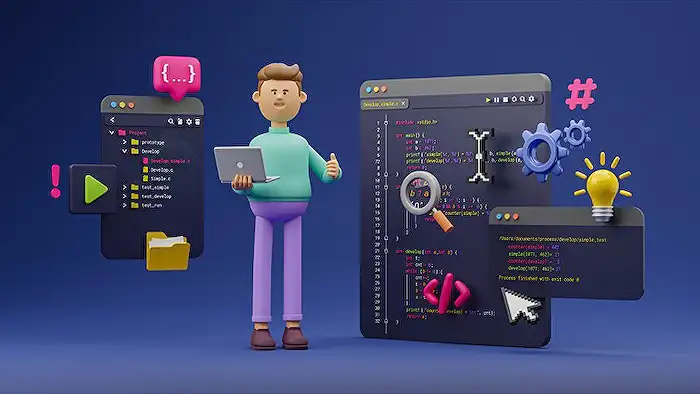
People also ask
How to use QR code for event registration?
The integration of QR codes for event registration can be achieved by creating a QR code that links to a registration form made on Power Apps. This form captures attendee details and inputs this information into a backend system, possibly leveraging Power Automate to synchronize the data across various Microsoft services like Dynamics 365 or Microsoft Lists.
How do you register using the QR code?
Registration via a QR code entails scanning the code which directs you to an online form. Here, you would fill out the necessary fields. This information is then processed and stored, often facilitated by backend workflows created using Power Automate to ensure data coherence and automation efficiency.
Can Powerapps generate QR code?
Yes, Power Apps is capable of generating QR codes. Utilizing the right third-party connectors or custom APIs, developers can implement functionality in a Power Apps application that dynamically generates a QR code based on specific data or user inputs.
Does Microsoft offer a QR code generator?
While Microsoft itself does not directly provide a specific QR code generator tool within its suite of Office products, users can leverage various Microsoft services such as Power Apps coupled with third-party APIs or custom-built connectors to create and manage QR codes effectively.
Keywords
Event registration QR Code, Power Platform QR Code, QR Code event signup, Microsoft Power Platform events, QR Code registration process, QR Platform for events, QR Code automation, Power Platform event solutions
