- All of Microsoft

The request failed: Error XrmApprovalsGeneralPermissionsError
Software Development Redmond, Washington
Resolve Power Automate approval flows errors with tips
Power Automate Approval Flows Failing with Microsoft Dataverse Solutions
This problem disrupts the Power Automate flows, and presents an error message which claims "The Approvals operation encountered a known permissions issue. To resolve the issue, modify the "Approvals Administrator" role in the Microsoft Dataverse instance to add read permission to the asyncoperation (localized name "System Job") table.".
The request failed. Error code: 'XrmApprovalsGeneralPermissionsError'. Error Message: 'The Approvals operation encountered a known permissions issue. To resolve the issue, modify the "Approvals Administrator" role in the Microsoft Dataverse instance to add read permission to the asyncoperation (localized name "System Job") table.
Power Automate, originally known as Microsoft Flow, empowers organizations to automate tasks, improve productivity, and streamline processes. Its capability to interact with various Microsoft services, including Dynamics 365, enhances team collaboration and efficiency. However, technical glitches could occur due to software updates, privileges settings, or version discrepancies.
Prompt and appropriate error resolution, such as updating to the correct version of related software or adjusting permission settings, is vital for uninterrupted operation. Regular updates on Microsoft Flow Approvals and user permissions adjustments ensure seamless Power Automate flows, contributing to enhanced productivity, smoother processes, and overall operational efficiency.
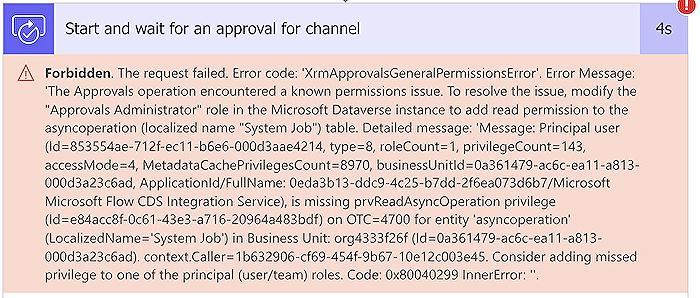
Error code: 'XrmApprovalsGeneralPermissionsError'. Error Message: 'The Approvals operation encountered a known permissions issue.
If you've ever been confronted with a failure in your Microsoft Power Automate flows due to an error code 'XrmApprovalsGeneralPermissionsError', the subsequent guide provides insight on what happened, likely why, and what action steps are required to mitigate such an instance in the future.
More often than not, you might find this problem popping up post an update of several Microsoft solutions in your environment, even though no changes have been initiated on your end. Worry not, error messages issued by the system provide directions on how to troubleshoot the issue and are particularly useful.
The following steps are advised to be undertaken as a solution:
- Firstly, visit the Power Platform Admin Centre via this url: admin.powerplatform.microsoft.com.
- Subsequently, choose the 'Environments' option.
- Identify the environment wherein the error transpires.
- Select the 'Dynamics 365 apps' under the 'Resources' bracket.
- Search for the 'Microsoft Flow Approvals' solution. Its status should display "Update available". Hit the 'Update available' link for this solution.
- Check the 'I agree to the terms of service' box and then click 'Update'.
The above plan of action is suggested since the version 2.0.4.7 or subsequent of 'Microsoft Flow Approvals' will possibly allot the 'Approvals Administrator' role the missing privilege in the environment. Repeat the prior procedure, but instead of selecting 'Dynamics 365 apps', choose 'Security Roles > See All', then 'Approvals Administrator and select Edit'. Moreover, search for "asyncoperation" and change the read permission to "Organization".
It is paramount to mention that all of these actions require execution by an administrator. The versions of the solutions present in my environment was pegged at 2.0.4.3. This guide has been compiled with the intention of providing a comprehensive understanding of how to navigate such commonly occurring issues.
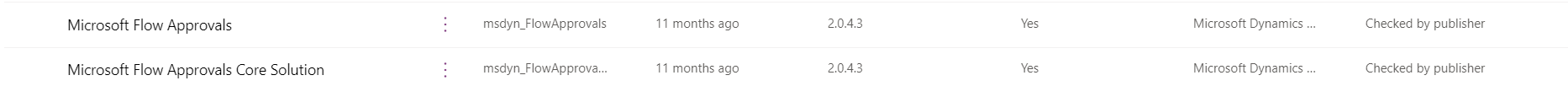
Note: Installing the "Microsoft Flow Approvals" package version 2.0.4.7 (or later) grants the "Approvals Administrator" role the missing privilege in the environment.
If you don't have the option to update the package or you are still seeing the error, you can resolve the issue by granting the "Approvals Administrator" role the missing privilege in the environment as follows (please note that these actions need to be performed by an administrator):
- Go to Power Platform Admin Center (admin.powerplatform.microsoft.com)
- Select Environments
- Select the environment in which the error occurs
- Select Security Roles > See All
- Click the ellipsis (...) next to Approvals Administrator and select Edit
- Search for "asyncoperation" (aka "System Job") table (select "Show all tables" if not visible)
- Update the read permission to "Organization"
Keywords
XrmApprovalsGeneralPermissionsError, Approvals operation error, permissions issue, request failed error, error code XrmApprovals, Xrm error message, XrmApprovalsGeneralPermissions, Approvals permissions issue, failed XrmApprovals request, known permissions issue error.