- All of Microsoft
- Power Platform

Power Platform Command Line Interface (CLI): September Update
Discover the latest updates in Power Platform CLI September release, featuring Power Fx integration, improved data import, and enhanced solution upgrade process
Power Platform CLI Sees Major Update In September
We are excited to share the latest monumental updates to Microsoft's Power Platform Command Line Interface (CLI). The September release saw several key enhancements to this robust Developer tool, rolling out several features that will help remove potential roadblocks for users. Features such as stage-and-upgrade solution import, developer environment creation on behalf of Users, and data import with multiple connections now setup for faster operation.
One striking feature from this update is the integration of Power Fx, the popular low-code language for PowerApps, into the Power Platform CLI. This move marks the initial phase of this integration which ultimately aims to further empower developers when working with the Power Platform and PowerApps.
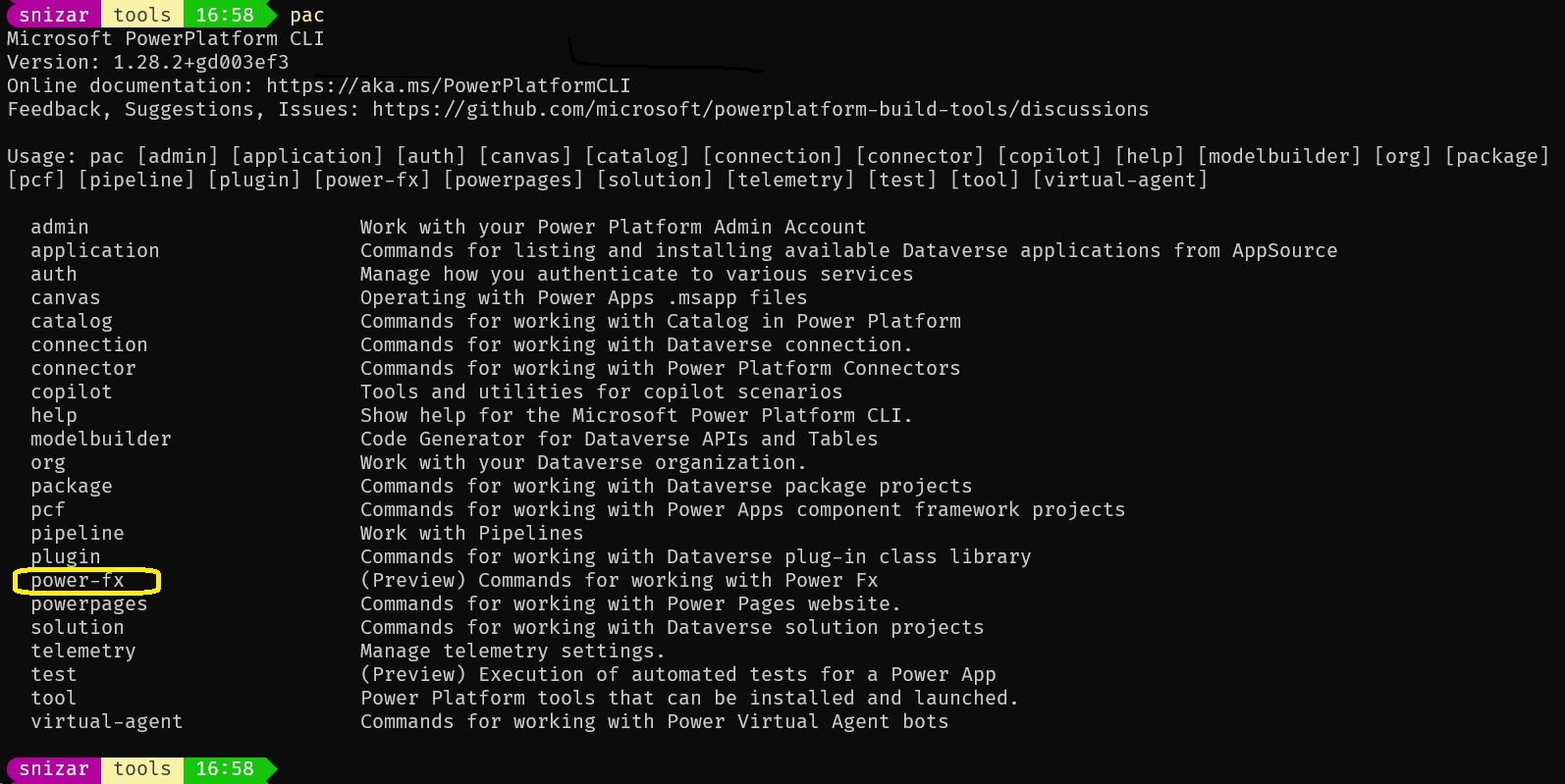
Your feedback is vital for further improvements. We are eagerly looking forward to hearing from you to make our software meet your specific needs better in future updates.
Power Fx Integration Hints at Advance Functionalities
This September release has unveiled a new preview feature that allows developers to experience the potency of Power Fx firsthand. The integration grants developers the capability to carry out bulk data updates on a Dataverse table. The two ways developers can do this are either manually or through the User Interface (UI). These updates help to significantly reduce time spent on Dataverse operations.
The Power-Fx REPL (Read-Evaluate-Print-Loop) command is an interactive shell designed to help developers try out ad-hoc queries, updates, and different PowerFx expressions. Along with this, the Power-Fx Run command helps developers automate their tasks by writing Power Fx Logic. The command used is pac power-fx run --file followed by the file name. This feature enables a streamlined process for developers who want to automate their tasks using PowerFx.
We anticipate your feedback regarding this new Power-Fx capability in CLI and look forward to incorporating your suggestions into the software's future development. Furthermore, you’re encouraged to share different scenarios you would like us to include at this link. If you encounter any bugs or wish for further discussions, please provide your feedback.
Additional Features: Canvas Applications, Data Import and more
Another noteworthy feature of this release is the ability to list Canvas Application in an environment. You can also download your Canvas Application as a .msapp file by using the download command and providing the name of your application. Furthermore, we have improved data importing into the Power Platform environment, making it faster for professional developers by using the --connection-count property. The default count is set to five.
Data capability, however, will not be available in Power Platform CLI when installed using dotnet tools. Developers are required to use Power Platform CLI either through Visual Studio Code extension in Windows or by using an MSI file on Windows, installing Power Platform CLI as it uses the .NET Framework 4.x version.
The updated version also offers easier solutions for upgrades. Now, a developer no longer has to follow multiple steps to upgrade his/her solution. Rather, he/she can perform an upgrade by simply using the command: pac solution import --path --stage-and-upgrade. This feature eliminates the need for extended procedures and saves valuable time.
Environment Deployment
Last but not least, administrators can now create up to three developer environments, previously dubbed "Personal Environments". With this enhanced feature, administrators are now fully in control and can ensure adequate supervision over the proper adherence to deployment lifecycle process, governance of developer environment and other related factors. The pac admin command makes this process easier than ever.
We are thrilled with the release of the new updates and are eagerly awaiting your feedback. Additionally, we encourage you to join our Monthly Power Platform Pro-Dev Office Hours for more information on the latest developments.
- Power Platform Command Line Interface: September Update
- In this update, I am happy to announce that we are now providing our professional developers the ability to import data faster into their Power ...
Keywords
Power Platform Command Line Interface, September Update, Microsoft Power Platform, Command Line Interface Update, Power Platform CLI, Power Platform September Update, CLI September Update, Microsoft Power CLI, Power CLI Update, September Power Platform CLI