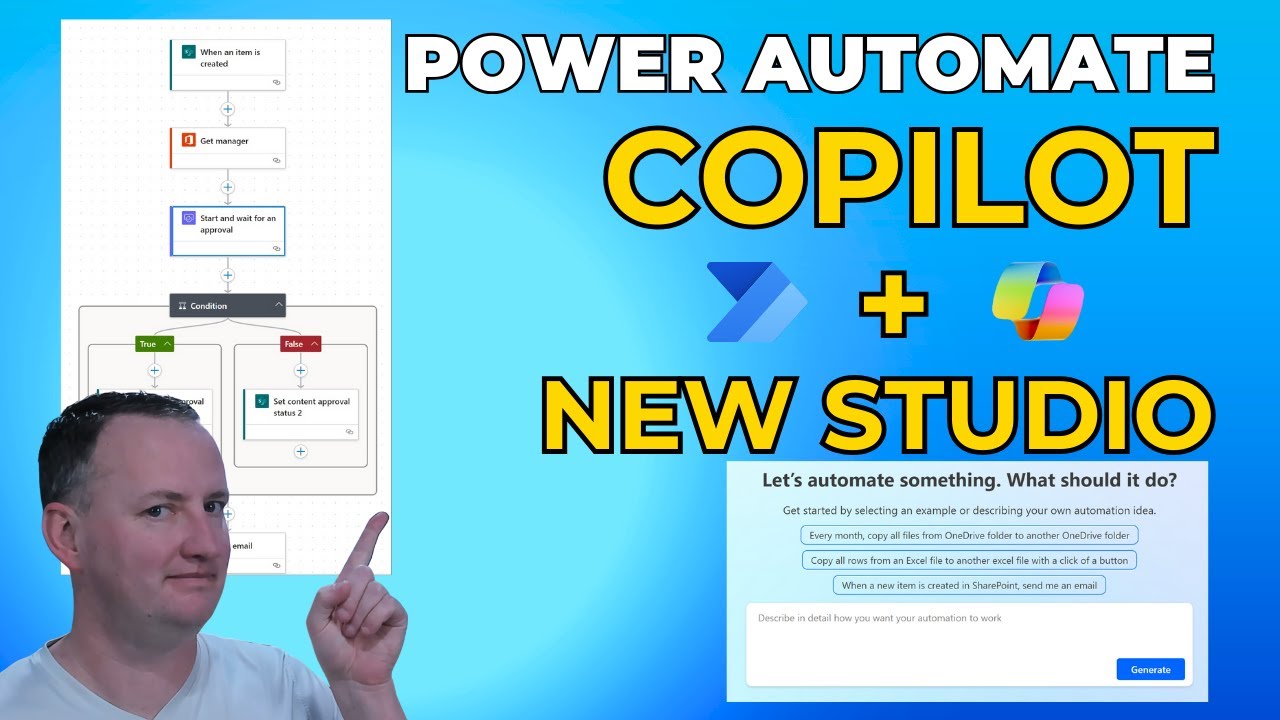- All of Microsoft
Exploring New UI & Features in Power Automate Copilot - Deep Dive
Master your workflow with our deep dive into the new Microsoft Power Automate Copilot features and UI - no expertise needed!
A Deep Dive into Power Automate Copilot's New UI & Features
In the YouTube video by Shane Young, viewers are navigated through the twists and turns of Microsoft's process automation platform, Power Automate, specifically exploring its fresh interface and features brought by Copilot. Shane highlights the importance of correctly communicating with Copilot, discussing steps to construct a seamless flow using this advanced feature.
- 0:00 Start
- 2:07 Write our first copilot prompt
- 3:49 Copilots love language
- 7:09 The new power automate flow studio
- 9:55 Using Copilot to update an action's property
- 10:55 Using Copilot to write a Power Automate Expression
- 15:25 Making changes to the created flow to remove the Foreach
- 17:02 Saving your flow and testing with the new editor
- 19:43 Add new actions with Copilot
- 21:28 Save before you test
- 21:57 Fix the invalid expression input parameter
- 27:09 Tips for using the new Flow studio
- 29:39 Copilot summarize your flow
He provides handy advice, such as the need for constant saving before testing, a reminder that Copilot does not record your conversations, and using Copilot aptly to improve workflow efficiency. Please see here for more information about Power Automate.
Enhancing Flows with AI via Power Automate Copilot
The AI-based Copilot feature not only infuses improvements and alterations into your workflows but also innovates process creation. It integrates within the flow studio and assists in every flow's construction or amendment. Moreover, Copilot allows conversational experiences during flow structuring, eliminating any need for extensive knowledge about Power Automate. Hence, by merely employing natural language, one can enhance anything from a simple workflow to a complex enterprise-wide process.
This AI assistant persists throughout your flow making course, assisting in building, setting, and running automations, answering product-related questions, providing necessary documentation or links, and altering the flow according to your natural language instructions. Robust metrics back its efficient performance; its limitations, however, include supporting only a few connectors and currently not assisting in error fixing.
The functionality and constraints of Copilot
The Copilot feature is ingrained in the process automation platform to meet several user needs. It simplifies flow construction from scratch, modification of existing flows, answers queries related to the current flow and Power Automate, and even provides options to save or test your flow. The essence of this system is to assist in building automation rapidly and effectively, facilitating quick returns from automation.
Despite its advantages, Copilot reportedly has its limitations. It can only support a fraction of the total connectors available and does not currently assist in error correction. Users are advised to review all changes made by AI aids in the new designer, with the option to revert changes if need be, all in order to prevent potential data crashes or losses.
Business Significance and Details of the AI assistant
It is worth noting that the AI assistant simplifies natural language flow authoring, prefills flow parameters, and reduces the need for manual configuration. Moving from custom code to low-code to natural language authoring is a significant evolution for the automation platform. It brings a next-generation AI tool that fosters a harmonious working relationship between humans and machines to build transformative automation in a language that's naturally understood.

Learn about Power Automate Copilot - Deep Dive: New UI & Features
Diving into our exploration, this informative video provides a comprehensive deep dive into the new features of Microsoft's influential process automation platform, known by the keyword as Power Automate. Leading this session is Shane, a proficient expert on the topic, who adeptly guides you to become well-acquainted with the innovative tool dubbed "Copilot".
The operational aspect of building a streamlined flow using Copilot takes center stage in the tutorial, with the emphasis laid on adequately understanding the application's "love language" for making the most out of it. Indispensable advice like routinely saving your work before pursuing testing, and the noteworthy fact that Copilot doesn't maintain a history of your prior interactions, forms a core part of the lesson.
An important addition to this evolving platform is the integration of next-gen AI technological features in Copilot, which significantly enhances your automation capabilities. It’s designed to aid in every flow construction or modification within the flow studio.
- The Copilot and cloud flows experience offer a novel approach to creating automations.
- The Copilot feature enables open-ended and conversational experiences during flow authoring.
- The AI assistant Copilot helps you in your journey of flow creation and modification, and can provide documentation, links, or answers via the chat pane.
A remarkable functionality of this ingenious system is an embedded copilot within the cloud flows designer. The copilot aids in creating or editing your flow, offering answers to queries about the current flow being altered or general documentation queries about the process automation platform. Buttons prompting occasional flow saving or testing are provided by the copilot.
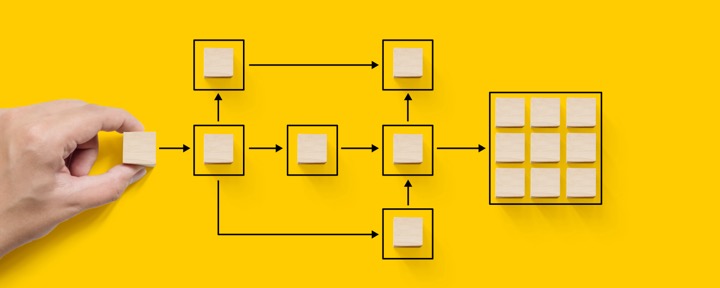
The significant role of Copilot during the creation of automations is to provide efficient and quick solutions, to start gaining value out of automation as swiftly as possible. Customer feedback is encouraged for any biased or inappropriate results, contributing to ensure a compliant, appropriate, and bias-free copilot.
However, as cutting-edge as the Copilot technology is, its capacities are limited. It currently only supports a subset of connectors available on the platform and isn’t equipped to aid in rectifying flow errors. Although users are always made aware of this limitation, they are blocked from using the feature if there is the potential for it to be damaging or corrupt their data.
Operational factors enabling effective and responsible system usage include the availability of Copilot only in the new designer. When editing a flow using the new designer, it is important to review all Copilot changes in the designer and carry out undo operations if necessary.
There is substantial business value added by the natural language flow authoring facilitated by Power Automate, which makes the process easier than ever before by pre-filling flow parameters. The platform has evolved dramatically, advancing from custom code to low-code to natural language authoring, which includes the innovative AI Copilot tool. This enables humans and machines to work harmoniously together, permitting every individual to create transformative automation in a naturally comprehensible language.
Keywords
Power Automate Copilot, Deep Dive, New UI, Copilot Features, Power Automate Updates, UI Improvement, Power Automate Tutorial, Automation Software, Power Automate Review, Tech Deep Dive