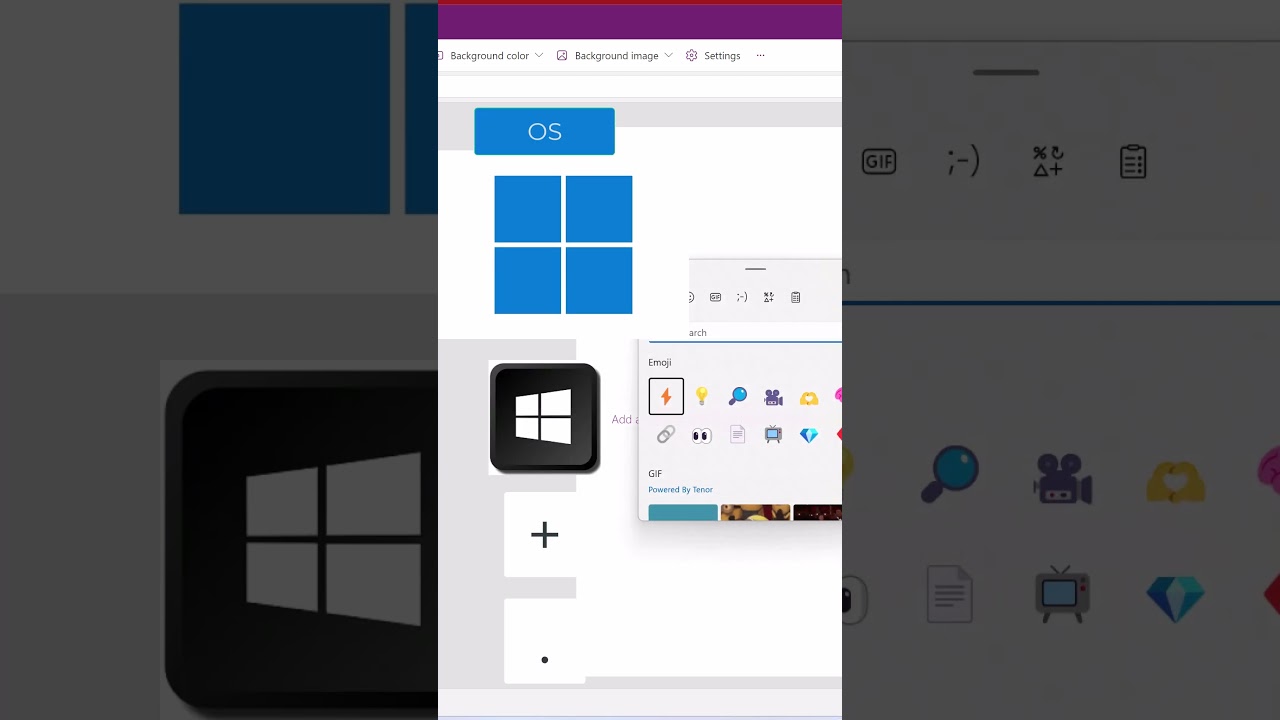- All of Microsoft
Adding Emojis in Power Apps
Contact information: Twitter: https://twitter.com/dchristian19 Facebook: https://www.facebook.com/www1.christianfamily.biz Instagram: https://www.instagram.com/
Adding emojis to Power Apps enhances interactivity and engagement in applications. Here is a step by step guide:
Firstly, insert a Text Input box or Label: These can be added from the Insert menu. For this example, a Label is used.
Next, find the Unicode for your Emoji: Emojis are represented by a Unicode string. The Unicode for most emojis can be found on websites like https://emojipedia.org/
Finally, convert the Unicode to a format Power Apps can understand: Power Apps uses the 'Char()' function to convert Unicode into characters it can display. This function in Power Apps uses decimal code points rather than hexadecimal, thus, a conversion of your Unicode to decimal is required.
Further Discussion on Power Apps and Emojis
Embellishing Power Apps with Emojis introduces a delightful and fun element to your apps, making them more user-friendly and interactive. The ability to insert emojis is based on the Unicode characters, which are central to creating a visually engaging application, enhancing overall user experience.
While it may seem complex, the process of navigating Unicode conversion and using the 'Char()' function can be mastered quickly and adds to the flexibility and versatility of Power Apps. Indeed, adopting, and skillfully implementing these features can vastly improve your app's appeal and functionality.
Learn about Adding Emojis in Power Apps
Power Apps allows users to add emojis to their applications to make them more interactive and engaging. To do this, users must first insert a Text Input box or Label where they want the emoji to be. After that, they must find the Unicode for the desired emoji, which can be found on websites like Emojipedia.org. Finally, users must convert the Unicode to a format Power Apps understands using the Char() function, which uses decimal code points instead of hexadecimal. This process can help make Power Apps applications more dynamic and fun for users.
More links on about Adding Emojis in Power Apps
- [Quick Tip] Canvas App | Add Emojis
- Feb 14, 2023 — We can add Emoji to the 'App name' of the App. While creating a new Canvas App, in the 'App name', press Windows Key (🪟) + Dot (.) and pick the ...
- Make your Power Apps less formal with Emojis - terhoantila.com
- May 10, 2021 — Make your Power Apps less formal with Emojis 😀 Emojis are nice, they can be treated as text in many apps these days and you can easily copy- ...
- Emojis in Canvas Apps - hiredgun.tech
- Do you want to add emojis in canvas apps or add a special Unicode character to draw attention to a particular section of content? If so, read on to find.
- Solved: CHANGE EMOJI - Power Platform Community
- Feb 9, 2022 — Solved: Dear Sir, I would like to use Emoji for my status (like close, in progress, open hold). I tried using per below but does not work. Only 2.
- Cool ways to add 1000+ Icons & Emojis in power apps
- Oct 30, 2022 — 14K subscribers in the PowerApps community. A community dedicated to Microsoft ... Cool ways to add 1000+ Icons & Emojis in power apps.
- How to add a randomly selected emoji to automated posts ...
- Dec 17, 2021 — Tip: To insert emojis into Power Automate actions, use the combination of Windows key + ., which opens the Emoji find tool:.
- Enhancing Power BI Apps with Emoji - ehansalytics
- Dec 21, 2022 — In the search box, type the name or a description of the emoji you are looking for. Double-click it to add to the tab. Press enter to save it.
- Power Apps Button With Icon And Text
- Feb 12, 2023 — Icons can easily be added to Power Apps buttons with a little bit of creative coding. The trick is to place an icon on top of the button.
Keywords
Alternative Search Keywords: "Adding Emoji to Power Apps", "Unicode to Power Apps", "Decimal Code Points", "Insert Emoji in Power Apps", "Emojipedia Power Apps"