- All of Microsoft

New Property Added to Power Apps User Function - Microsoft Entra Object ID
Become a Microsoft expert with enhanced PowerApps User() Function featuring a new unique Microsoft Entra Object ID property!
The User() function in Microsoft's PowerApps has introduced a new property - the current user's Microsoft Entra Object ID. This is a GUID value that's unique for each user and is crucial for contacting APIs that use this information.
The User function returns varying fields including the user's email, Microsoft Entra Object ID, fullname and image URL.
- User().Email: Returns the email address of the current user, which is more specifically the user's UPN and not the SMTP email address.
- User().EntraObjectId: Part of the new feature, this returns the Microsoft Entra Object ID of current user - a unique GUID value crucial for APIs that require this value.
- User().FullName: Provides the full name of the current user, including first and last names.
- User().Image: Returns an image URL, "blob:identifier". This can be set as the Image property of the Image control to display the user's image in the app.
Note that The User() function offers a record of information about the current Power Apps user which may not coincide with the user's information in Office 365 or other services. Improvements have been made such that since March 2020, users shouldn't encounter issues with retrieving photos. The fix entails reopening the application, saving it, and republishing it.
Further Insight on PowerApps User() Function
Microsoft's PowerApps User() function provides valuable user data which can be leveraged in various ways in app creation. The new addition, Microsoft Entra Object ID, further enriches the user data set, enabling a whole new range of possibilities. Integrity of the returned data is assured by each user having a unique identifier. This allows for more innovative and personalized apps, boosting the user experience tremendously.
Read the full article PowerApps User() Function has a NEW property
Learn about PowerApps User() Function has a NEW property
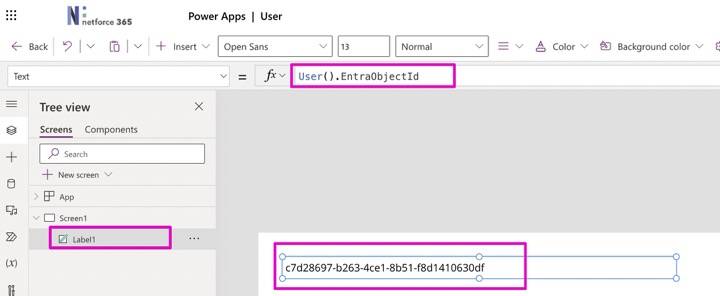
The PowerApps User() Function has recently had a new property added - the Microsoft Entra Object ID. This property is necessary when contacting APIs that utilize it. Its unique GUID value sets each user apart. The User function in Power Apps returns the following details about the current user: Email, which isn't the SMTP address but the UPN; the newly added EntraObjectId; FullName; and Image, a URL that has to be set to the Image property to display the image in the app.
- The user's account information as shown in Power Apps may not match with the details in Office 365 or other related services.
- Applications with the User function published before March 2020 might occasionally fail to fetch photos, an issue that was resolved later that month. To leverage this new solution, open, save, and republish the application.
- In the case study provided, the current Power Apps user's details are: Full Name - "John Doe"; Email address - "john.doe@contoso.com"; Entra ObjectId - a90c6800-e58c-4495-81f7-55819b56fe2a (GUID); and 'Image' is portrayed by an Image icon.
In conclusion, the PowerApps User Function has expanded its functionality with the addition of the Microsoft Entra Object ID, which facilitates seamless API interaction.
More links on about PowerApps User() Function has a NEW property
- User function in Power Apps - Power Platform
- Sep 1, 2023 — Description. The User function returns a record of information about the current user: Property, Description. User().
- Canvas component properties (experimental) - Power Apps
- Jun 14, 2023 — A function property contains an expression that returns a value. Typically, the function takes some arguments which it uses to calculate or ...
- PowerApps Get Current User (ID, EMail, Department ...
- Sep 23, 2020 — User().FullName, This Powerapps function helps to return the full name of the current user including the first and last name. “Monika Singh”.
- Intro to custom functions in Power Apps
- Dec 12, 2022 — Create a new custom property (that is our function!) Select New custom property; Type getQuarter as DisplayName; Set Property type to Output ...
- The User Function in PowerApps
- Nov 4, 2020 — The User function itself returns a record of the logged in user with all of the metadata from the logged in account. User().Email User().
- How to add property on an object power apps
- Apr 7, 2022 — I'm trying to build an app with power apps, I created a form where I collect data and then create a new object to store it in a collection, the ...
- Power Apps Functions: Working With User(), Today() and ...
- The User() function returns a piece of information about the app's current user. This function introduces so many possibilities in terms of customization, ...
- Reference an Object by name string · Community
- ... user clicks on an item, the OnChange() property could be: Navigate(LookUp(colScreens, screen.Name = ThisItem.screenname).screen). You can download a sample ...
Keywords
Microsoft PowerApps User function, Power Apps user information, Microsoft Entra Object ID, Guidelines for Power Apps user, Power Apps user image display