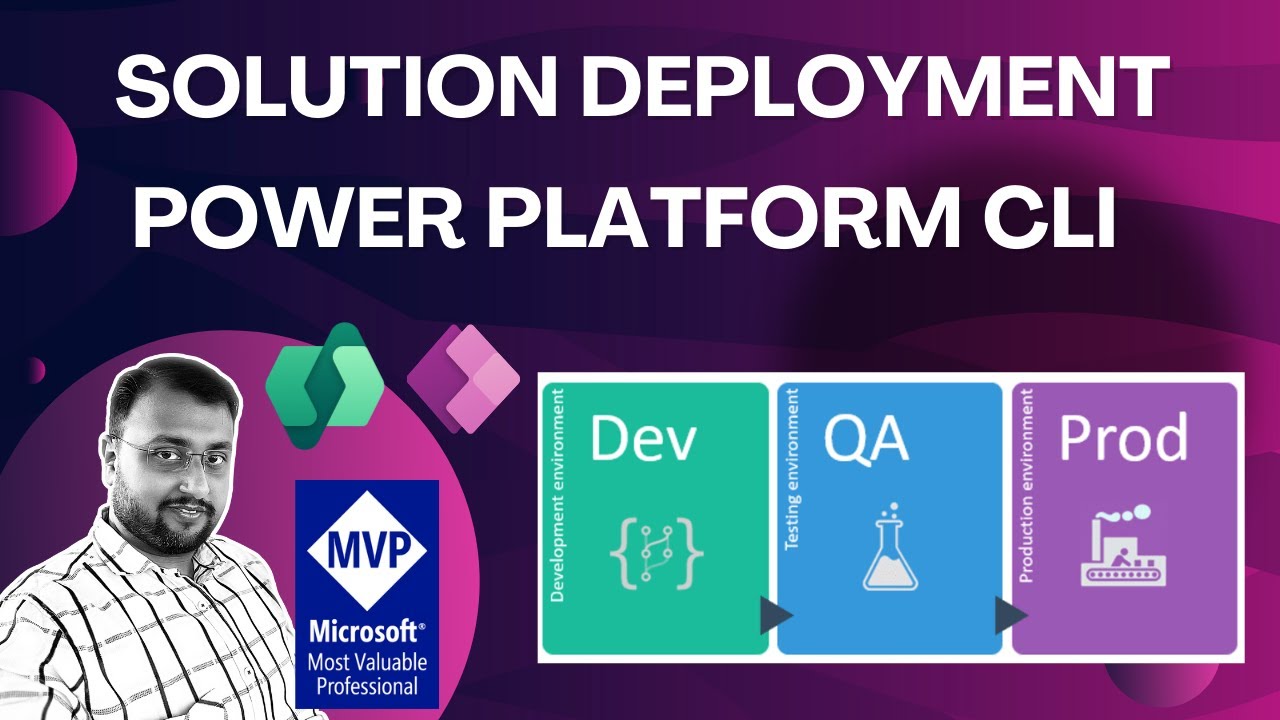- All of Microsoft
- Power Platform
Export Import Solution using Power Platform CLI
During this video, we will learn how we can perform Production deployment of Power Platform solution from one environment to another environment
The video tutorial covers the Production deployment of the Power Platform solution using Power Platform CLI. This command-line interface facilitates the transfer of the solution from one environment to another. Two separate commands are provided for exporting and importing the solution back to the target environment. The process of Power Platform Solution deployment can be automated using these CLI commands. The key knowledge from the session includes:
- Power Platform Solution Deployment
- Export/Import Solution in Power Apps via CLI
- Using Power Platform CLI to manage solution transfers
- How to Export and Import Solution using Power Platform CLI
- Moving from Dev to Prod Deployment in Power Platform
The video also features a walkthrough with several chapters like getting environment URLs, creating an Authentication Profile, exporting solutions, selecting a target environment, and importing Power Platform solutions using Power Platform CLI. A source is provided to install Power Platform CLI.
Connect with the tutor through the provided social media channels or his alternate channel.
Delving Deeper into Power Platform CLI
Power Platform CLI represents an essential tool for Power Apps development and deployment. It offers functionalities that can streamline the development process, allowing developers to finely tune their Power Platform solutions for deployment in different environments. The flexibility to export and import solutions accentuates the reusability, leading to an efficient and streamlined workflow. The possibility to automate these processes further assists in continuous delivery and integration, leading towards a more productive DevOps paradigm.
Learn about Export Import Solution using Power Platform CLI
This video will teach you how to deploy a Power Platform solution from one environment to another using Power Platform CLI. You will learn about how to export and import solutions, and use the CLI commands to automate the deployment process. Key learnings from the session include Power Platform Solution Deployment, Export/Import Solution in Power Apps using CLI, Power Platform CLI to export/import solution, Export Import Solution using Power Platform CLI, and Dev to Prod Deployment in Power Platform. Furthermore, you will learn how to install Power Platform CLI and follow the presenter on social media. This video will help you understand the basics of deploying a Power Platform solution from one environment to another, and can provide useful insights for all Power Platform enthusiasts.
More links on about Export Import Solution using Power Platform CLI
- pac solution - Power Platform
- Jul 13, 2023 — Import the solution into Dataverse. pac solution init, Initializes a directory with a new Dataverse solution project. pac solution list, List ...
- Dataverse: Export Import Solution from your command prompt ...
- Apr 4, 2022 — Dataverse: Export Import Solution from your command prompt using PowerApps CLI · the command “pac plugin init” that automatically creates Plugin ...
- About Power Platform CLI Solution Command
- Jun 3, 2023 — With a prepared terminal/command prompt, the user can export the solution in a 'solution unpack' format using the 'pac solution clone' command.
- Move solutions between environments with the Power ...
- Jul 11, 2023 — Before we handle a solution export, lets take a look at our solutions in the environment we've selected to work with using the following command ...
- PowerApps CLI- The Ultimate Export/Import Solutions
- Jun 30, 2022 — This article is to help you get started with PowerApps CLI. ... show you how to Export/Import solutions from command prompt using PowerApps CLI.
- Generating Solution Settings File via the Microsoft Power ...
- Feb 6, 2022 — For anyone familiar with importing solutions manually, we'll recall that we're typically asked to specify Environment Variable values and ...
- Import and export solutions - LearnTheContent
- Navigate to the Power Platform Admin Center. Select the environment containing the solution you want to export. Go to the Solutions tab and choose the solution ...
Keywords
Export, Import, Deployment, Power Platform, Power Platform CLI, Production