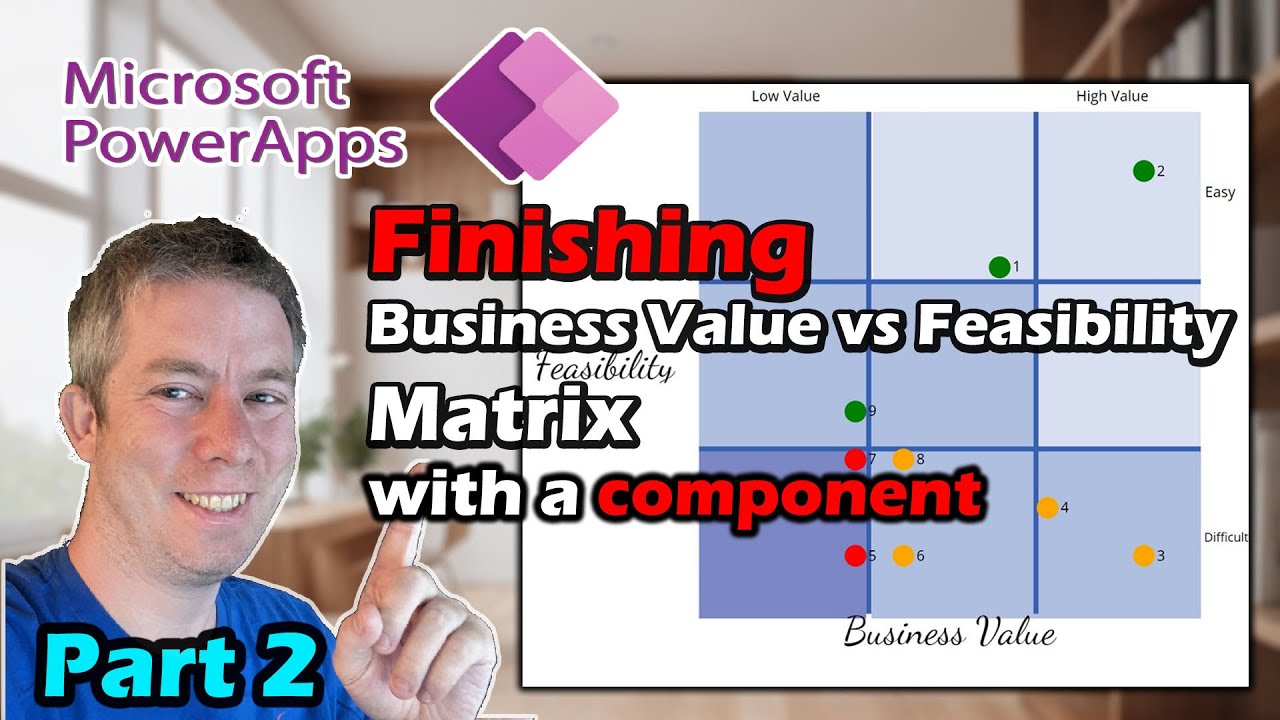- All of Microsoft
Optimize Project Management with Power Apps Feasibility Matrix
Master Power Apps: Charting Business Value vs Feasibility with Andrew Hess - Must Watch!
Key insights
- Creating a feasibility matrix in Power Apps for project management focuses on charting Business Value vs Feasibility.
- The process uses collections for chart creation, indicating data won't save automatically. To save data, one must use the Patch function.
- Andrew Hess from MySPQuestions offers help with patching and encourages viewers to ask questions or request a Part 3 if needed.
- A detailed explanation is provided on using circleColor code to change colors based on business value and feasibility, utilizing conditions and lookup functions.
- The video outlines the steps for creating components, replacing shapes with these components, and adjusting visibility and color based on specific criteria.
Exploring Power Apps for Project Management
Power Apps is revolutionizing how project managers visualize and assess project feasibility and business value. By enabling users to create dynamic charts, project managers can now easily map out the viability and importance of various initiatives within a single frame. This method, as showcased by Andrew Hess in his video tutorial, simplifies the complex task of data manipulation using collections and the Patch function. Despite the technical nature of these operations, Hess's explanation makes it accessible for viewers to understand and apply these concepts in their project management practices. The color-coding of data points emphasizes the critical relation between feasibility and business value, offering an intuitive way to prioritize projects. With tools like Power Apps, project managers are better equipped to make informed decisions, ensuring resources are optimally allocated to projects that offer the highest value and are feasible within the given constraints.
In a recent video, Andrew Hess of MySPQuestions delves into the creation of a feasibility matrix specifically for project management within Power Apps. This tool is designed to juxtapose Business Value against Feasibility, providing a visual representation that aids in decision-making. Interestingly, the approach taken involves using collections, which means the data isn't automatically saved.
To address the issue of data preservation, Hess suggests using the Patch function to save the data permanently. He also hints at the possibility of creating a third part to this series for those who encounter difficulties with the patching process. Throughout, Hess encourages engagement, inviting viewers to submit questions or feedback in the video comments.
A peculiar challenge Hess faced was YouTube's limitation on using certain mathematical symbols in the video description, advising viewers to double-check any formulas provided. He shares specific code snippets for customizing aspects like the circle’s color based on business value and feasibility metrics, using conditional logic to determine the color displayed.
The video is structured into chapters, starting with an introduction, moving through the process of creating and customizing a component for the chart, and concluding with summary remarks. This structured approach makes it easy for viewers to navigate through the content based on their interests or needs.
This deep dive into creating a feasibility matrix in Power Apps showcases the versatility and capability of these apps for project management applications. By leveraging collections and the Patch function, project managers can create a dynamic tool that visually represents critical project metrics, aiding in effective decision-making.
A Deep Dive into Power Apps for Project Management
Power Apps offer a robust platform for developing custom business applications without the need for extensive coding knowledge. This makes it an attractive option for project managers looking to create specialized tools like a feasibility matrix. The feasibility matrix itself is a strategic tool that helps in assessing projects based on their business value and the feasibility of executing them, thus enabling managers to prioritize tasks and resources efficiently.
Customization is at the heart of Power Apps, allowing users to create applications that are tailored to their specific project management needs. Whether it's through adjusting the visual aspects like the color of a component based on certain metrics, or the functionality such as saving data with the Patch function, there's a considerable amount of flexibility offered.
One of the primary challenges highlighted is the need for saving data within the app, which necessitates a good understanding of Power Apps' functions such as Patch. This illustrates the importance of not just building the app, but also ensuring its efficiency and effectiveness in real-world applications.
The interactive aspect of inviting questions and feedback from viewers underlines the community-oriented approach of Andrew Hess. This interaction also allows for the continuous improvement of the guides provided, potentially leading to further parts in the series which delve into more complex topics or troubleshooting.
Finally, restrictions from platforms like YouTube on certain technical aspects can pose unique challenges. However, these hurdles can be overcome with clear communication and alternative resources provided by content creators like Hess. This ensures that viewers can fully utilize the information provided despite platform limitations.
In summary, Power Apps serve as a powerful tool in the realm of project management, and videos like those from Andrew Hess play a crucial role in democratizing knowledge and skills related to these applications. By leveraging these platforms, project managers can significantly enhance their productivity and project outcomes.

## Questions and Answers about Power Platform/Power Apps
Keywords
Power Apps Feasibility Matrix, Project Management in Power Apps, Power Apps Project Planning, Feasibility Analysis in Power Apps, Power Apps for Project Managers, Effective Project Management Power Apps, Project Feasibility Tools Power Apps, Power Apps Project Execution Strategy