- All of Microsoft
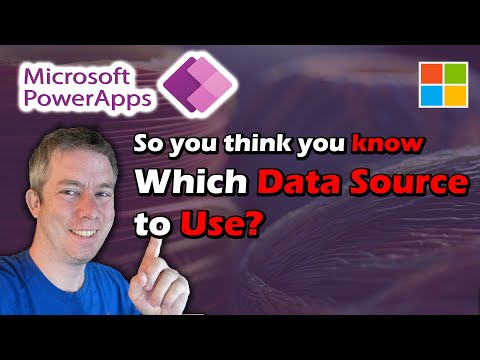
Best Data Sources for Power Apps: SQL vs SharePoint vs Excel
Currently I am sharing my knowledge with the Power Platform, with PowerApps and Power Automate. With over 8 years of experience, I have been learning SharePoint and SharePoint Online
Optimize Power Apps: choose SQL, SharePoint, Excel, or Dataverse. Discover the best data source for your project!
Key insights
- Assess the nature of your data when choosing a data source in Power Apps.
- Ensure compatibility with Power Apps and the ability to integrate the data source smoothly.
- Consider security and compliance requirements, particularly for sensitive or regulated information.
- Analyze the cost implications and scalability options of the data source.
- Performance, scalability, and maintainability are key when selecting the right data source.
Understanding Data Source Selection in Power Apps
Choosing the right data source in Power Apps is a critical decision that impacts the performance, scalability, and maintainability of your applications. Your selection should be guided by the nature of your data, whether it's static or dynamic, and the anticipated volume. This will affect your app's responsiveness and speed. Integrating the data source with Power Apps is essential to leverage all the functionalities you plan to use. Moreover, it's vital to adhere to any security and compliance mandates, especially when handling sensitive data. Evaluating the costs and the ability to scale in the future will ensure that your Power Apps solution remains viable and adaptable as your requirements evolve. This selection process underscores the importance of thorough consideration to maximize your app's efficiency and effectiveness.

Choosing your data source is crucial when building applications with Power Apps. It is easy to stick to just one source without considering others that might be more suited for your project. It's key to ask yourself- which data source is right for our project?
Important Considerations for Data Source Selection
- SQL
- Dataverse
- SharePoint
- Excel
- Dataverse for Teams
Selecting the right data source impacts the performance, scalability, and maintainability of your application. It is essential to consider the nature and volume of your data, how it affects app responsiveness, and the integration compatibility. Security, compliance, cost, and scalability are also crucial.
The common data sources identified include SQL, Dataverse, SharePoint, Excel, and Dataverse for Teams. Each comes with its set of benefits and should be chosen after careful consideration of several criteria, including data nature, app integration, and security requirements.
Choosing Data Sources Wisely
Choosing the right data source for your application in Power Apps or similar platforms is vital for the success of your project. The decision should not be taken lightly, considering the impact on your app's performance, user experience, and future scalability. Whether you're dealing with static or dynamic data, the volume of information, or specific integration capabilities, each data source offers unique advantages and limitations.
For instance, SQL is renowned for handling complex queries and large volumes of data efficiently, making it ideal for dynamic, data-intensive applications. On the other hand, SharePoint could be preferable for projects requiring extensive collaboration and document management capabilities. Excel shines in scenarios where users are dealing with static data sets that are not frequently updated, whereas Dataverse and its variant for Teams are praised for their seamless integration within the Microsoft ecosystem, providing a robust environment for app development.
Security considerations, particularly for sensitive data or applications within regulated industries, cannot be overstressed. Compliance, data protection, and secure access are paramount, pushing developers towards sources that offer reliable security features. Moreover, the long-term costs and scalability potential should guide the selection process, ensuring that the chosen data source aligns with the project's growth trajectory and budget constraints.
In conclusion, the selection of a data source in Power Apps or similar platforms requires a strategic approach, taking into account various factors such as data nature, app requirements, security, costs, and scalability. Careful consideration and planning can lead to the development of efficient, scalable, and secure applications tailored to meet the specific needs of any project.
People also ask
What is the best data source for Powerapps?
The premier data sources for Power Apps include Microsoft Dataverse, which stands as the go-to option. Additional choices for more intricate data requirements are SQL Server and Azure SQL Database. SharePoint Lists and custom data sources are viable options for tailored solutions, alongside Microsoft Excel for straightforward data storage needs. Opting for these sources can lead to significant cost savings, efficient setup and optimization, and solutions that align closely with specific business objectives.
Why would you choose to use Dataverse over a Excel as a Datastore for a future power apps solution?
Excel's limitations in supporting concurrent users make it unsuitable for multi-user applications, potentially causing access conflicts. Moreover, Excel's flat file structure is not ideal for handling relational data or executing complex queries, making Dataverse or SharePoint preferable choices for their superior data management capabilities.
What is the difference between Dataverse and Dataverse in Teams?
Dataverse and Dataverse for Teams differ primarily in their scope and functionality. Dataverse for Teams is designed to manage one environment per team across up to 10,000 teams, focusing on simplicity within the Teams ecosystem. In contrast, Dataverse provides support for unlimited environments and includes additional features suitable for managing multiple environments, such as the ability to copy and reset environments.
What is the difference between SharePoint and Dataverse for Powerapps?
The decision between SharePoint and Dataverse for Power Apps largely comes down to cost and functionality. SharePoint offers an out-of-the-box solution that doesn't require a premium license for users, along with a user-friendly interface that serves as an effective query tool. Conversely, Dataverse demands a premium license for every user but allows for the development of integrated Power Apps that can enhance or replace the standard SharePoint menu, offering a more customized solution.
Keywords
Power Apps data source selection, SQL vs SharePoint in Power Apps, Dataverse integration in Power Apps, Power Apps Excel data connectivity, Choosing between SQL and Dataverse, SharePoint versus Excel in Power Apps, Power Apps Dataverse for Teams, Best data source for Power Apps