- All of Microsoft
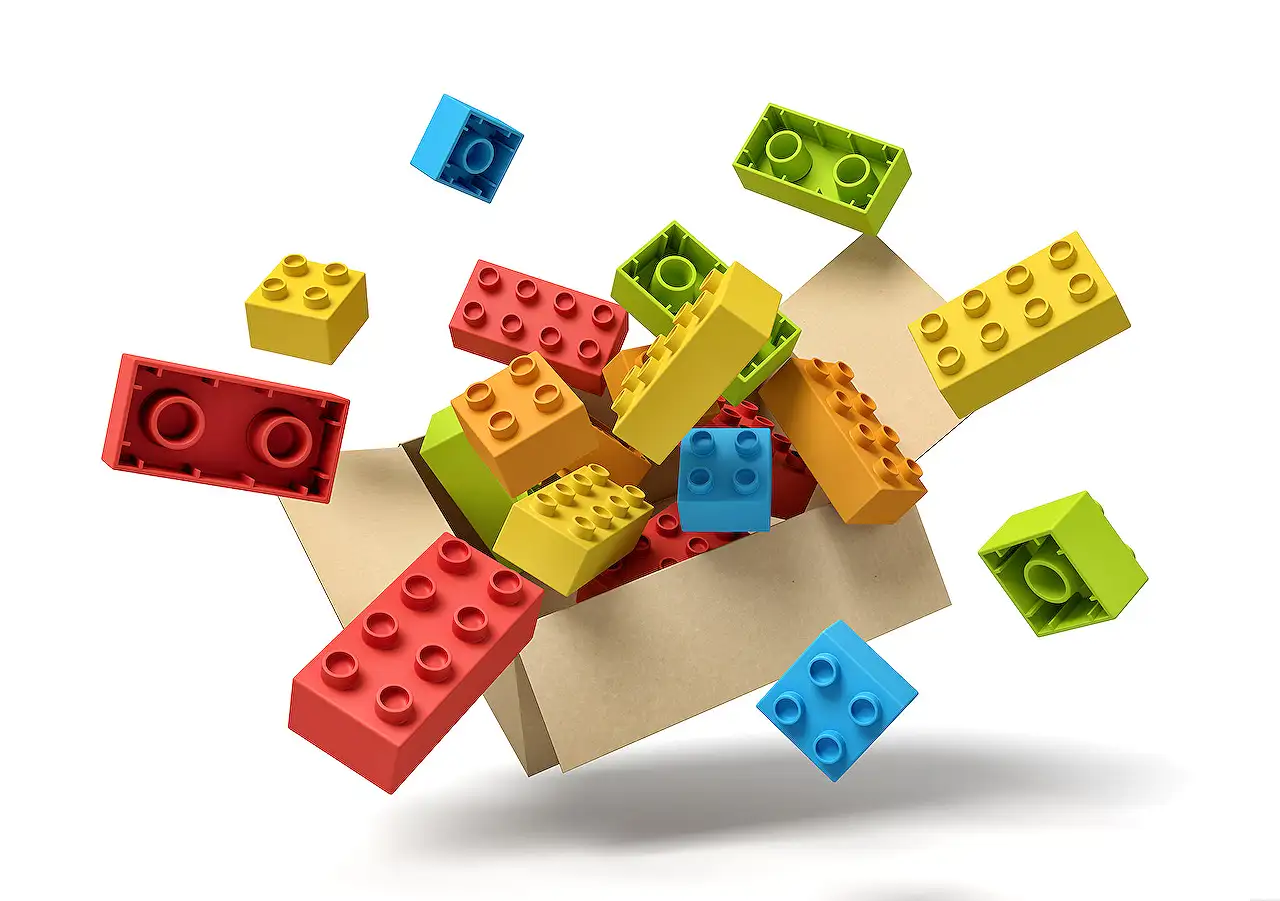
Copilot Studio Plugin Action speaks louder then words
Revolutionize HR with Copilot Studios Plugin Actions for Seamless Leave Requests
Key insights
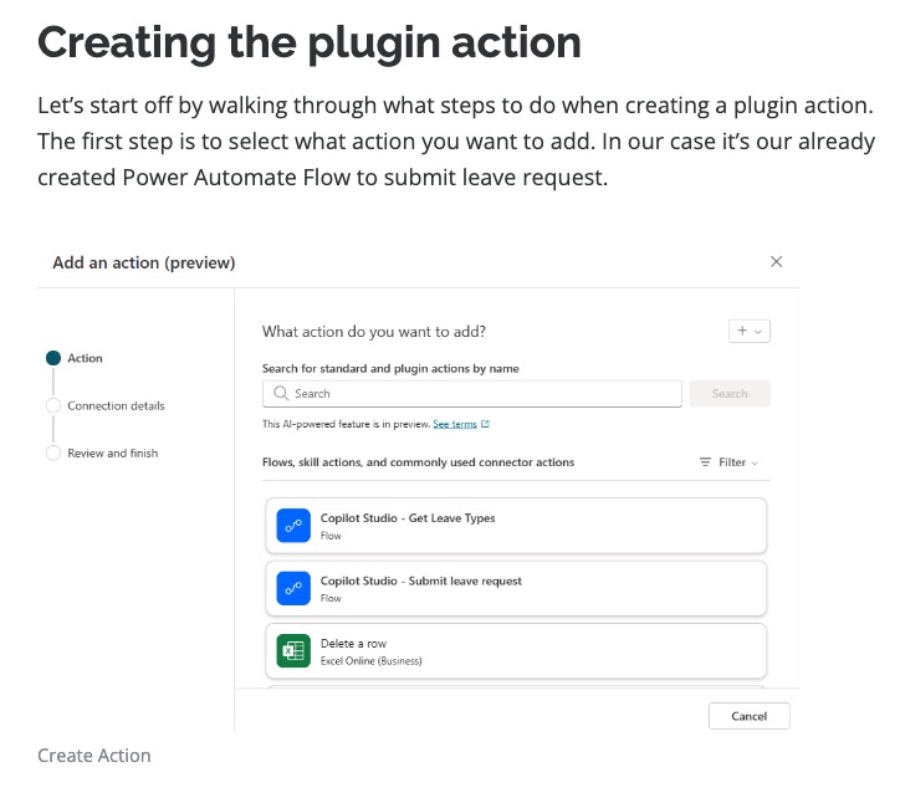
- Utilizing Plugin Actions enables creativity with connectors, Cloud Flows, and skills in Copilot Studio, where AI detects user intent for task execution.
- When creating a plugin action, it's essential to input accurate action details and descriptions for proper AI recognition and usage.
- Defining accurate input descriptions helps AI correctly fill out required fields, enhancing action functionality, such as specifying date types for inputs.
- Dynamic Chaining in Copilot Studio allows for a more intuitive interaction, where Generative AI matches topics and actions without relying on trigger phrases.
- The output from plugin actions demonstrates the power of Generative AI in simplifying processes, though it might omit some features like option sets and dynamic content.
Exploring the Capabilities of Copilot Studio's Plugin Actions
In the rapidly evolving world of Generative AI, Copilot Studio has emerged as a powerful platform enabling users to integrate advanced functionalities into their applications effortlessly. The blog post delves into the nuanced process of creating plugin actions, which act as wrappers around various connectors, Cloud Flows, and skills, thereby enriching the user experience. These plugin actions are designed to understand user intents and execute tasks accordingly, representing a significant leap towards more interactive and intuitive AI-driven systems.
The creation process includes selecting the desired action, which could range from submitting a leave request to more complex operations. A notable aspect is the AI's ability to utilize input descriptions to accurately fulfill user requests, highlighting the importance of clear and detailed descriptions in the action creation process. This is supplemented by the feature of Dynamic Chaining, which further streamlines the interaction by allowing AI to intelligently match topics and actions based on their descriptions, moving beyond traditional trigger phrases.
To create a plugin action, start by selecting the desired action, such as a Power Automate Flow, to submit a leave request. Connection details might be skipped if already defined, but it's crucial to define the modal's name and description accurately for AI utilization.
Dynamic Chaining, loosely associated with plugin actions, allows Copilot Studio to use generative AI for topic matching based on the descriptions of topics and actions. This innovative feature replaces traditional topic matching mechanisms.
- Start by asking key questions before building your own Copilot.
- Connect your Copilot to SharePoint to enhance intelligence.
- Use the built-in features of Copilot Studio for quick custom topic creation.
- Utilize JSON for dynamic options in question nodes.
- Learn to add Rich Media to messages for more engaging content.
Read the full article Plugin Action speaks louder then words

Keywords
plugin action speaks louder than words, SEO WordPress plugin, improve website engagement, user interaction plugins, action-oriented website plugins, boost site interactivity, enhance visitor engagement, effective website plugins