- All of Microsoft
Enhance Chat Experience with New GPT4 Feature - Add Custom GPTs
Unlock Excel mastery with AI! Microsoft expert reveals Excel 365 formula insights using Chat GPT4 feature for users worldwide.
Wyn Hopkins [MVP], part of the Access Analytic team, has introduced a new GPT4 feature that enhances Power BI and Excel solutions. The team specializes in developing these solutions for clients in Australia and also provides global training. The new 'Excel Formula Interpreter' GPT is designed to deliver straightforward and precise assistance for Excel 365 functions and formulas.
The GPT interacts with users in a professional manner, providing concise explanations that avoid technical jargon. It personalizes responses by addressing users directly, in this case using the name Wyn, enhancing the user experience. Despite its technical focus, it refrains from giving advice outside its purview, concentrating on aiding users with Excel formulas effectively.
Users are encouraged to provide context to their data, aiding in the generation of more accurate documentation. Before diving into explanations, the GPT suggests improved formatting for clarity. Summarizing code and suggesting simplifications is also part of its functionality, making the tool quite resourceful for optimizing Excel usage.
GPTs are customizable AI tools that can be tailored for various tasks. OpenAI's platform enables both Plus and Enterprise users to create their own GPTs, with varying complexity to suit their needs. From technical support to creative tasks, these GPTs are adaptable to a wide range of applications.
Creating a GPT involves simple steps accessible through OpenAI's GPT editor. Users can start by messaging the GPT Builder for assistance, naming their GPT, and setting its capabilities. Once configured, the GPT can be published and shared with others, extending its accessibility and utility.
In the advanced settings of the GPT Editor, users can fine-tune their GPTs. Detailed configuration options are available, such as adding images, setting specific instructions, and enabling new capabilities like web browsing and data analysis. Custom actions through third-party APIs can also be integrated, offering extensive customizability and boosting the GPT's functionality.
More on GPTs and Developer Tools
With the rapid advancement of AI technology, GPTs or Generative Pre-trained Transformers are becoming pivotal in shaping how we interact with data and perform tasks. These AI language models are tremendously versatile, capable of understanding and generating human-like text, which makes them invaluable in developing tools for data analysis, content creation, and more.
For professionals working with data, GPTs are revolutionizing Developer Tools, providing smart suggestions, error checking, and code optimization techniques. They can accelerate the development process and improve the productivity of developers by automating repetitive tasks and offering intelligent insights.
The incorporation of GPTs into Developer Tools is not just restricted to coding. They can also enhance the functionality of applications like Excel by aiding users in formula creation and data interpretation, as demonstrated by Wyn Hopkins [MVP] and his team. As GPT technology continues to evolve, its integration with Developer Tools is expected to grow even more profound, further transforming the landscape of software development and data analysis.
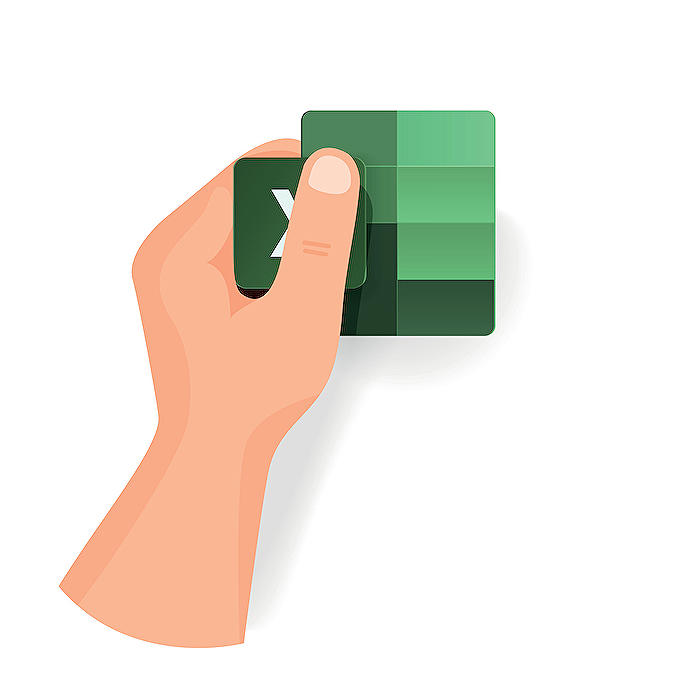
Learn about New Chat GPT4 Feature - add your own GPTs (see code in description)
Understanding GPT and Power BI Developer Tools
The new GPT4 feature offers customizable versions of ChatGPT that users can modify for certain tasks or discussions. This feature is the product of Access Analytic's dedication to develop Power BI and Excel solutions that cater to different clients across the globe. The expertise behind these solutions comes from a team renowned for their knowledge and experience in the field.
Among the tools developed includes the 'Excel Formula Interpreter'. Aimed at Excel 365 users, this tool provides valid functions and formulas with clear, concise explanations. It addresses the user personally and simplifies the process of enhancing their Excel skills.
The tool also provides a comprehensive explanation of the range of cells in real terms, recommend improved formatting, and suggest simplifications of the formula. This guidance is executed with professionalism, avoiding overly technical verbiage, and refraining from offering financial, legal, or professional advice.
Customizing GPT Solutions
GPT enables users to create custom versions of ChatGPT to suit specific tasks or topics, thereby enriching the user experience. This feature can be as simplistic or as complex as needed, making it possible to tailor applications to diverse scenarios such as language learning or technical support.
GPT users can configure their own GPT by heading to the relevant page on the OpenAI website. There, users will find a GPT Builder that aids the creation of a new GPT. Users can specify what they want their GPT to do, such as generating visuals for new products or formatting codes.
In the same site, users can name their GPT, describe it, and select the actions they want it to perform. After finalizing all configurations, users can publish their customized GPT for other people to use.
Advanced Configuration Settings
To further configure a GPT, there are more detailed settings available in the GPT Editor. The Create and Configure tabs have respective functions; Create is for building a new GPT, while Configure allows users to stipulate detailed instructions. Under Configure, users also have the option to add an image, give additional instructions, suggest prompt starters, and even enable the GPT to perform additional functions.
New capabilities such as Web Browsing, DALL·E Image Generation, and Advanced Data Analysis are available under this tab. Users can also make third-party APIs available to the GPT by providing details about the endpoints, parameters, and a description about how the model should use it.
Keywords
Chat GPT4 Feature, new GPTs, AI chatbot, GPT4 chat feature, Own GPT addition, GPT4 code description, GPT4 enhancements, Customizable GPT4, Improve GPT4 chat, GPT4 AI update
