- All of Microsoft
Mobile Productivity: Power Apps Dataverse Offline
Harness Power Apps Dataverse Offline: Build Robust Mobile Apps Without Internet! #PowerApps #Dataverse #OfflineApps
Key insights
- Dataverse Offline now allows Power Apps to function without an internet connection, making it highly versatile.
- Quick setup of Dataverse Offline enhances user experience by enabling easy building and testing of offline capabilities.
- Efficient management of data synchronization between local storage and Dataverse is crucial for maintaining app functionality.
- Users gain comprehensive knowledge on handling offline data storage and ensuring smooth synchronization.
- The tutorial provides valuable tips and hands-on examples to optimize and troubleshoot offline Power Apps.
Exploring the Capabilities of Power Apps Dataverse Offline
Power Apps Dataverse Offline introduces a groundbreaking capability for mobile app developers and users, enabling Power Apps to run without a constant internet connection. This feature is particularly useful in scenarios where internet access is unstable or unavailable, allowing for seamless app functionality across various environments. One of the key benefits of Dataverse Offline is its ease of setup, which users can accomplish in just a few clicks.
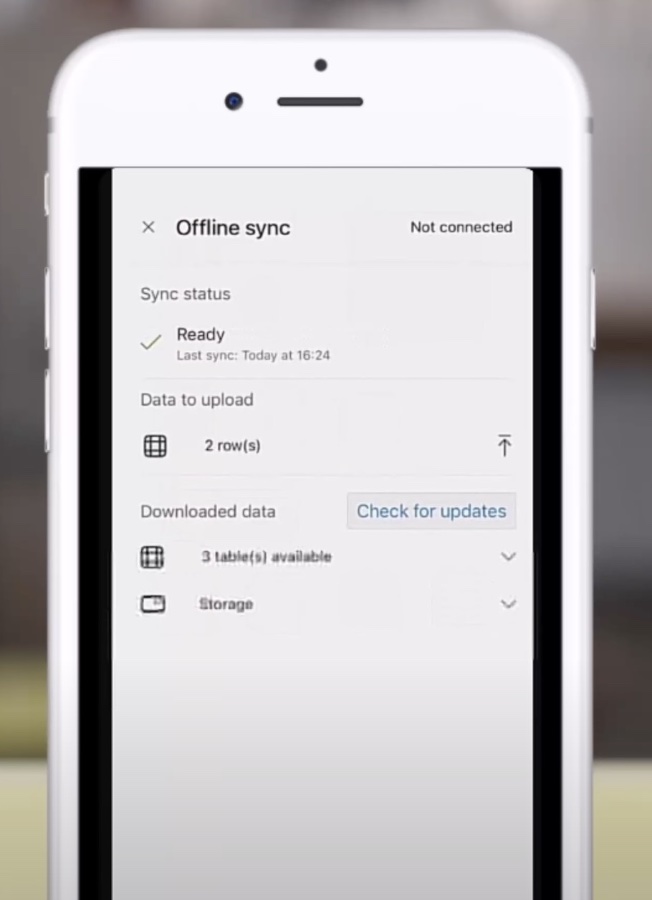
Through the tutorial, users learn how to manage data effectively by synchronizing it between local storage and Dataverse, ensuring that their apps remain functional and up-to-date. This aspect is crucial in fields like service management where real-time data access and updates are essential. Furthermore, the tutorial offers practical advice on optimizing offline Power Apps to achieve the best performance and user experience.
This enhancement opens up numerous possibilities for app development, particularly in enhancing the robustness and user-friendliness of mobile applications. It empowers developers and businesses to create more reliable and accessible applications that are not hindered by connectivity issues. Overall, Power Apps Dataverse Offline is a significant step forward in the evolution of mobile app development, offering more flexibility and accessibility to users everywhere.
Discover the exciting capabilities of Dataverse Offline for mobile app development with Power Apps. In a recent instructional video by Shane Young [MVP], viewers are guided through the process of creating and optimizing offline-capable mobile applications using Dataverse Offline. This summary breaks down the video into key insights and practical steps.
Introduction to Dataverse Offline
The video starts by highlighting the increasing need to access and use apps without a consistent internet connection. Shane Young introduces the concept of Dataverse Offline, which allows Power Apps to function seamlessly offline. He demonstrates setting up a basic offline-capable app in a matter of minutes, which provides a strong foundation for the viewers to understand the initial steps.
Setting Up and Testing
- Guidance on configuring Dataverse Offline with just a few clicks.
- Detailed instructions on building the app’s offline functionality.
- Approaches for testing the app on mobile devices to ensure reliable performance.
Shane emphasizes the ease with which users can start building their offline apps and test them in real-world scenarios to ensure they function as expected.
Data Management and Optimization
One of the crucial aspects covered in the video is managing data synchronization between local storage and Dataverse when the device regains internet connectivity. Shane offers valuable tips on making the synchronization process smooth and efficient, ensuring data integrity and user satisfaction.
Furthermore, viewers learn various optimization strategies to enhance the performance and user experience of their offline apps. These optimizations include minimizing data usage and optimizing storage options.
Conclusions and Further Learning
Shane concludes the video by encouraging viewers to explore more tutorials and tips available on his channel. The emphasis is on empowering developers to leverage Dataverse Offline to make their apps data-accessible regardless of the user’s connectivity status, thereby enhancing the app's robustness and appeal.
For developers and businesses, understanding and implementing offline capabilities in their apps with Dataverse can significantly improve user engagement and operational efficiency. As mobile usage continues to rise globally, the ability to operate without constant internet access will be a valuable asset in any developer's toolkit.
Developer Tools Microsoft 365 Power Apps Power BI Microsoft Dataverse

People also ask
## Questions and Answers about Microsoft 365Can Microsoft Power apps work offline?
Answer: Yes, Microsoft PowerApps supports working offline. Thus, users have the capability to interact with mobile apps without needing a continuous internet connection. Developers can enhance the app experience by implementing logic for data caching and synchronization within the app.Can you edit PowerApps offline?
Answer: Indeed, users can edit PowerApps even when they are not connected to the internet. This is made feasible by enabling the offline capabilities where the app can store the modified data locally, which can later be synchronized back to the cloud or original data sources once the device reconnects to the internet.Can power apps connect to Dataverse?
Answer: Absolutely, PowerApps can seamlessly integrate with Microsoft Dataverse. This connection allows for a robust data platform service that empowers users to store and manage data used by business applications. PowerApps' integration with Dataverse enables the building of insightful, data-driven applications directly linked to a centralized data repository.Is possible to save data offline in PowerApps forms?
Answer: Yes, it is possible to save data offline while using PowerApps forms. To enable this functionality, developers need to design the app in a way that incorporates local data storage capabilities. By doing so, the app can capture and hold data entries made while being offline, and synchronize them when connectivity is restored.
Keywords
Power Apps Dataverse Offline, Dataverse Offline Capabilities, Offline Data Storage Power Apps, Power Apps Offline Mode, Dataverse Sync Offline, Power Apps Mobile Offline, Power Apps Offline Data Access, Dataverse Local Data Storage
